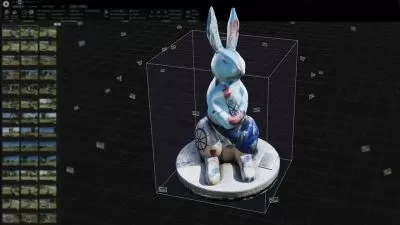How to Master Dodging & Burning in Photoshop
Focused View
Aaron Nace
4:45:13
16 View
01 - Introduction to Dodge & Burn.mp4
01:45
01 - Brush Techniques.mp4
14:56
02 - The Dodge & Burn Tool.mp4
05:27
03 - Soft Light Layer.mp4
16:26
04 - Curves & Levels.mp4
16:33
05 - Luminosity Dodge & Burn with Luminance Blending.mp4
31:43
06 - Luminosity Dodge & Burn with Apply Image.mp4
19:42
07 - Dodge & Burn RAW in Lightroom.mp4
17:58
08 - Dodge & Burn RAW in Photoshop.mp4
15:00
01 - Correct Highlights & Shadows.mp4
13:45
02 - Retouch Small Details.mp4
20:00
03 - Retouch Large Details.mp4
22:37
04 - Clothing & Environments.mp4
35:32
01 - Complete Dodge & Burn Retouch.mp4
53:49
Description
Dodging and burning in Photoshop is a staple technique for professional photographers and retouchers. In this tutorial, you will learn how to sculpt highlights and shadows to add dimension, remove blemishes, and guide the eyes of the viewer to the most important parts of a photo.
More details
User Reviews
Rating
average 0
Focused display
Category
Aaron Nace
Instructor's CoursesAaron Nace is a photographer, Photoshop artist and founder of PHLEARN. He is the #1 Photoshop instructor in the world with millions of YouTube subscribers.
Aaron Nace is the #1 Photoshop instructor in the world reaching millions of students in 146 countries. Known for his unique vision and conceptual style, he prides himself most on making creative education affordable and accessible for anyone that wants to learn.

Phlearn Pro
View courses Phlearn ProGet Every Tutorial. Unlimited Streaming on Any Device. Join PHLEARN PRO. Master Photoshop, Lightroom and Photography. Join PHLEARN PRO Today and get ...
- language english
- Training sessions 14
- duration 4:45:13
- Release Date 2024/04/26