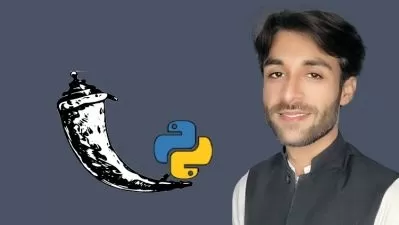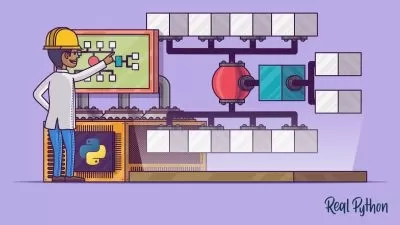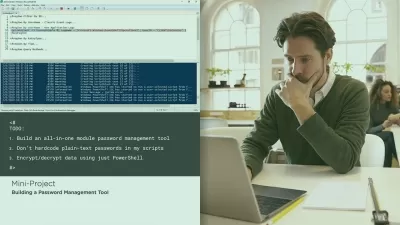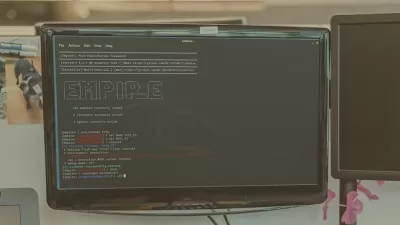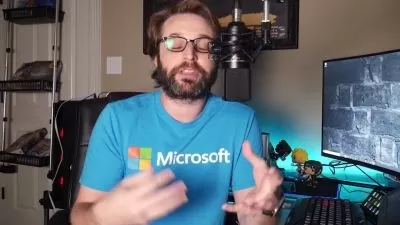How to Manage AWS EFS with Python and PowerShell Online Training
Trevor Sullivan
1:50:36
Description
This intermediate How to Manage AWS EFS with Python and PowerShell training prepares learners to manage their Amazon Elastic File System entirely through Python code and PowerShell commands.
Say you're using AWS to support your organization's web servers and enterprise apps. Fortunately, the Elastic File System (EFS) from AWS is relatively quick and easy to set up, providing elastic storage capacity that you can scale up and down as needed. But what if your operations are spread out across multiple AWS Virtual Private Clouds (VPCs)? And what if you need to save time and money by rapidly scaling up and down at a moment's notice for dozens of different EFS instances? This course teaches you how to write Python and PowerShell code that can monitor operations and automatically configure your EFS accordingly.
More details
After finishing this AWS training, you'll know how to manage your Amazon Elastic File System entirely through Python code and PowerShell commands.
For supervisors, this AWS training can be used to onboard new DevOps admins, curated into individual or team training plans, or as a AWS reference resource.
How to Manage AWS EFS with Python and PowerShell: What You Need to Know
This How to Manage AWS EFS with Python and PowerShell training has videos that cover topics such as:
- Creating an Amazon EFS filesystem with Python
- Updating Amazon EFS filesystem attributes with Python
- Configuring policies on Amazon EFS with PowerShell
Who Should Take How to Manage AWS EFS with Python and PowerShell Training?
This How to Manage AWS EFS with Python and PowerShell training is considered associate-level AWS training, which means it was designed for DevOps admins. This Amazon Elastic File System (EFS) skills course is designed for DevOps admins with three to five years of experience with Amazon Web Services.
New or aspiring DevOps admins. This is a specific course in managing one individual part of AWS – that means that for some brand new DevOps administrators it might not be immediately valuable. But if you know you'll be working with AWS and configuring storage solutions, learning how to code with Python and PowerShell to do your configs for you is valuable job training.
Experienced DevOps admins. A DevOps administrator with several years of experience is getting to the point in their career where they need to be broadly familiar with all the different methods that exist for doing similar things. Taking this course and learning how to manage EFS through Python and PowerShell gives you yet another tool for your toolbelt and helps you master elastic storage scaling automatically.
User Reviews
Rating
Trevor Sullivan
Instructor's CoursesI enjoy teaching IT because the technology industry is changing so rapidly, and our learners need to stay at the cutting edge.
Trevor started building and troubleshooting computers at a young age, thanks to his father owning a software business. He brings more than a decade of IT and training experience to CBT Nuggets. Prior to joining the team, he worked in pre-sales engineering and solutions architecture. Trevor’s hobbies include riding motorcycles, hiking, and spending time with his family.
Certifications: AWS Certified Cloud Practitioner, AWS Certified Solutions Architect - Associate, AWS Certified Developer Associate, AWS Certified SysOps Administrator Associate, AWS Certified DevOps Engineer Professional, AWS Certified Solution Architect - Professional, AWS Certified Security Specialist, Certified Kubernetes Administrator (CKA), and Certified Kubernetes Application Developer (CKAD)
Areas of expertise: AWS, Azure, MySQL, GitHub, Docker, Kubernetes, and PowerShell automation

CBT Nuggets
View courses CBT Nuggets- language english
- Training sessions 11
- duration 1:50:36
- Release Date 2023/07/17