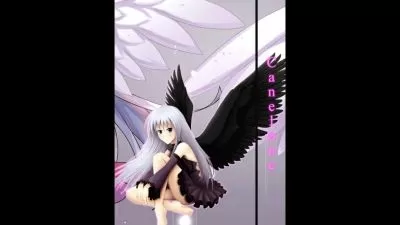How to Green Screen
Chris Brooker
36:19
Description
Setting up, lighting, filming and editing with a green screen can be tricky! There are a few common errors that people tend to make that can completely ruin their efforts and make their green screen footage look amateur. This class is designed to help avoid that problem! The first lesson will cover a few of the common errors when setting up your green screen, then we jump into lighting (lighting is extremely important), then camera settings and lastly, this course will show you how to edit your green screen footage in Adobe Premiere Pro and Adobe After Effects.
**The techniques demonstrated in this course are not exclusive to Adobe Premiere Pro and After Effects. Regardless of what software you edit with, it's crucial that you get the filming part correct. Poorly filmed green screen footage will be difficult to edit. If you shoot great green screen footage, it doesn't matter what program you edit with, you should not have an issue with editing.
This course is aimed at beginner/mid level creators. Although, even if you are a video professional but are new to the world of green screens then this course is great for you, too. Whether it be gameplay footage for a YouTube video or a professional music video, green screens are a vital part of the video production process, so let's get into the course and film some clean, solid footage.
What You'll Learn?
- Film & Video
- Adobe After Effects
- Video Editing
- Creative
- Adobe Premiere
- Green Screen
- Youtube Gameplay
More details
User Reviews
Rating
Chris Brooker
Instructor's CoursesI’m a filmmaker and photographer from England. I graduated from London South Bank University with a first-class honors degree in 2015 and have since created hundreds of music videos, corporate films, and commercials with many established companies, record labels, and artists.
In 2018, I turned the camera on myself and launched the Brooker Films YouTube channel. With 900 uploads and 95,000+ subscribers, I focus on sharing educational content to help others create compelling video content. I wanted to take that a step further though, so here we are.

SkillShare
View courses SkillShare- language english
- Training sessions 7
- duration 36:19
- English subtitles has
- Release Date 2024/02/10