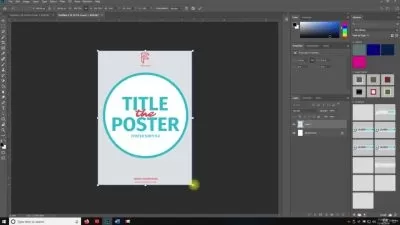How to Create a Glitch Effect in Photoshop
Focused View
Aaron Nace
1:56:45
11 View
01.01 - What Youll Learn.mp4
01:09
01.02 - Installing Actions.mp4
02:44
01.03 - Installing Brushes.mp4
07:50
01.04 - How to Use Textures.mp4
07:39
02.01 - Polaroid.mp4
07:28
02.02 - Ski Jump.mp4
17:27
02.03 - Tower.mp4
18:45
02.04 - Double Exposure Portrait.mp4
11:15
02.05 - Halftone Effect.mp4
16:28
02.06 - Create an Animation.mp4
26:00
Description
Digital distortion. VHS vibes. One of the most powerful and popular special effects, join us as we show you how to create your own glitch effects in Photoshop!
Learn how to add pixelation, distorted lines, 3D fades, digital noise, and even create dynamic glitch animations! And to make it even easier, we include exclusive Actions, Brushes, and textures that you can use to make your own extraordinary glitch effects from scratch.
More details
User Reviews
Rating
average 0
Focused display
Category
Aaron Nace
Instructor's CoursesAaron Nace is a photographer, Photoshop artist and founder of PHLEARN. He is the #1 Photoshop instructor in the world with millions of YouTube subscribers.
Aaron Nace is the #1 Photoshop instructor in the world reaching millions of students in 146 countries. Known for his unique vision and conceptual style, he prides himself most on making creative education affordable and accessible for anyone that wants to learn.

Phlearn Pro
View courses Phlearn ProGet Every Tutorial. Unlimited Streaming on Any Device. Join PHLEARN PRO. Master Photoshop, Lightroom and Photography. Join PHLEARN PRO Today and get ...
- language english
- Training sessions 10
- duration 1:56:45
- Release Date 2024/04/26