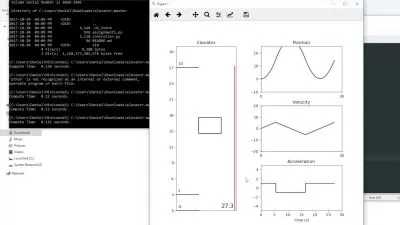HMI FactoryTalk Complete Course, PLC Allen Bradley PanelView
Engineer Rodrigo,Rodrigo Diaz
11:49:10
Description
HMI Scada for programming and industrial automation Allen Bradley, FactoryTalk, PanelView, HMI Programming with PLC
What You'll Learn?
- Understanding how HMI and software wroks
- How to program an HMI
- Create receipes and project from zero
- Apply instructions at advanced objects
- Learn about Security, Alarms, Faceplates
- Learn Complex Animations and when to apply
Who is this for?
What You Need to Know?
More details
DescriptionHMI (HMIs), are a basic piece for any type of industrial programming and automation. HMI programming is applied in every industry, and as a future or current industrial programmer in automation world, you should know all the how's. In this course, we will start from scratch programming an HMI for any type of recipe required in our process, with FactoryTalk View Studio.
You should know, this course is 10% theory and 90% practice, so from the first videos we will start with programming, and then raising the difficulty, by experiecing real situations in automation field.
We will tour:
Momentary buttons.
Buttons maintained.
Numeric keyboard.
Graphic variables, etc.
In this course you will learn to execute:
Recipe Systems.
Macros creation.
Creation of Securities.
Parameter files.
Local Messages.
Alarms.
HMI Programming
Animations and more.
We take you by the hand step by step, giving an explanation not only of how the software works, but also that you will understand each of the functions in a logical and practical way, as well as different application examples.
With this HMI course, you will understand the activities to be carried out in real situations as a field engineer, as well as the complete operation of an HMI regardless of its brand, since what matters is its logical sequence in programming.
After reviewing the functions and programming of each execution, you will be able to create at the end of the course a practical case of a REAL industrial process and applicable in any factory (Software FactoryTalk View Studio, HMI).
So we will remind you to join this community of industrial programmers of the future. Don't forget to visit the other courses we have for you to become a full PLCÂ programmer.
Who this course is for:
- Automation Engineers
- Electrical Engineers/Technicians
- Integrators
- Industrial programmers
- Mecathronic Engineers
HMI (HMIs), are a basic piece for any type of industrial programming and automation. HMI programming is applied in every industry, and as a future or current industrial programmer in automation world, you should know all the how's. In this course, we will start from scratch programming an HMI for any type of recipe required in our process, with FactoryTalk View Studio.
You should know, this course is 10% theory and 90% practice, so from the first videos we will start with programming, and then raising the difficulty, by experiecing real situations in automation field.
We will tour:
Momentary buttons.
Buttons maintained.
Numeric keyboard.
Graphic variables, etc.
In this course you will learn to execute:
Recipe Systems.
Macros creation.
Creation of Securities.
Parameter files.
Local Messages.
Alarms.
HMI Programming
Animations and more.
We take you by the hand step by step, giving an explanation not only of how the software works, but also that you will understand each of the functions in a logical and practical way, as well as different application examples.
With this HMI course, you will understand the activities to be carried out in real situations as a field engineer, as well as the complete operation of an HMI regardless of its brand, since what matters is its logical sequence in programming.
After reviewing the functions and programming of each execution, you will be able to create at the end of the course a practical case of a REAL industrial process and applicable in any factory (Software FactoryTalk View Studio, HMI).
So we will remind you to join this community of industrial programmers of the future. Don't forget to visit the other courses we have for you to become a full PLCÂ programmer.
Who this course is for:
- Automation Engineers
- Electrical Engineers/Technicians
- Integrators
- Industrial programmers
- Mecathronic Engineers
User Reviews
Rating
Engineer Rodrigo
Instructor's CoursesRodrigo Diaz
Instructor's Courses
Udemy
View courses Udemy- language english
- Training sessions 38
- duration 11:49:10
- English subtitles has
- Release Date 2024/03/12