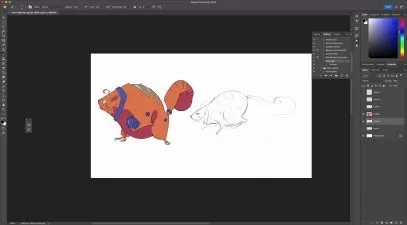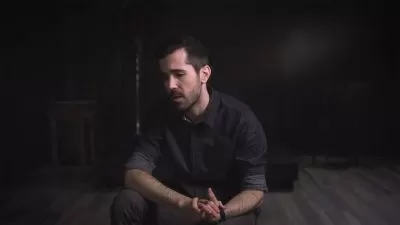Hand-Paint Complete Guide / Combine Blender & Photoshop
Art Studio
5:46:22
Description
Learn easy and fast Hand Painting in Photoshop & Blender / export & import UV map from Blender to Photoshop
What You'll Learn?
- Use Blender and understand it's interface
- Pro Hand painting/ texture painting in Blender
- New teaching method Hand Painting in Photoshop
- Hand Painting in Blender and Photoshop
- Importing and exporting UV Map from blender to Photoshop & Reverse
Who is this for?
What You Need to Know?
More details
DescriptionUnlock Your Creativity with Hand Painting in Blender and Photoshop!
Dear friends!
I'm thrilled to introduce my brand-new course: Hand Painting in Blender and Photoshop! this course will take you through the fundamentals of hand painting textures step by step.
In this course, we will go on an attractive journey together to Step by step learn the Hand painting in Photoshop and Blender.
you'll learn how to paint stunning, artistic textures using combination both Blender and Photoshop. From understanding the basics of hand painting to mastering advanced techniques, you'll gain the skills and confidence to bring your creative vision to life.
Software: Blender and Photoshop PureRef for packing our image ref
Intro to models: we will have introduction to both software and light Theory for spherical and cubic shapes.
which is very important.
We will talk about Different material and design: we will hand paint on Different examples.
Then we will paint on a wood sign in blender and photoshop. We change the color of the texture and will show you a lot of other tips to make a stunning texture. This is some result we got.
By the end of the course, you'll be able to add a personal touch to your game designs, stand out with unique textures, and build a portfolio that reflects your artistic talent.
Join me on this exciting journey and unleash your full artistic potential! Enroll now and let's embark on a creative adventure together.
Best regards,
Morteza from artstudio313. net
You will learn:
Necessary hand-painting tools in photoshop and Blender
Brush setting and how to Paint the AO, shadow highlights
Texture paints the cuts and holes
Texture painting problem solving like flipped normal
If you learn these parts, then you are ready to paint over any model in Blender.
We paint the models one by one, and each one has only one texture, which is ready to be used in game engine.
I hope you learn a lot from this trip journey :)
Who this course is for:
- This course is from beginners to better Blender users
- Game Developers who wish to expand their Skill Set.
- People who are curious about the world of 3D modeling and animation.
- Blender user that will start learning Hand Painting as a beginner
Unlock Your Creativity with Hand Painting in Blender and Photoshop!
Dear friends!
I'm thrilled to introduce my brand-new course: Hand Painting in Blender and Photoshop! this course will take you through the fundamentals of hand painting textures step by step.
In this course, we will go on an attractive journey together to Step by step learn the Hand painting in Photoshop and Blender.
you'll learn how to paint stunning, artistic textures using combination both Blender and Photoshop. From understanding the basics of hand painting to mastering advanced techniques, you'll gain the skills and confidence to bring your creative vision to life.
Software: Blender and Photoshop PureRef for packing our image ref
Intro to models: we will have introduction to both software and light Theory for spherical and cubic shapes.
which is very important.
We will talk about Different material and design: we will hand paint on Different examples.
Then we will paint on a wood sign in blender and photoshop. We change the color of the texture and will show you a lot of other tips to make a stunning texture. This is some result we got.
By the end of the course, you'll be able to add a personal touch to your game designs, stand out with unique textures, and build a portfolio that reflects your artistic talent.
Join me on this exciting journey and unleash your full artistic potential! Enroll now and let's embark on a creative adventure together.
Best regards,
Morteza from artstudio313. net
You will learn:
Necessary hand-painting tools in photoshop and Blender
Brush setting and how to Paint the AO, shadow highlights
Texture paints the cuts and holes
Texture painting problem solving like flipped normal
If you learn these parts, then you are ready to paint over any model in Blender.
We paint the models one by one, and each one has only one texture, which is ready to be used in game engine.
I hope you learn a lot from this trip journey :)
Who this course is for:
- This course is from beginners to better Blender users
- Game Developers who wish to expand their Skill Set.
- People who are curious about the world of 3D modeling and animation.
- Blender user that will start learning Hand Painting as a beginner
User Reviews
Rating
Art Studio
Instructor's Courses
Udemy
View courses Udemy- language english
- Training sessions 18
- duration 5:46:22
- Release Date 2024/01/05