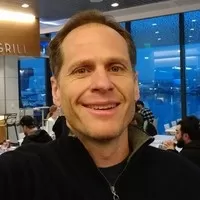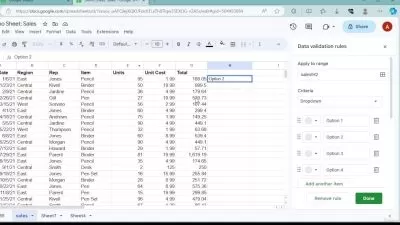Google Sheets Tutorial 2023 - Beginner To Expert in 6 Hours
Todd McLeod
5:55:48
Description
Google Sheets Made Easy - Expert Instructor with 25 Years of Experience - Quickly Learn The Fundamentals of Spreadsheets
What You'll Learn?
- The Ultimate Google Sheets Course - Master Google Sheets - formulas and functions - shortcuts and tips - charts and graphs - for beginners to advanced users
- Taught by a best-selling Udemy author, Udemy Instructor Partner, & Tenured College Professor with 25 years of experience teaching people how to use spreadsheets
- From the fundamentals to advanced features, this training will give you a strong foundation in Google Sheets: formulas, functions, pivot tables, and macros
- Presented in high-quality video lectures, this Google Sheets course will allow you to master Google Sheets and be skilled with all spreadsheets everywhere
- A comprehensive 53 page course outline is included in the course, along with lifetime access, allowing you to review material any time and learn new material
- Hands-on exercises with video solutions, including all Google Sheets files, allow you to apply what you are learning and grow your skills with Google Sheets
- Master using Google Sheets functions including range references, sum, min, max, average, rand, randbetween, concat, textjoin, and xlookup (the new vlookup)
- Included in the course are Google Sheets charts, graphs, formatting, relative and absolute references, creating a gradebook, and conditional formatting
- Also included in the course: managing Google sheets, freezing rows and columns, hiding rows and columns, working with versions, tables, and row striping
- Collaborating in Google Sheets is also covered in this course along with sharing Google Sheets and protecting Google Sheets at various levels of security
- Gathering data from external sources using Google Forms is also covered along with importing and exporting files, generating mock data, and removing duplicates
- Working with data in Google Sheets is covered also along with filtering data, sorting data, freeze panes, pivot tables, pivot charts, slicers, and macros
- Over 400,000 students taught, Lifetime course access, Hands-on exercises with solutions
- 100% satisfaction guaranteed, Learn at your own pace, This course is tested and proven
Who is this for?
What You Need to Know?
More details
DescriptionThis training provides you everything you need to know about Google Sheets.
From the fundamentals, to advanced features, after taking this online class you will be able to use Google Sheets at an expert level.
You can learn Google Sheets easily and quickly if it is taught correctly. Developed by a professor with over 25 years of experience teaching individuals of all ability levels "how to use" spreadsheets, Todd McLeod has designed, refined, and perfected this course to make it easy for you to master Google Sheets.
In only six hours of video lectures, provided to you in 88 separate lectures so that no one video is too long, you will learn all of the following about Google Sheets:
Learn to navigate around Google Sheets
Learn to enter and edit data in Google Sheets
Learn to adjust the way data and information are displayed in Google Sheets
Learn to write formulas quickly and easily with the point-and-click method
Learn to use relative, absolute, and mixed references in Google Sheets
Learn to create powerful calculations with Google Sheets functions
Learn to use documentation so that you can work with every function
Learn to visually represent your data with charts in Google Sheets
Learn to use Google Sheets data tools like sorting and filtering
Learn to "freeze columns and rows" with freeze panes in Google Sheets
Learn to remove duplicates from data in Google Sheets
Learn to use Google Sheets to leverage data with Pivot Tables & Slicers
Learn to format worksheets including conditional formatting
Learn to automate Google Sheets tasks with time-saving macros
Learn to use passwords in Google Sheets to protect your work in multiple scenarios
Learn tips, tricks, and shortcuts in Google Sheets
Learn to use printing and sharing in Google Sheets
Learn to gather data with Google Forms and have the data put into Google Sheets
Learn to create powerful random data generators
Learn to use freeze panes, sorting, and filtering
Learn to print your worksheets with various formatting
Access all of the Google Sheets files used in the videos!
This class is guaranteed to teach you Google Sheets.
Described as “fun,†“amazing,†and “life changing,†this Google Sheets training will forever transform the way you work with spreadsheets. Try this course for yourself and see how easy it is to master Google Sheets.
Who this course is for:
- This Google Sheets course is for beginner and intermediate spreadsheet users who want to master Google Sheets and spreadsheets!
This training provides you everything you need to know about Google Sheets.
From the fundamentals, to advanced features, after taking this online class you will be able to use Google Sheets at an expert level.
You can learn Google Sheets easily and quickly if it is taught correctly. Developed by a professor with over 25 years of experience teaching individuals of all ability levels "how to use" spreadsheets, Todd McLeod has designed, refined, and perfected this course to make it easy for you to master Google Sheets.
In only six hours of video lectures, provided to you in 88 separate lectures so that no one video is too long, you will learn all of the following about Google Sheets:
Learn to navigate around Google Sheets
Learn to enter and edit data in Google Sheets
Learn to adjust the way data and information are displayed in Google Sheets
Learn to write formulas quickly and easily with the point-and-click method
Learn to use relative, absolute, and mixed references in Google Sheets
Learn to create powerful calculations with Google Sheets functions
Learn to use documentation so that you can work with every function
Learn to visually represent your data with charts in Google Sheets
Learn to use Google Sheets data tools like sorting and filtering
Learn to "freeze columns and rows" with freeze panes in Google Sheets
Learn to remove duplicates from data in Google Sheets
Learn to use Google Sheets to leverage data with Pivot Tables & Slicers
Learn to format worksheets including conditional formatting
Learn to automate Google Sheets tasks with time-saving macros
Learn to use passwords in Google Sheets to protect your work in multiple scenarios
Learn tips, tricks, and shortcuts in Google Sheets
Learn to use printing and sharing in Google Sheets
Learn to gather data with Google Forms and have the data put into Google Sheets
Learn to create powerful random data generators
Learn to use freeze panes, sorting, and filtering
Learn to print your worksheets with various formatting
Access all of the Google Sheets files used in the videos!
This class is guaranteed to teach you Google Sheets.
Described as “fun,†“amazing,†and “life changing,†this Google Sheets training will forever transform the way you work with spreadsheets. Try this course for yourself and see how easy it is to master Google Sheets.
Who this course is for:
- This Google Sheets course is for beginner and intermediate spreadsheet users who want to master Google Sheets and spreadsheets!
User Reviews
Rating
Todd McLeod
Instructor's Courses
Udemy
View courses Udemy- language english
- Training sessions 87
- duration 5:55:48
- Release Date 2023/08/01