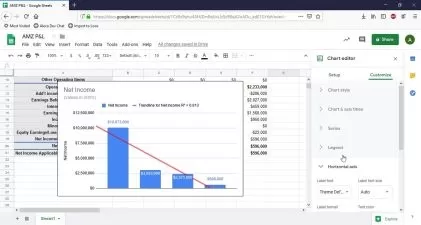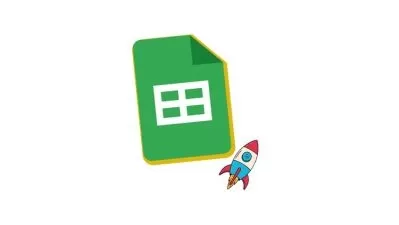Google Sheets For Teams I: Collaborate Better With Your Teammates
Al Chen
56:38
Description
Learn the basics of Google Sheets and how to best use it with your team
Most Google Sheets classes teach you formulas and functions, but this class teaches you how to better collaborate with your team in Google Sheets. You'll still learn the basics of Google Sheets and how to use popular formulas like VLOOKUP. This class is meant for those who need to use a shared Google Sheet with their team. Are you an advanced Google Sheets user? Take the advanced Google Sheets For Teams II class!
What you'll learn
- What makes Google Sheets unique vs. Excel?
- Setting up permissions correctly to share a Google Sheet with your teammates
- Making VLOOKUP more dynamic for your team
- Using Google Sheets' artificial intelligence to clean your data for you
- and more!
Why you should take this class
You've been shared Google Sheets at work but may not feel confident in editing the Google Sheet or doing some task your manager asks you to do. Through my career, I've seen many Google Sheets used by teams and I cover some of the most common scenarios for making your team's Google Sheets better. You'll walk away feeling more confident in how to best use and share your Google Sheets with your team!
Google Sheet class file
You'll be using a Google Sheet file I've created for this class. Make a copy of the file here.

Who is this class for?
- Google Sheet beginners
- Teams using Google Sheets to share data
- Prerequisites: You have opened and edited a Google Sheet before
Questions?
- Please post your questions in the Discussions page of this class
Other classes to get better at spreadsheets
What You'll Learn?
- Business
- Data Visualization
- Spreadsheets
- Productivity
- Microsoft Excel
- Data Analytics
- Google Sheets
More details
User Reviews
Rating
Al Chen
Instructor's CoursesI have been an Excel power user for 10+ years. I started learning Excel when I was a financial analyst at Google. 50,000+ students have taken my online Excel classes and I have facilitated in-person workshops to over 5,000 MBA students around the the U.S.
I founded KeyCuts, an Excel training and consulting company to Fortune 500 companies. If it isn't clear I'm addicted to Excel, perhaps my podcast about Excel and data analysis (Dear Analyst) will convince you :).
Outside of Excel and spreadsheets, I work full-time at Coda, an all-in-one doc for teams. If you would like to read my full journey with spreadsheets and Coda, check out this blog post.
Feel free connect with me on LinkedIn and ask me any questions about Excel, Coda, or data analysis! You can also find me on Instagram, TikTok, and Quora.

SkillShare
View courses SkillShare- language english
- Training sessions 10
- duration 56:38
- English subtitles has
- Release Date 2024/03/05