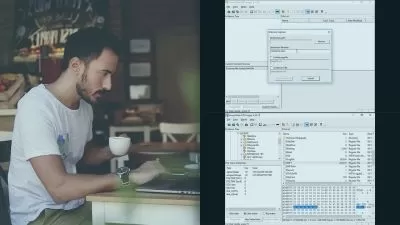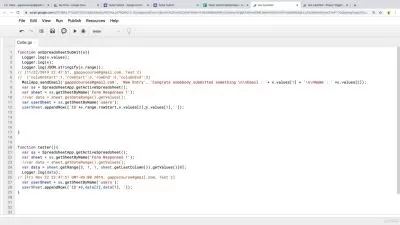Google Sheets for Data Analysis and Workflow Automation
Ishan Luthra
6:46:47
Description
Learn to implement real-life projects in Google Sheet and also apply most of the functions in Excel too.
What You'll Learn?
- Use different types of functions for Data Cleaning and Data Analysis
- Prevent the user from adding Bad Data to your Google Sheets Database and Highlight Important Data based on pre-defined rules.
- Use Data Security features to protect your work when working on Collaborative Projects
- Complete a Project to Streamline and Automate the Workflow at your Company
Who is this for?
More details
Description"Google Sheets for Data Analysis & Workflow Automation" is a comprehensive course designed to equip learners with the skills to use a Google Sheet effectively for analysing data and automating the workflows. This course is ideal for individuals who are new to Google SpreadSheet or those who have some experience in sheets but want to enhance their skills to analyse data more effectively and streamline their workflows.
Throughout the course, learners will learn to perform a range of data analysis tasks using Google Sheets, such as cleaning and organizing data, using various functions to analyze the data and implement automation through Google Forms as a bonus package of this course.
Learners of this course will be able to work on two real life projects, one on Sales Data Analysis and another on implementing a completely Online Leave Application and Approval workflow by leveraging Google Sheets, Google Forms and Gmail Productivity features in Google Workspace (G Suite).
The functions covered in this course include:
Mathematical Functions: COUNTIF, COUNTIFS, COUNTUNIQUE, FLOOR, CEILING, ROUND, ROUNDUP, ROUNDDOWN, ISEVEN, ISODD, SUM, SUMIF &Â SUMIFS
Statistical Functions: AVERAGE, AVERAGEIF, AVERAGEIFS, COUNT, COUNTA, MIN, MAX &Â RANK
Text Functions: LEN, LEFT, RIGHT, MID, UPPER, LOWER, PROPER, TRIM, REPLACE, SUBSTITUTE, REGEXREPLACE, REGEXMATCH &Â REGEXTRACT
Logical Functions: AND, OR, IF, NESTED IF, IFS, SWITCH, IFERROR & IFNA
Filter Functions: FILTER, SORT & UNIQUE
Date &Â Time Functions: DATE, ISDATE, DATEDIF, DAY, MONTH, YEAR, DAYS, DAYS360, EDATE, EOMONTH, NOW, TODAY, HOUR, MINUTE, SECOND, WEEKDAY &Â WEEKNUM
Other Important Functions in G-Sheets: VLOOKUP, IMPORTRANGE, ARRAYFORMULA, QUERY &Â CONCATENATE
Most of these functions can also be used, equally well, in Microsoft Excel / Advanced Excel.
The course will also cover essential topics such as conditional formatting, data validation, collaboration, data sharing & security, allowing learners to gain a deeper understanding of how to use Google Sheets to streamline their work processes. They will also explore add-ons and other advanced features to enhance their productivity.
By the end of this course, learners will have gained a solid foundation in using a Google Sheet for data analysis and workflow automation. The learners will be able to use a wide variety of functions for Data Analysis. They will be able to use Google Sheets to streamline their workflows, saving them time and improving their productivity.
Who this course is for:
- This course is meant for all such learners who use Google Sheets or Microsoft Excel at their Job and want to streamline and automate their workflow
"Google Sheets for Data Analysis & Workflow Automation" is a comprehensive course designed to equip learners with the skills to use a Google Sheet effectively for analysing data and automating the workflows. This course is ideal for individuals who are new to Google SpreadSheet or those who have some experience in sheets but want to enhance their skills to analyse data more effectively and streamline their workflows.
Throughout the course, learners will learn to perform a range of data analysis tasks using Google Sheets, such as cleaning and organizing data, using various functions to analyze the data and implement automation through Google Forms as a bonus package of this course.
Learners of this course will be able to work on two real life projects, one on Sales Data Analysis and another on implementing a completely Online Leave Application and Approval workflow by leveraging Google Sheets, Google Forms and Gmail Productivity features in Google Workspace (G Suite).
The functions covered in this course include:
Mathematical Functions: COUNTIF, COUNTIFS, COUNTUNIQUE, FLOOR, CEILING, ROUND, ROUNDUP, ROUNDDOWN, ISEVEN, ISODD, SUM, SUMIF &Â SUMIFS
Statistical Functions: AVERAGE, AVERAGEIF, AVERAGEIFS, COUNT, COUNTA, MIN, MAX &Â RANK
Text Functions: LEN, LEFT, RIGHT, MID, UPPER, LOWER, PROPER, TRIM, REPLACE, SUBSTITUTE, REGEXREPLACE, REGEXMATCH &Â REGEXTRACT
Logical Functions: AND, OR, IF, NESTED IF, IFS, SWITCH, IFERROR & IFNA
Filter Functions: FILTER, SORT & UNIQUE
Date &Â Time Functions: DATE, ISDATE, DATEDIF, DAY, MONTH, YEAR, DAYS, DAYS360, EDATE, EOMONTH, NOW, TODAY, HOUR, MINUTE, SECOND, WEEKDAY &Â WEEKNUM
Other Important Functions in G-Sheets: VLOOKUP, IMPORTRANGE, ARRAYFORMULA, QUERY &Â CONCATENATE
Most of these functions can also be used, equally well, in Microsoft Excel / Advanced Excel.
The course will also cover essential topics such as conditional formatting, data validation, collaboration, data sharing & security, allowing learners to gain a deeper understanding of how to use Google Sheets to streamline their work processes. They will also explore add-ons and other advanced features to enhance their productivity.
By the end of this course, learners will have gained a solid foundation in using a Google Sheet for data analysis and workflow automation. The learners will be able to use a wide variety of functions for Data Analysis. They will be able to use Google Sheets to streamline their workflows, saving them time and improving their productivity.
Who this course is for:
- This course is meant for all such learners who use Google Sheets or Microsoft Excel at their Job and want to streamline and automate their workflow
User Reviews
Rating
Ishan Luthra
Instructor's Courses
Udemy
View courses Udemy- language english
- Training sessions 43
- duration 6:46:47
- Release Date 2023/04/27