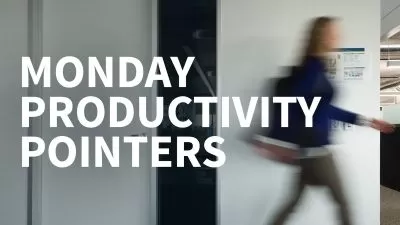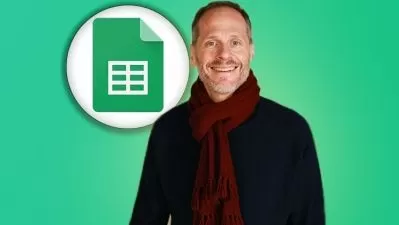Google Sheets: Advanced Topics
Google Cloud
46:49
Description
Take your skills to the next level with Google Sheets. In this course, continue to develop your data analytics capabilities, building on the lessons learned in the previous course Introduction to Google Sheets.
Learn how to apply and customize themes and a wide variety of conditional formatting options before getting started with advanced formulas and functions. Get an overview of how to reference and validate your data in a Google Sheet, which holds millions of numbers, formulas, and text. Find out how to make your data more accessible to nontechnical stakeholders using charts and pivot tables as well as other data visualization options built into the app. Along the way, discover how easy it is to integrate Google Sheets with Google Forms to create and collect data from online surveys for quick analysis. Test out your new skills with Sheets and Forms in the hands-on business challenge offered at the end of the course.
Note: This course was created by Google. We are pleased to host this training in our library.
More details
User Reviews
Rating
Google Cloud
Instructor's Courses
Linkedin Learning
View courses Linkedin Learning- language english
- Training sessions 28
- duration 46:49
- English subtitles has
- Release Date 2023/07/24