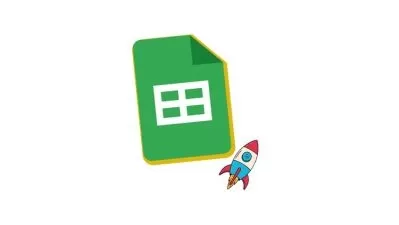Google 2 in 1 Quick Starter: Looker Studio and Google Sheets
Albert Schlein
1:09:49
Description
Learn Google Sheets and Looker Studio to track stock investments
What You'll Learn?
- Learn enough to track anything within Google Sheets
- Understand the use of GOOGLEFINANCE function within Google Sheets
- Create dropdown pick lists within Google Sheets for column data entry
- Be able to create a interactive dashboard in Looker Studio using Google Sheets as the source of data
- Be able to track stock investments
Who is this for?
What You Need to Know?
More details
DescriptionEither you are new to Google Sheets and/or Google Looker Studio you will learn to create a simple interactive dashboard in Looker Studio. We will use the Google Sheet as the data source in this crash course.
What you will learn can be applied to many situations.
I will use the case of multiple investments in the stock market within multiple accounts, e.g. personal investment account and retirement account. You will learn how to use the google finance function in google sheets to get current information on a held position.
This powerful crash course will help you create a consolidated view. Having a single view of your investments can simplify the ongoing management of your financial assets.
After learning this course you could test your investment strategy over time. You could even have a challenge with another person to see who's investment strategy is performing better without any real money or getting an account at a financial institution.
Below is what you will learn in each Google Sheets and Looker Studio
Sheets
GOOGLEFINANCE function and use
Build dropdown picklists for columns
Create multiple columns to track the investments
Looker Studio
Use that google sheet as the data source
Learn about metrics and dimensions
Discuss data types
Create an interactive dashboard that will contain a table, graphs, scorecard & dropdown control
Understand 3 levels of filters
Define conditional formatting on a table
Other useful tips
Who this course is for:
- Anyone who wants to learn Google Sheets and Looker Studio
Either you are new to Google Sheets and/or Google Looker Studio you will learn to create a simple interactive dashboard in Looker Studio. We will use the Google Sheet as the data source in this crash course.
What you will learn can be applied to many situations.
I will use the case of multiple investments in the stock market within multiple accounts, e.g. personal investment account and retirement account. You will learn how to use the google finance function in google sheets to get current information on a held position.
This powerful crash course will help you create a consolidated view. Having a single view of your investments can simplify the ongoing management of your financial assets.
After learning this course you could test your investment strategy over time. You could even have a challenge with another person to see who's investment strategy is performing better without any real money or getting an account at a financial institution.
Below is what you will learn in each Google Sheets and Looker Studio
Sheets
GOOGLEFINANCE function and use
Build dropdown picklists for columns
Create multiple columns to track the investments
Looker Studio
Use that google sheet as the data source
Learn about metrics and dimensions
Discuss data types
Create an interactive dashboard that will contain a table, graphs, scorecard & dropdown control
Understand 3 levels of filters
Define conditional formatting on a table
Other useful tips
Who this course is for:
- Anyone who wants to learn Google Sheets and Looker Studio
User Reviews
Rating
Albert Schlein
Instructor's Courses
Udemy
View courses Udemy- language english
- Training sessions 11
- duration 1:09:49
- Release Date 2023/12/24