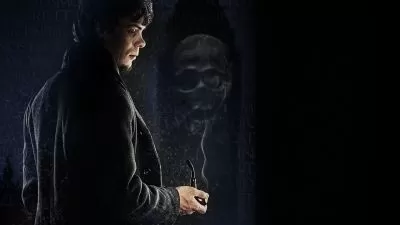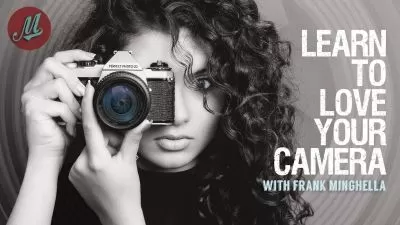Getting Up To Speed Fast in Lightroom 2020
Focused View
Scott Kelby
1:34:12
29 View
01 New Feature in Panorama Stitching.mp4
04:06
02 Set Raw Defaults.mp4
03:52
03 Texture Slider.mp4
04:42
04 New Features in Book Module.mp4
05:04
05 Shooting Tethered.mp4
04:52
06 Custom Develop Panel Order.mp4
02:22
07 Edit with Auto Sync.mp4
02:15
08 Batch Export.mp4
02:17
09 Color Labels for Collections.mp4
01:46
10 HDR Panorama in One Step.mp4
03:24
11 Batch Merging to HDR or Pano.mp4
01:19
12 Auto Settings Upgrade.mp4
02:10
13 Clear History Above This Step.mp4
01:11
14 Auto Import Updates.mp4
04:02
15 Import Presets and Profiles.mp4
01:34
16 Do You Really Want to Quit.mp4
01:35
17 Enhance Details.mp4
04:32
18 Lightroom Classic Feature Wrap Up.mp4
05:50
19 Lightroom Cloud Desktop.mp4
04:25
20 People View and More.mp4
03:55
21 Migrate From Apple Photos or Photoshop Elements.mp4
02:03
22 Guided Tutorials.mp4
02:11
23 Advanced Export Options.mp4
01:28
24 Download Albums Locally.mp4
01:03
25 Connections to Online Photo Labs and Adobe Portfolio.mp4
01:55
26 Recover Deleted Photos.mp4
01:03
27 Group Album Function.mp4
02:40
28 Improved Search Capabilities.mp4
02:05
29 Finding Shared Albums.mp4
01:23
30 Creating a Share.mp4
01:54
31 Lightroom for Mobile Updates.mp4
01:32
32 Manage Presets.mp4
02:25
33 Direct Import from Memory Card.mp4
01:29
34 Batch Copy and Paste.mp4
01:58
35 Sharing from Lightroom for Mobile.mp4
01:23
36 Advanced Export Options on Mobile.mp4
01:10
37 Wrap Up.mp4
01:17
Description
- Join Scott as he introduces the class and then dives into a new feature within the pano stitching function.
- Learn how to customize the default raw settings for your camera.
- A new feature for enhancing the texture in a photo.
- Learn how to create custom pages and explore the new book types.
- Some new functionality and improved performance have been added to Lightroom Classic.
- You can now customize the order of panels in the Develop module.
- Auto Sync has been around for a long time, but it got a nice little upgrade in a recent update.
- Learn how to export a group of photos using different settings all in one batch.
- You can use color labels to tag collections with a color to help you visualize your organizational structure.
- This is a huge time saver for anyone making HDR panos.
- You can speed up your merge to HDR and merge to pano workflow by batching them together.
- The Auto button in the Basic panel has been upgraded and improved.
More details
User Reviews
Rating
average 0
Focused display
Category
Scott Kelby
Instructor's CoursesScott is the President and CEO of KelbyOne, is also the original "Photoshop Guy", is the editor and publisher of Photoshop User Magazine, Conference Technical Chair for the Photoshop World Conference, Training Director and instructor for KelbyOne Live Seminars, and author of a string of bestselling technology and photography books.

KelbyOne
View courses KelbyOne"KelbyOne is an educational membership community designed to fuel your creativity. We are driven by a passion to provide incredible training for Photoshop, Lightroom and Photography made affordable for everyone. Offering subscriptions to our community for members at every stage of their journey, We empower people through affordable education to create beautiful, fascinating, wonderful things. We make our member's lives better by teaching them how to be happier and more successful doing the things they truly care about. Our goal is to help them in their journey of personal growth with their photography, Photoshop and Lightroom skills."
- language english
- Training sessions 37
- duration 1:34:12
- English subtitles has
- Release Date 2023/09/04