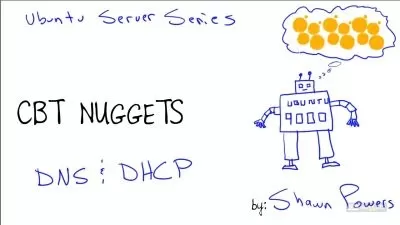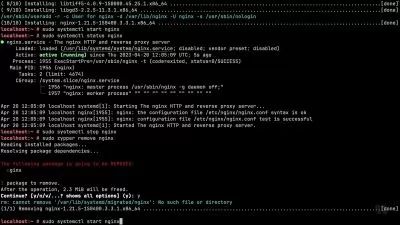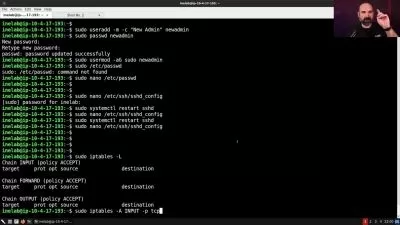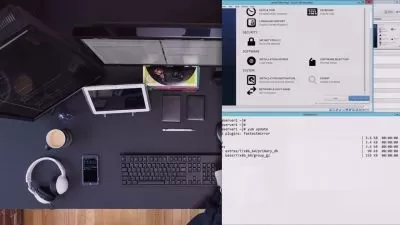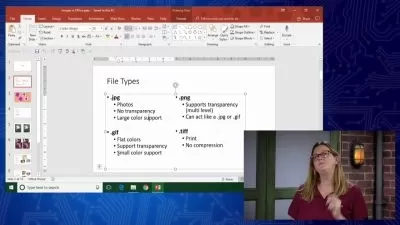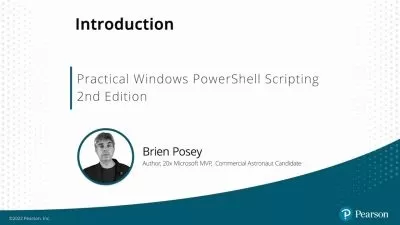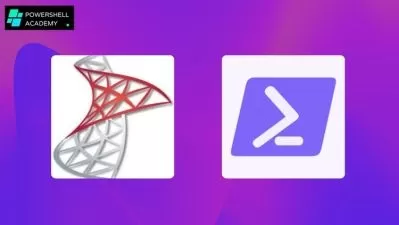Getting Started with PowerShell Core on Linux and macOS
Robert Cain
3:53:07
Description
PowerShell is not just for Windows anymore, it now runs on Linux and macOS too! Learn how to use PowerShell to have a single command line console and scripting language that works across multiple platforms.
What You'll Learn?
Until recently, systems administrators have needed to work with multiple command line consoles, as well as scripting languages when moving between operating systems. Windows, Linux, and macOS all had their own environments to work in. PowerShell Core is changing all of this, providing a single experience across all of the popular operating systems, including desktop, server, and cloud. In this course, Getting Started with PowerShell Core on Linux and macOS, you will learn the foundational knowledge to write scripts that work across multiple platforms including Linux and macOS. First, you will learn how to install PowerShell Core on both Linux and macOS. Next, you will discover the basics of PowerShell Core including cmdlets and authoring scripts. Finally, you will explore how to do some "cool things" with PowerShell Core including working with Docker, SQL Server, Azure, and more. When you are finished with this course, you will have the skills and knowledge of PowerShell Core needed to write scripts that work across multiple platforms.
More details
User Reviews
Rating
Robert Cain
Instructor's Courses
Pluralsight
View courses Pluralsight- language english
- Training sessions 41
- duration 3:53:07
- level preliminary
- Release Date 2023/10/11