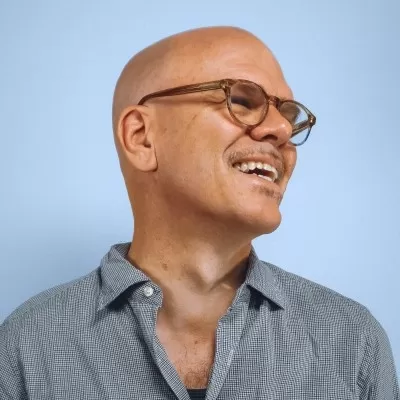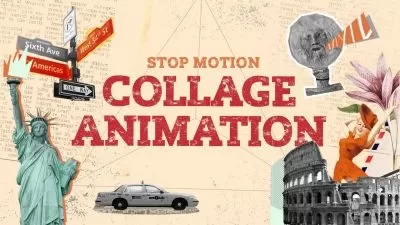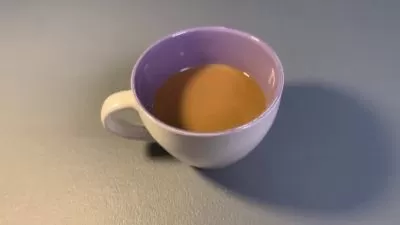Getting Started in After Effects for Photoshop Users
Mark Christiansen
51:52
Description
Even to users familiar with apps in the Creative Cloud, After Effects often comes across as the hardest to learn. However, if you already know other Creative Cloud apps, you are likely to see a lot of familiar features in After Effects. In this course, instructor Mark Christiansen focuses on these familiar features and shows you how to create designs that combine graphics and photographed images. Mark describes the main tools and workflows that Photoshop and After Effects share in common, as well as some key differences. He explains functions that exist in both, but with different names or locations in the UI. Mark goes over how to set up a Photoshop design for video, animate text, and render motion to Photoshop text. He concludes with recommendations on where to learn more.
Note: This course was created by Mark Christiansen. We are pleased to host this training in our library.
More details
User Reviews
Rating
Mark Christiansen
Instructor's Courses
Linkedin Learning
View courses Linkedin Learning- language english
- Training sessions 12
- duration 51:52
- Release Date 2024/09/22