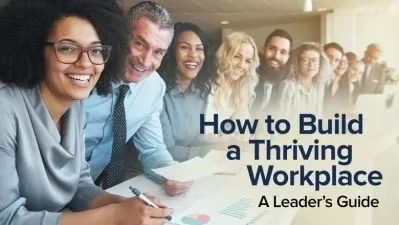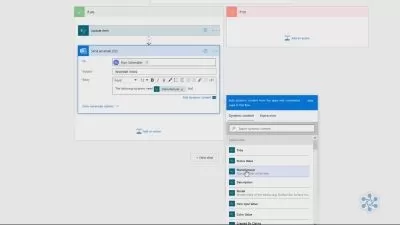Geoanalytics in Power BI Unlocking Geospatial Insights
Focused View
5:04:26
113 View
1.1 Learning Tips From Enterprise DNA.pdf
1. Learning Tips From Enterprise DNA.html
2. Microsoft Power BI user-interface updates to be aware of.html
3.1 Geoanalytics in Power BI - Learning Overview.pdf
3. Course Overview - Lets get started!.html
4. Intriguing Power BI Facts.html
5. Course Introduction.mp4
03:35
6.1 Utx-geospatial-analysis-resource-pack.zip
6. Course Resources.html
1. Spatial Analysis in Power BI Interesting Facts.html
2. Understanding Huff Gravity Analysis for Location-based Predictions.mp4
10:43
3. Enhancing Visualizations Icon Map Visuals and WKT Strings.mp4
19:59
4. Analyzing Distribution Patterns COG (Centre of Gravity) Analysis Techniques.mp4
12:27
5. Mastering Distance and Bearing Calculation for Spatial Insights.mp4
10:12
6. Comparing Current Allocation to Optimized Selection.mp4
05:11
7. Analyzing Field Service Location (FSL) and Delivery Point Optimization.mp4
05:26
8. Mapping Techniques for Geospatial Analysis - Review.html
9. Mapping Techniques and Practical Applications for Spatial Insights - Quiz.html
10. Key Insights for Effective Spatial Analysis.html
11. Your Feedback Matters!.html
1. Three Key Facts Custom Mapping Solutions.html
2. Introduction to Advanced GIS Software Integration with Power BI Mapping.mp4
01:45
3. Installing QGIS for Geospatial Analysis.mp4
02:57
4. Creating a Background Map - Part 1.mp4
16:04
5. Creating a Background Map - Part 2 (File Conversion).mp4
06:17
6. Harnessing the Power of MapBox for Advanced Mapping.mp4
17:09
7. Exploring WKT and Iconmap in QGIS for Dynamic Visualizations.mp4
10:16
8. Analyzing Isochrones for Location-based Insights.mp4
17:04
9. Custom Mapping Solutions using GIS Software - Review.html
10. Custom Mapping Solutions using GIS Software - Quiz.html
11. Tips for Advanced GIS Mapping and Visualization.html
1. Advanced Geospatial Analysis Did you know.html
2. Refining and Editing Shape Maps in QGIS.mp4
10:27
3. Dissolve Territories for Streamlined Analysis in QGIS.mp4
06:36
4. Analyzing Balanced Territories Using Maptitude.mp4
06:34
5. Mastering Distance Calculation in QGIS.mp4
08:03
6. Unlocking Geocoding Methods.mp4
10:56
7. Designing Custom Legends for Enhanced Data Visualization.mp4
08:11
8. Spatial Clustering Techniques for Pattern Recognition and Insights.mp4
15:40
9. Introduction to 3D Modelling in Power BI.mp4
03:01
10. Conclusion.mp4
00:38
11. Advanced Geospatial Analysis Techniques and Visualization - Review.html
12. Advanced Geospatial Analysis Techniques and Visualization - Quiz.html
13. Mastering Advanced Geospatial Analysis and Dynamic Visualization.html
1. Icon Map Facts.html
2. Introduction to Icon Map in Power BI.mp4
07:25
3. Configure Visual Features and settings.mp4
07:59
4. Another Way of Loading Boundaries.mp4
06:16
5. Drawing Images or Icons on the Map.mp4
08:31
6. Showing Coordinates in Icon Map.mp4
08:55
7. Using Icon Map to Create Advanced Maps in Power BI - Quiz.html
8. Using Icon Map to Create Advanced Maps in Power BI - Review.html
9. Power BI Pro Tips for Enhanced Visualization.html
1. Interactive Power BI Reports Facts.html
2. Introduction to Interactive Geoanalytics Reports in Power BI.mp4
05:26
3. More complex visualizations and data manipulation.mp4
10:18
4. Practical Application Visualize Spatial Data.mp4
08:36
5. Other Methods for Creating Interactive Maps.mp4
08:34
6. Case Studies and Examples of Geoanalytics in Power BI.mp4
07:59
7. Best Practices and Tips for Navigational Structures.mp4
09:31
8. Commonly Asked questions and Section Wrap-up.mp4
05:45
9. Create your own Interactive Maps, Infographics and More! - Review.html
10. Create your own Interactive Maps, Infographics and More! - Quiz.html
11. Insights for Effective Interactive Maps and Infographics.html
1.1 2023 Data Career Guide - Enterprise DNA.pdf
1. 2023 Data Career Guide - Enterprise DNA.html
2. Congratulations and Next Steps.html
More details
User Reviews
Rating
average 0
Focused display
Category

Udemy
View courses UdemyStudents take courses primarily to improve job-related skills.Some courses generate credit toward technical certification. Udemy has made a special effort to attract corporate trainers seeking to create coursework for employees of their company.
- language english
- Training sessions 35
- duration 5:04:26
- Release Date 2023/09/10