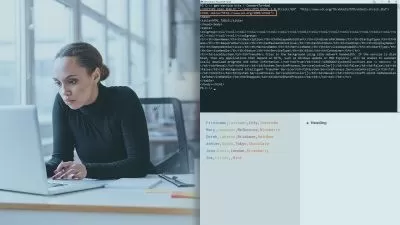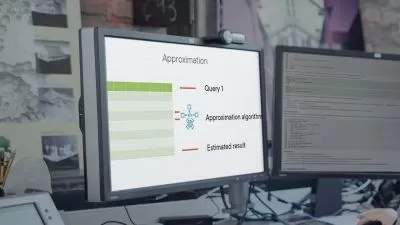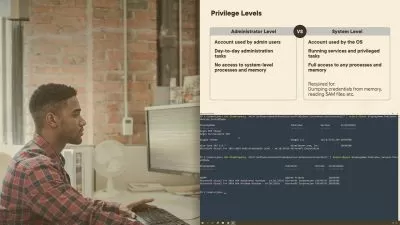Formatting Data in PowerShell
Matt Allford
1:31:14
Description
PowerShell formats cmdlet output by default, but how does that work? How do you work with getting data out of PowerShell? This course will teach you the fundamentals of formatting data in PowerShell.
What You'll Learn?
There will come a time where you’ll want or need to leverage PowerShell to work with different formats of data. When you run cmdlets in the console, you don’t always get the data presented in the format you want. In this course, Formatting Data in PowerShell, you’ll learn how to manipulate and format data how you need, when you need it. First you’ll understand why and how PowerShell formats data by default when you aren't explicitly telling it what to do. Next, you'll work with the different format commands in PowerShell to understand the benefits of each format type, and learn how to explicitly define the format you want. Finally, you’ll learn how to get data out of PowerShell by leveraging the "out" cmdlets, whether that be to the screen, to a file, or to a printer! When you’re finished with this course, you’ll have the skills and knowledge of PowerShell needed to work with data in PowerShell.
More details
User Reviews
Rating
Matt Allford
Instructor's Courses
Pluralsight
View courses Pluralsight- language english
- Training sessions 18
- duration 1:31:14
- level preliminary
- English subtitles has
- Release Date 2023/02/27