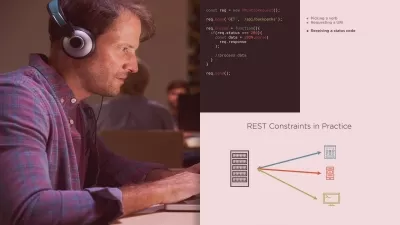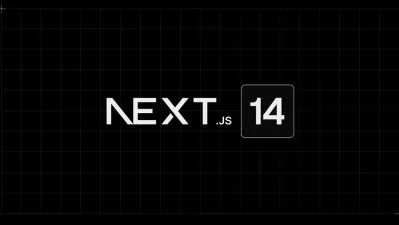Force Layout Graphs in D3 5
Daniel Stern
2:15:47
Description
This quick and informative course packed with hands-on demos using D3.js and SVG will teach you everything you need to know to visualize data with modern force layout graphs.
What You'll Learn?
In this course, Force Layout Graphs in D3, you’ll gain the ability to visualize data from scratch using D3 and SVG. First, you’ll learn how to construct a force layout graph with Node.js, CSS and D3. Next, you’ll learn how to encode data into the graph by adding and styling shapes or images for each data point, and adding styled lines between them. Finally, you’ll explore how to customize the look of force layout graphs by tweaking the variables of gravity, charge, distance and strength. When you’re finished this course, you’ll have the skills and knowledge of D3.js needed to independently graph data in at least one format and facilitate executive conclusions about data. Software required: Text editor (WebStorm or Sublime recommended), Node.js (optional).
More details
User Reviews
Rating
Daniel Stern
Instructor's Courses
Pluralsight
View courses Pluralsight- language english
- Training sessions 47
- duration 2:15:47
- level preliminary
- Release Date 2023/10/11