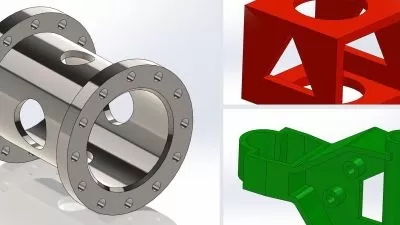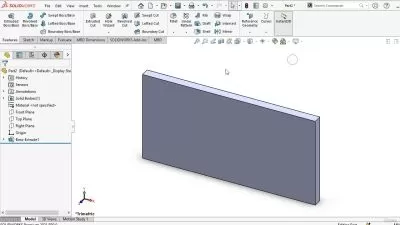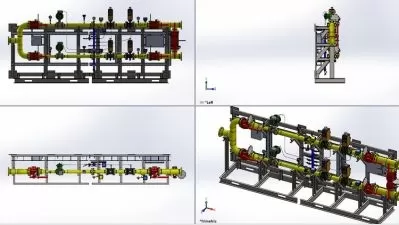Finite Element Analysis. SolidWorks Simulation. P5: PIN&CONN
Carlos Aragonés
5:27:58
Description
Elevate your capabilities exponentially in FEA by managing CONNECTORS when using the FINITE ELEMENT METHOD (FEM)
What You'll Learn?
- Manage CONNECTORS to improve your level exponentially in FEA
- Use CONNECTORS to have accurate FEA Simulation Models
- Your FEA Models will be much more realistic
- Increase your confident in your FEA Simulations
- Make a difference concerning your competitors
Who is this for?
What You Need to Know?
More details
DescriptionWelcome Back to the Finite Element Analysis World!
Let me first congratulate you on your interest in improving your level in this fantastic field which will empower your professional career to the next level.
As we were reviewing in previous courses, after my years of experience, I could experience all the benefits for different industries when they use the Finite Element Method (FEM) during the development process.
They produce better and efficient designs that save time and, most importantly, save MONEY.
This is a fact: The demand of FEA professionals is continuously increasing, so we need to encourage people to join us in this field.
Therefore, I designed previous courses to take you from a complete beginner in FEA to a confident simulation professional, equipped with all the essential skills. Moving then to more advanced techniques in Contact Interactions and Bolted and Welding Connections.
You will find these courses in my Udemy's Profile. The order is this one:
Finite Element Analysis. SolidWorks Simulation. RealProjects
Finite Element Analysis. SolidWorks Simulation. P2: CONTACTS
Finite Element Analysis. SolidWorks Simulation. P3: BOLTS
Finite Element Analysis. SolidWorks Simulation. P4: WELDING
And now, we are going to continue exploring more advanced models that will require the use of advanced techniques in FEA.
In this specific case, you will learn how to manage with the rest of CONNECTIONS in FEA.
But the important thing here is that I am not going to just show you what clicks you need to do to define a Connector in FEA.
Here we are going to explore each parameter you need to know and calculate to ensure your connectors have the proper configuration.
And, achieve a good behavior of your FEA Simulation models.
Throughout the course, you will master the following techniques:
SPRING CONNECTOR
How Spring connectors in FEA save us a huge amount of time and computational cost
Main points of Spring Connectors
SPRING IN TENSION
Stiffness Calibration
SPRING IN COMPRESSION
PreLoad Adjustment
Shear Stiffness Influence
What is the purpose of each Connector configuration and when to use them
Simulate Real cases where you will apply each of them.
LINK CONNECTOR
How Link connectors in FEA save us a huge amount of time and computational cost
Main points of Link Connectors
LINK CONNECTOR
Link Connector vs. Real Link
LINKAGE ROD CONNECTOR
Advantages of this interesting Connector
How to calibrate a model in a Lifting Process Simulation
PIN CONNECTOR
How PIN connectors contribute to the mechanical engineering field and how to use them in FEA
Main points of PIN Connectors
Contact Interactions for PIN Connection
PIN Acceptability
Component Forces
AXIAL, SHEAR & BENDING
Advantages of Pin Connectors
BEARING CONNECTOR
Exploring the interesting BEARING mechanisim
Main points of BEARING Connectors
Rigid vs. Flexible
Self Alignment
Stabilize Shaft Rotation
What is the purpose of each Connector configuration and when to use them
Simulate Real case where you will explore each configuration.
CONVERGENCE ISSUES. You will face new problems that you can find when defining your FEA model due to:
Complex Geometry
Advance tools in FEA
Combination of contact interactions and connectors
Specific Connector Definitions
REAL SCENARIOS. We will apply all that concepts and knowledge to more complete projects.
PROJECT 01: Tension Gauge
PROJECT 02: Cultivator Arm
PROJECT 03: Link System
PROJECT 04: Chassis Frame Lifting
PROJECT 05: Coupling System
PROJECT 06: Boom Crank Structure
PROJECT 07: Crank-Shaft System
We will start from the easiest definition and go through all the cases as we progress during this course.
Showing you how to speed up the process of definition and increase your efficiency by very cool METHODOLOGIES.
I want to practice with you how to analyse each of the REAL SCENARIOS to know how to respond when you find different problems in your future projets.
In addition, I will guide you to calculate the proper parameters to have the correct configuration for your connectors and so your project will have the correct behaviour to be analysed.
As always, the key is to LEARN BY DOING and that is exactly what we are going to do here.
With all the examples that we are going to review, you will obtain the corresponding CRITERIA & CAPABILITIES to manage with scenarios during your future projects with confidence.
So,
Get ready to continue exploring advanced problems in FEA.
See you inside!
Who this course is for:
- Engineers, technicians and 3D designers who want to increase their capabilities in the FEA World
Welcome Back to the Finite Element Analysis World!
Let me first congratulate you on your interest in improving your level in this fantastic field which will empower your professional career to the next level.
As we were reviewing in previous courses, after my years of experience, I could experience all the benefits for different industries when they use the Finite Element Method (FEM) during the development process.
They produce better and efficient designs that save time and, most importantly, save MONEY.
This is a fact: The demand of FEA professionals is continuously increasing, so we need to encourage people to join us in this field.
Therefore, I designed previous courses to take you from a complete beginner in FEA to a confident simulation professional, equipped with all the essential skills. Moving then to more advanced techniques in Contact Interactions and Bolted and Welding Connections.
You will find these courses in my Udemy's Profile. The order is this one:
Finite Element Analysis. SolidWorks Simulation. RealProjects
Finite Element Analysis. SolidWorks Simulation. P2: CONTACTS
Finite Element Analysis. SolidWorks Simulation. P3: BOLTS
Finite Element Analysis. SolidWorks Simulation. P4: WELDING
And now, we are going to continue exploring more advanced models that will require the use of advanced techniques in FEA.
In this specific case, you will learn how to manage with the rest of CONNECTIONS in FEA.
But the important thing here is that I am not going to just show you what clicks you need to do to define a Connector in FEA.
Here we are going to explore each parameter you need to know and calculate to ensure your connectors have the proper configuration.
And, achieve a good behavior of your FEA Simulation models.
Throughout the course, you will master the following techniques:
SPRING CONNECTOR
How Spring connectors in FEA save us a huge amount of time and computational cost
Main points of Spring Connectors
SPRING IN TENSION
Stiffness Calibration
SPRING IN COMPRESSION
PreLoad Adjustment
Shear Stiffness Influence
What is the purpose of each Connector configuration and when to use them
Simulate Real cases where you will apply each of them.
LINK CONNECTOR
How Link connectors in FEA save us a huge amount of time and computational cost
Main points of Link Connectors
LINK CONNECTOR
Link Connector vs. Real Link
LINKAGE ROD CONNECTOR
Advantages of this interesting Connector
How to calibrate a model in a Lifting Process Simulation
PIN CONNECTOR
How PIN connectors contribute to the mechanical engineering field and how to use them in FEA
Main points of PIN Connectors
Contact Interactions for PIN Connection
PIN Acceptability
Component Forces
AXIAL, SHEAR & BENDING
Advantages of Pin Connectors
BEARING CONNECTOR
Exploring the interesting BEARING mechanisim
Main points of BEARING Connectors
Rigid vs. Flexible
Self Alignment
Stabilize Shaft Rotation
What is the purpose of each Connector configuration and when to use them
Simulate Real case where you will explore each configuration.
CONVERGENCE ISSUES. You will face new problems that you can find when defining your FEA model due to:
Complex Geometry
Advance tools in FEA
Combination of contact interactions and connectors
Specific Connector Definitions
REAL SCENARIOS. We will apply all that concepts and knowledge to more complete projects.
PROJECT 01: Tension Gauge
PROJECT 02: Cultivator Arm
PROJECT 03: Link System
PROJECT 04: Chassis Frame Lifting
PROJECT 05: Coupling System
PROJECT 06: Boom Crank Structure
PROJECT 07: Crank-Shaft System
We will start from the easiest definition and go through all the cases as we progress during this course.
Showing you how to speed up the process of definition and increase your efficiency by very cool METHODOLOGIES.
I want to practice with you how to analyse each of the REAL SCENARIOS to know how to respond when you find different problems in your future projets.
In addition, I will guide you to calculate the proper parameters to have the correct configuration for your connectors and so your project will have the correct behaviour to be analysed.
As always, the key is to LEARN BY DOING and that is exactly what we are going to do here.
With all the examples that we are going to review, you will obtain the corresponding CRITERIA & CAPABILITIES to manage with scenarios during your future projects with confidence.
So,
Get ready to continue exploring advanced problems in FEA.
See you inside!
Who this course is for:
- Engineers, technicians and 3D designers who want to increase their capabilities in the FEA World
User Reviews
Rating
Carlos Aragonés
Instructor's Courses
Udemy
View courses Udemy- language english
- Training sessions 36
- duration 5:27:58
- Release Date 2024/10/15