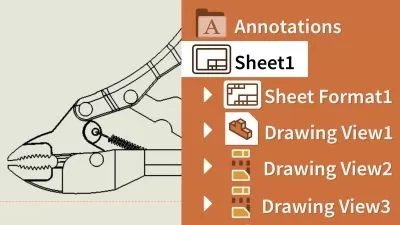Finite Element Analysis. SolidWorks Simulation. P2: CONTACTS
Carlos Aragonés
4:09:45
Description
Elevate your capabilities exponentially in FEA by managing Conctact Interactions using the FINITE ELEMENT METHOD (FEM)
What You'll Learn?
- Manage Contacts Interactions to improve your level exponentially in FEA
- Use Contact Interactions to have accurate FEA Simulation Models
- Your FEA Models will be much more realistics
- Increase your confident in your FEA Simulations
- Make the difference with respect to your competitors
Who is this for?
What You Need to Know?
More details
DescriptionWelcome Back to the Finite Element Analysis World!
Let me first congratulate you to be interested in improving your level in this amazing field which will empower your professional career to the next level.
As we were reviewing in previous course, after my years of experience, I have could experience all the benefits for different industries when they use the Finite Element Method (FEM) during the development process.
They produce better and efficient designs that means saving time and, the most important, saving MONEY.
This is a fact: The demand of FEA professionals is continuously increasing, so we need to encourage people to join us in this field.
Therefore, I designed previous course to take you from a complete beginner in FEA to a confident simulation professional, equipped with all the essential skills.
You will find this course in Udemy's Profile:
Finite Element Analysis. SolidWorks Simulation. RealProjects
And now, we are going to start to explore more complex models that will require the use of advanced techniques in FEA.
In this specific case, you will learn how to manage with CONTACT INTERACTIONS.
And not only that, you will face real problems that can appear during running your simulations.
I am not going to show you just the nice path to obtain good results.
I want to explore with you how to solve little convergence problems to solve them and achieve a good behavior of your FEA Simulation models.
Throughout the course, you will master the following techniques:
UNDERSTAND WHAT IS A CONTACT INTERACTIONS IN FEA
How important is to have a correct interpretation of how your assembly components will touch each other.
Main types of Contacts Interactions in FEA.
BONDED
CONTACT
FREE
SHRINK FIT
VIRTUAL WALL
What is the purpose of each of these contact interactions and when to use them
Simulate Real cases where you will apply each of them.
Contact Interactions TYPE BONDED. All the application ways to use it:
How to take advantage of the Global Interaction
Differences of using Compatible Mesh vs. Incompatible Mesh
Adjust the gaps of your Model with this type of Interaction
Tips and Tricks to improve your efficiency when defining Interactions
Manage the Components Interactions.
Contact Interactions TYPE CONTACT. All the application ways to use it:
Properly definition of Contact Pairs.
Adjust the gaps of your Model with this type of Interaction
Contact Offset
Manage Non-Convergence Scenarios
Automatic Definition
How to use Exploded views
Apply all that knowledge in a more Complete Project
Tips and Tricks to improve your efficiency when defining Interactions.
Conducting comprehensive RESULT EVALUATIONS
Once we prepare our model with care, how to evaluate that the behavior is correct and trust in our results.
Specific Results Plots to analyze Interactions.
Ok, that sounds great!
BUT, why should you take this particular course?
I won't guide you just to simulate easy and simple problems.
I want you to practice with COMPLEX EXAMPLESÂ which show you problems during running your simulations.
I will guide you to redefine and restrict your models to achieve convergence and, the most important, the good behavior of your model.
We will start from the easiest definition and go through all the cases as we progress during this course.
Showing you how to speed up the process of definition and increase your efficiency.
The key is to LEARN BY DOING and that is exactly what we are going to do here.
With all the examples that we are going to review, you will obtain a CRITERIA & CAPABILITIES to manage with scenarios during your future projects with confidence.
So,
Get ready to open the doors to the complex problems in FEA.
I will guide you to manage with them to assure you confidence improvement!
See you inside!
Who this course is for:
- Engineers, technicians and 3D designers who want to increase their capabilities in the FEA World
Welcome Back to the Finite Element Analysis World!
Let me first congratulate you to be interested in improving your level in this amazing field which will empower your professional career to the next level.
As we were reviewing in previous course, after my years of experience, I have could experience all the benefits for different industries when they use the Finite Element Method (FEM) during the development process.
They produce better and efficient designs that means saving time and, the most important, saving MONEY.
This is a fact: The demand of FEA professionals is continuously increasing, so we need to encourage people to join us in this field.
Therefore, I designed previous course to take you from a complete beginner in FEA to a confident simulation professional, equipped with all the essential skills.
You will find this course in Udemy's Profile:
Finite Element Analysis. SolidWorks Simulation. RealProjects
And now, we are going to start to explore more complex models that will require the use of advanced techniques in FEA.
In this specific case, you will learn how to manage with CONTACT INTERACTIONS.
And not only that, you will face real problems that can appear during running your simulations.
I am not going to show you just the nice path to obtain good results.
I want to explore with you how to solve little convergence problems to solve them and achieve a good behavior of your FEA Simulation models.
Throughout the course, you will master the following techniques:
UNDERSTAND WHAT IS A CONTACT INTERACTIONS IN FEA
How important is to have a correct interpretation of how your assembly components will touch each other.
Main types of Contacts Interactions in FEA.
BONDED
CONTACT
FREE
SHRINK FIT
VIRTUAL WALL
What is the purpose of each of these contact interactions and when to use them
Simulate Real cases where you will apply each of them.
Contact Interactions TYPE BONDED. All the application ways to use it:
How to take advantage of the Global Interaction
Differences of using Compatible Mesh vs. Incompatible Mesh
Adjust the gaps of your Model with this type of Interaction
Tips and Tricks to improve your efficiency when defining Interactions
Manage the Components Interactions.
Contact Interactions TYPE CONTACT. All the application ways to use it:
Properly definition of Contact Pairs.
Adjust the gaps of your Model with this type of Interaction
Contact Offset
Manage Non-Convergence Scenarios
Automatic Definition
How to use Exploded views
Apply all that knowledge in a more Complete Project
Tips and Tricks to improve your efficiency when defining Interactions.
Conducting comprehensive RESULT EVALUATIONS
Once we prepare our model with care, how to evaluate that the behavior is correct and trust in our results.
Specific Results Plots to analyze Interactions.
Ok, that sounds great!
BUT, why should you take this particular course?
I won't guide you just to simulate easy and simple problems.
I want you to practice with COMPLEX EXAMPLESÂ which show you problems during running your simulations.
I will guide you to redefine and restrict your models to achieve convergence and, the most important, the good behavior of your model.
We will start from the easiest definition and go through all the cases as we progress during this course.
Showing you how to speed up the process of definition and increase your efficiency.
The key is to LEARN BY DOING and that is exactly what we are going to do here.
With all the examples that we are going to review, you will obtain a CRITERIA & CAPABILITIES to manage with scenarios during your future projects with confidence.
So,
Get ready to open the doors to the complex problems in FEA.
I will guide you to manage with them to assure you confidence improvement!
See you inside!
Who this course is for:
- Engineers, technicians and 3D designers who want to increase their capabilities in the FEA World
User Reviews
Rating
Carlos Aragonés
Instructor's Courses
Udemy
View courses Udemy- language english
- Training sessions 26
- duration 4:09:45
- Release Date 2024/03/03