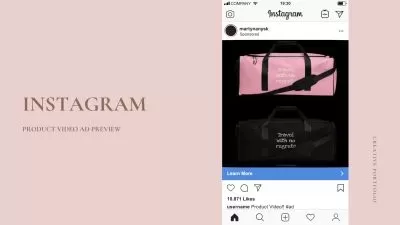FINAL CUT PRO COMPLETE [Import, Edit & Export]
Benjamin Halsall
4:13:05
Description
This class is for Final Cut Pro 10.3 to 10.6
Get started with Final Cut Pro with this awesome in-depth introduction.
Also, don't forget to share your YouTube Videos in the class project to grab those extra likes and subs from me and other students in the class. Look forward to seeing what you create!
I have been working with and teaching Final Cut Pro, and previously Final Cut Pro 7, for over 15 years and in this class I share some of the essential skills you will need to work effectively and efficiently in Apple's professional video editing package.
We cover the basic interface, editing and timeline management and as I add more sections to the course there will be information about creating split screens, colour correction that will help you on your way to getting the very best out of your video projects.
So whether you are looking to professionalise your editing skills, add some class to your YouTube channel or want to add Final Cut Pro to your skills in Adobe Premiere Pro or Avid this course will do the job.
You might also like to take a look at my YouTube Channel that now has over 26k subscribers. I share regular tips on my channel and am always happy to answer questions that people have about Final Cut Pro.
I also teach in the classroom for clients in Kelowna, Vancouver, Calgary & Ottawa and in my home province of British Columbia. You can find out more on my web-site http://www.benhalsall.com .
What You'll Learn?
- Film & Video
- Video Production
- Film Production
- Filmmaking
- Video Editing
- Creative
- Adobe Premiere
More details
User Reviews
Rating
Benjamin Halsall
Instructor's CoursesFor the designer in you I create fun short lessons in Adobe Photoshop, Adobe Illustrator & Adobe InDesign. I include some creative and technical tips in all my lessons which are always easy to follow. Check out my popular Banksy Yourself Photoshop Class, how to create Polygonal Patterns in Adobe Illustrator or my Photoshop Drawing & Painting Fundamentals.
For Final Cut Pro X editors check out my course Learn Final Cut Pro X in 25 Minutes or learn how to put video inside type, create grunge style text or my basic and advanced split screen tutorials.
I look forward to seeing your projects and am always happy to answer your questions.

SkillShare
View courses SkillShare- language english
- Training sessions 36
- duration 4:13:05
- English subtitles has
- Release Date 2023/03/01