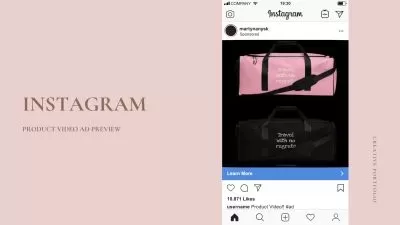About Final Cut ProLearn More
Final Cut Pro is a suite of video editing software designed to function with consistent workflows reminiscent of the editing tools from the analog days. With Final Cut Pro, you can import video content and use editing tools to create transitions, apply special effects, edit audio, and more. Final Cut Pro classes on Udemy show you how to use this powerful software to its fullest.
Sort by:
Sorting
The newest
Most visited
Course time
Subtitle
Filtering
Courses
Subtitle

SkillShareFinal Cut Pro Complete Course - from Beginner to YouTuber (2021)
3:59:26
English subtitles
02/05/2024
Subtitle

SkillShare


Cam Ra
Video Editing with Final Cut Pro X For Beginners 3:08:01
English subtitles
01/23/2024
Subtitle

Udemy


Greg Hung
Adobe Premiere CC 2023 PLUS Final Cut Pro X Video Editing 8:21:47
English subtitles
09/05/2023

Udemy


Florian Rubenberger
Cinematic Film Look with Final Cut Pro: Colorist Masterclass 1:13:23
08/20/2023
Frequently asked questions about Final Cut Pro
Final Cut Pro, simply put, is an app that allows users to create and edit high-quality videos. With improved tools and features, intuitive design, and optimized performance, Final Cut Pro is ideal for students, industry professionals, hobbyists, and more. Professional-level color grading tools like color wheels, brightness, and hue/saturation curves are combined into one interface to control color correction better. The Smart Conform system can analyze and automatically crop video to fit specific social media requirements. Final Cut Pro delivers one of the best multicam features in the industry so you can see more of your work at once. Plus, its Metal engine means business; tasks like rendering and exporting get accelerated for a more efficient and seamless post-production experience.
While both apps remain powerful video editing tools, some differences exist between the two. Final Cut Pro runs on Mac computers, with recent optimization for Apple Silicon and Mac Book Pros. You can use Adobe Premiere on both Mac and Windows systems. Final Cut Pro offers a user-friendly interface, making it convenient for first-time users and professionals alike. Premiere’s organizational tools do not allow for keyword tagging; Final Cut Pro does allow for keyword tagging. For a complete look into what they both have to offer, take a look at related Udemy courses to get a picture of popular video editing skills you can learn.
Final Cut Pro is a user-friendly tool — even for those just getting started with video editing. Released by Apple in 2011, this software has been used for creating, editing, and producing video content for over a decade. Beginners can get started with Final Cut Pro by following the onscreen tooltips as they appear just after running the software for the first time. This easy-to-use feature paired with other resources like tutorials and online courses make Final Cut Pro a tool beginner, intermediate, and experts can all use.