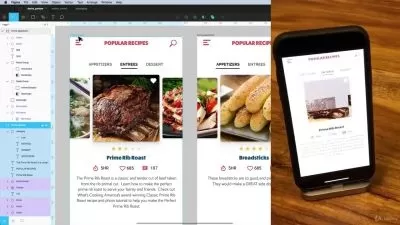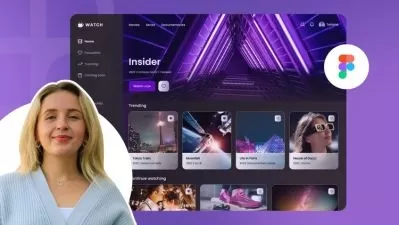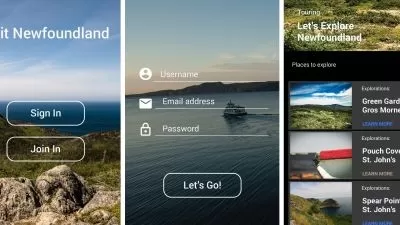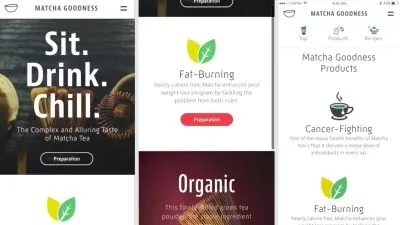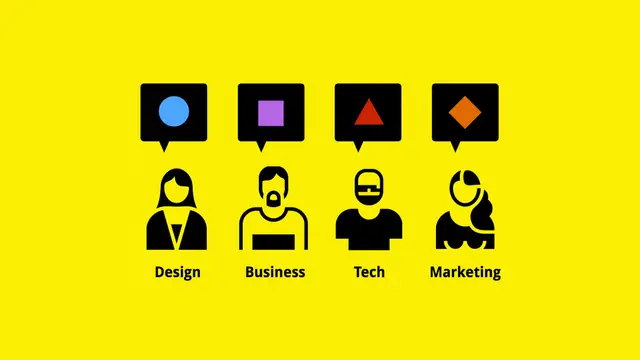Figma UI/UX - Design a Budget App UI/UX - Using Figma - (Complete Project)
Yazdani Chowdhury
4:23:05
Description
Figma is one of the best tools for designing UI/UX. It runs online, and you can use it on any device. Many big organizations are moving towards Figma for designing their mobile and web app UI. Therefore, there is a bright future for Figma UI/UX designer. This course is for anyone keen to become an expert UI/UX designer(Beginner to advanced level).
In this course, you are going to learn how to design a complete mobile app using Figma. Once you have finished this course, you will design a fully functional mobile app UI/UX using Figma.
Once you will finish this Figma UI/UX course you are going to learn the basic uses of all of the Figma tools and how to implement it in a real-world project. By the end of this course, you are gonna learn how to design User Interface(UI) and User Experience(UX) for mobile App.
In this course, I will teach you how to design a complete Budget management app UI/UX using different sorts of Figma tools and how to use prototyping. Figma has a different sort of tool to design UI/UX and in this course, you are going to implement all of the tools.
In this exciting Figma course, I will end up showing you how to add prototyping and animation while moving from one page to another page. Moreover, you are going to learn how to play with different sorts of options in the Figma prototype. For instance, On Tap, Open Overlay, and Close Overly, and so on.
While you are going to design a Budget management app, you are going to learn :
1. How to work with Figma Rectangle tools and why we need to use this tool frequently in our app UI/UX.
2. How to use Figma Elipse tools and how to design user profile picture and shape.
3. How to use Figma text tools and how to use it in-app UI/UX.
4. How to select Figma color and color gradient such as Linear gradient, Radial gradient, and so on.
5. How to make a group and reuse it.
6. How to make Component in Figma and how to reuse it.
7. Figma Horizontal and Vertical Scrolling.
8. How to make a frame in Figma and use it.
9. Figma Plugin for adding icons and charts.
10. Figma Animation while moving from one page to another page.
11. Figma Animation with the prototype.
12. Figma prototype and different sorts of options of the prototype.
13. How to design a custom alert dialog using Figma.
14. How to install a Figma plugin and how to use it on UI/UX.
15. You will learn how to export Figma design in different formats.
16. How to draw a card design using the Figma Pen tool.
17. How to add images and use the Add Images tool for adding multiple images one by one.
18. You will design a stunning profile page using Figma.
What You'll Learn?
- Mobile Design
- Creative
- UI/UX Design
- UX Designing
- Figma Tools
- Mobile UI
- Mobile App UI
More details
User Reviews
Rating
Yazdani Chowdhury
Instructor's Courses
SkillShare
View courses SkillShare- language english
- Training sessions 18
- duration 4:23:05
- English subtitles has
- Release Date 2024/01/09