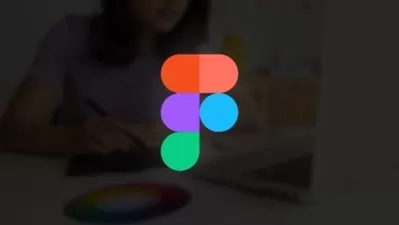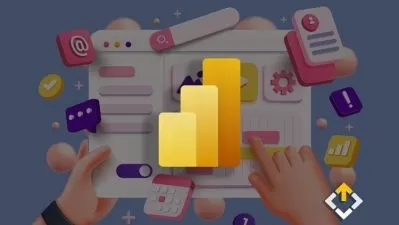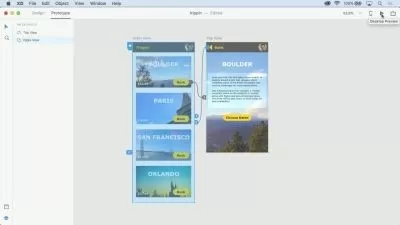Figma to Webflow for Beginners: Build Portfolio Website
Jemsee D
6:33:53
Description
Learn how to build the Website from Figma to Webflow without any need for complex coding
What You'll Learn?
- You will learn how to create websites without coding in Webflow.
- You will learn to convert the Figma design to completely Webflow responsive website.
- You will learn Common Box Model in each sections for the better understanding.
- You will learn all the important features available on Webflow.
- You will learn whole process on creating a complete modern website from scratch.
- You will learn some Tips and Tricks of Webflow.
- You will learn how to finalize the developed website with reviewing the audit results, SEO settings and Improving the Website performance.
- You will learn on creating the Professional looking Portfolio Website.
Who is this for?
More details
DescriptionHave you ever wanted to develop a modern website with no code? Then this class will help you to develop your web design skills with the help of Webflow.
I’m Jemsee, Webflow Designer and Digital Illustrator from India.
Being a Webflow Designer and Digital Illustrator I thought of creating a portfolio website for the drawing artist which has all the necessary elements needed for them. So, in this class, You will see how to create a portfolio website using Webflow.
Webflow is a powerful tool that lets to build websites visually with no code. It allows to build modern and responsive websites without any limitations visually.
This course is aimed at anybody who wants to build websites. Even you may be a beginner or you may be a designer, Or maybe you want to become a full-time web designer.
For you, Webflow is the answer.
This class is totally from scratch, each and every step on building a website is shown completely.
The course starts with you learning the Web flow UI and I take you through all the different elements you'll be using.
By the end of this class, You will learn how to convert any design to a fully responsive website without any code.
Highlights:
Understanding Webflow.
Tips and tricks
Build a website from scratch.
So why are you waiting for? Watch it out today.
Who this course is for:
- For the Beginners who wants to be a Webflow developer.
- Anybody who wants to learn the essentials of Webflow.
- Anybody who wants to create the portfolio website with Webflow.
- Designers who want to expand the area of expertise in the development field.
Have you ever wanted to develop a modern website with no code? Then this class will help you to develop your web design skills with the help of Webflow.
I’m Jemsee, Webflow Designer and Digital Illustrator from India.
Being a Webflow Designer and Digital Illustrator I thought of creating a portfolio website for the drawing artist which has all the necessary elements needed for them. So, in this class, You will see how to create a portfolio website using Webflow.
Webflow is a powerful tool that lets to build websites visually with no code. It allows to build modern and responsive websites without any limitations visually.
This course is aimed at anybody who wants to build websites. Even you may be a beginner or you may be a designer, Or maybe you want to become a full-time web designer.
For you, Webflow is the answer.
This class is totally from scratch, each and every step on building a website is shown completely.
The course starts with you learning the Web flow UI and I take you through all the different elements you'll be using.
By the end of this class, You will learn how to convert any design to a fully responsive website without any code.
Highlights:
Understanding Webflow.
Tips and tricks
Build a website from scratch.
So why are you waiting for? Watch it out today.
Who this course is for:
- For the Beginners who wants to be a Webflow developer.
- Anybody who wants to learn the essentials of Webflow.
- Anybody who wants to create the portfolio website with Webflow.
- Designers who want to expand the area of expertise in the development field.
User Reviews
Rating
Jemsee D
Instructor's Courses
Udemy
View courses Udemy- language english
- Training sessions 56
- duration 6:33:53
- Release Date 2022/12/18