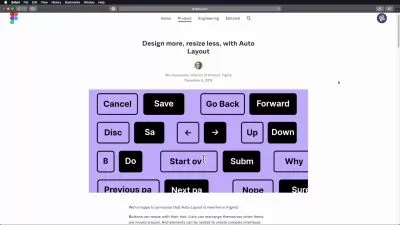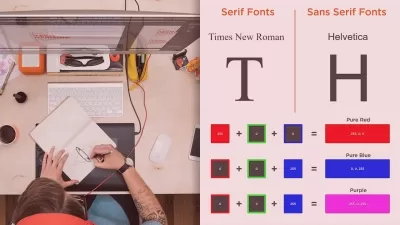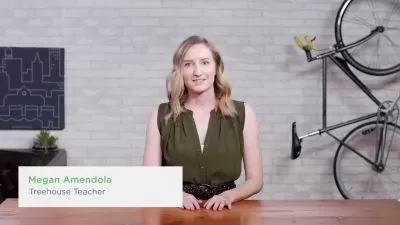Figma for Developers
Focused View
4:17:31
16 View
1. Introduction.mp4
07:38
2. Figma Basics.mp4
16:13
1. Aligning Objects.mp4
10:11
2. Groups & Frames.mp4
04:06
3. Organizing Layout with Frames.mp4
08:48
1. Selecting & Inspecting.mp4
04:30
2. Inspect Tool Exercise.mp4
00:42
3. Inspect Tool Solution.mp4
03:46
1. Shared Styles.mp4
10:28
2. Styler Plugin.mp4
07:31
3. Creating Styles.mp4
10:27
1. Constraints.mp4
05:15
2. Constraints Exercise.mp4
00:56
3. Constraints Solution.mp4
03:42
1. Layout Grids.mp4
05:44
2. Layout Grids Exercise.mp4
00:42
3. Layout Grids Solution.mp4
09:17
4. Auto Layout.mp4
14:30
5. Nesting Auto Layouts.mp4
14:28
6. Nesting Auto Layouts Exercise.mp4
01:16
7. Nesting Auto Layouts Solution.mp4
09:01
1. Components.mp4
13:03
2. Components Exercise.mp4
00:31
3. Components Solution.mp4
07:13
1. Variants.mp4
15:22
2. Variants Exercise.mp4
00:49
3. Variants Solution.mp4
07:14
1. Multiple Components & Swapping Instances.mp4
09:04
2. Swapping Components Exercise.mp4
01:34
3. Swapping Components Solution.mp4
06:37
1. Component Recipe Notification.mp4
10:36
2. Component Recipe Data Table.mp4
04:00
3. Component Recipe Menu Slot.mp4
07:53
4. Prototyping.mp4
17:25
1. Wrapping Up.mp4
06:59
More details
User Reviews
Rating
average 0
Focused display
Category

Frontend Masters
View courses Frontend MastersAt Frontend Masters, we pride ourselves on offering courses designed and taught by leading experts actively employing their skills at renowned companies such as Netflix, Spotify, Google, and Stripe. Our curriculum is continually refreshed to align with the most recent advancements, guaranteeing that our learners are equipped with industry-standard best practices and cutting-edge techniques.
- language english
- Training sessions 35
- duration 4:17:31
- Release Date 2024/04/28