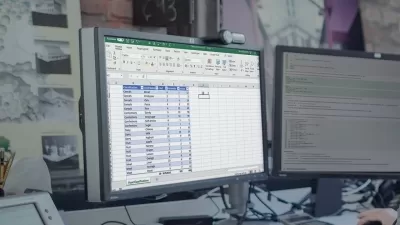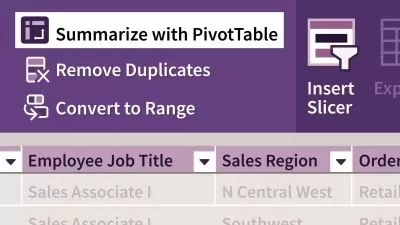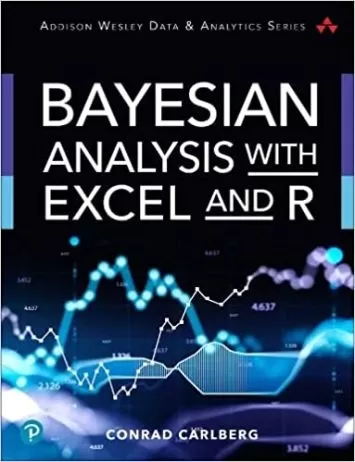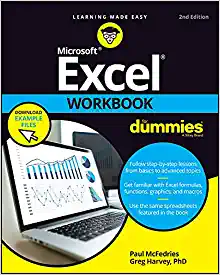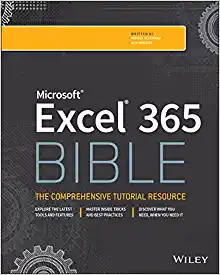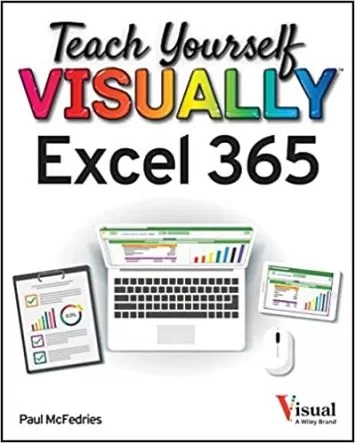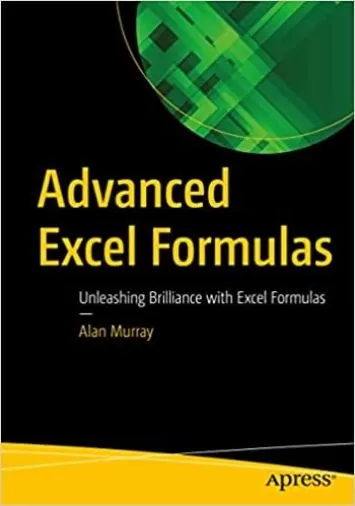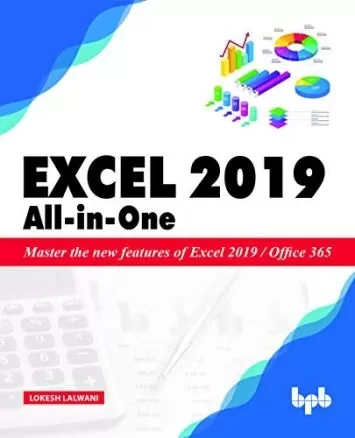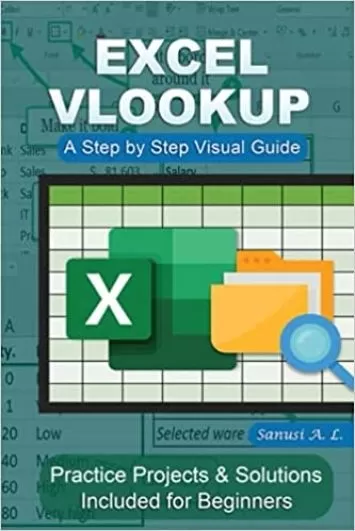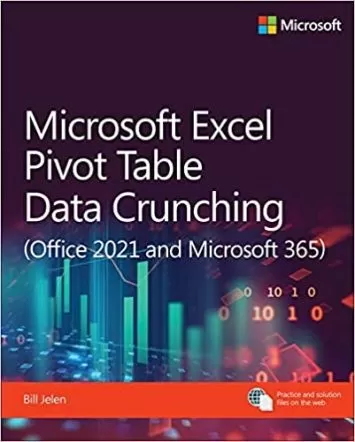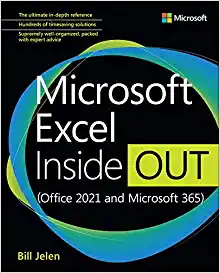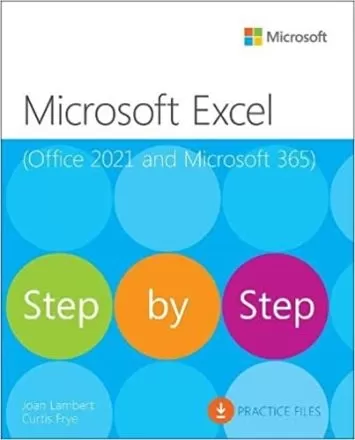About ExcelLearn More
Take a Microsoft Excel course from Udemy, and learn how to use this industry-standard software. Real-world experts will show you the basics like how to organize data into sheets, rows and columns, and advanced techniques like creating complex dynamic formulas. Both small businesses and large companies use Excel to turn their raw data into actionable insights.
Sort by:
Sorting
The newest
Most visited
Course time
Subtitle
Filtering
Courses
Subtitle

Linkedin Learning


Oz du Soleil
Excel: Using Dynamic Array Functions 2:46:37
English subtitles
11/25/2024
Subtitle

Udemy


Asen Gyczew
Essential Excel for Business Analysts and Consultants 5:22:20
English subtitles
09/29/2024
Subtitle

Linkedin Learning


Curt Frye
Excel for Mac Essential Training (Microsoft 365) (2021) 3:53:54
English subtitles
09/08/2024
Books
Frequently asked questions about Excel
Excel is a spreadsheet program in the Microsoft Office suite of applications used to record, store, manipulate, and analyze data. It has many built-in functions that allow for mathematical and spatial manipulation of data as well as data representation through visualizations. Data is stored in cells, with each cell having a unique address depending on the row and column value of the cell. Regardless of the industry you work in, Microsoft Office Excel is an invaluable spreadsheet program for organizing and representing data. The functions, formulas, and pivot tables in Excel help to aggregate and analyze large sets of information. Excel first debuted in 1987, when a version was released for Windows. Today, Excel is a complex and powerful software application offering users and companies precise control over the data included in a spreadsheet. Despite its complexity, it's straightforward enough for beginners to dive in and later learn how to unlock additional uses for Excel.
Standing for 'Vertical Lookup,' VLOOKUP is one of the most powerful features in Microsoft Excel. It allows users to pull in a piece of information from a list that is contained in another list by looking for a value in a column and returning a result from a cell in a row where a match appears. This allows you to create relationships between data and lookup tables, search tables/databases, and interactive reports. When examining the formula, the V in VLOOKUP stands for 'vertical,' and 'LOOKUP' applies the function of 'looking up' and extracting data from one table depending on a value. Learning and mastering VLOOKUP is essential for users looking to navigate and use large databases and spreadsheets.
To learn Excel quickly, you must learn to break concepts down into simple components. Before learning more complex tasks such as creating pivot tables or more complex formatting structures, start with the basics. First, understand how cells work. When writing "3 plus 3", it must appear as “=3+3” into the cell for the calculation to take place. When it comes to Excel, Udemy courses can help you master everything from the basics to more advanced uses. They can give you a deeper understanding of how formulas work, how data should be formatted, and the types of powerful visuals to analyze data for the best insights.
SQL and Excel are very different. You can think of SQL as a data storage and manipulation tool, while Excel is best for presentations, formatting tables, and creating graphs. In terms of usage, they are also different. SQL is a programming language that allows you to retrieve data and use queries to perform analysis, which requires entering a specific set of instructions written in SQL. It performs heavy data analysis, capable of handling more than a million rows of data without lag. In short, if you want to perform data analysis faster and have thousands upon thousands of rows of data to analyze and interpret, go with SQL. If you are focused more on presentations, graphing, and charting, then Excel is the right tool for you.
Examples of jobs that use Microsoft Excel include accountants, retail managers, financial analysts, business analysts, and project managers. All of these careers depend on Excel to handle a variety of data-intensive tasks, such as creating financial projections, tallying revenue, submitting tax returns, generating income statements, and logging staff information such as pay and PTO days. Some of these jobs depend more on data visualization (e.g. charts and graphs) and knowledge of more advanced formulas than others. Advanced Excel skills are especially useful in jobs in the areas of business and financial analysis as they require keeping up with countless financial statements that may come from different areas of the company.
How long it takes to learn Excel depends on what you want to learn and how much you practice. For beginner tasks such as learning conditional formatting, creating graphs, and using basic formulas, you can learn Excel in as little as one hour. For more advanced functions such as pivot tables, advanced formulas, and recording macros, it can take a little longer to get the basics down. You may find it helpful to take one of the beginner courses on Udemy. Learning the basics will help you as you build and strengthen your Excel capability.
If you do not have access to the Microsoft Office suite, there are some Excel alternatives you can use. One of the more popular options is the free Google Sheets, which is cloud-hosted and accessible via a web browser. This makes it usable across several platforms, including Windows, macOS, and Linux. Microsoft has also created the web-based Excel Online, which performs all of the basic functions of the desktop version. Apple has an Excel alternative called Numbers. It's accessible to users with an iCloud account (PC and Mac) or via mobile app (for iOS users only). Unlike Excel, Apple's default workbook comprises a blank sheet with no grid. You'll have to either create your own charts and tables or use the templates that Numbers provides.
Excel offers several certifications to vouch for a user's understanding of its platform. One of the more popular certifications is the Microsoft Office Specialist: Excel Associate (Excel and Excel 2019), which demonstrates competency in core worksheet functions, including creating tables, applying formulas, and creating charts. This certification requires roughly 150 hours of instruction and plenty of practice, along with successfully passing the MO-0200 exam. For a higher certification, users can also go for the Microsoft Office Specialist: Microsoft Excel Expert (Excel and Excel 2019) certification with a more advanced curriculum and eligibility requirements. All in all, obtaining Excel certifications can greatly enhance your job prospects and demonstrate proficiency and mastery for future employers.