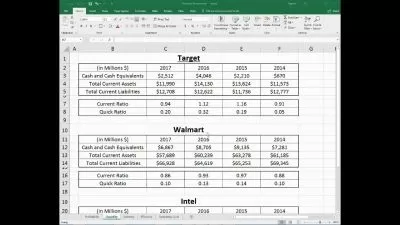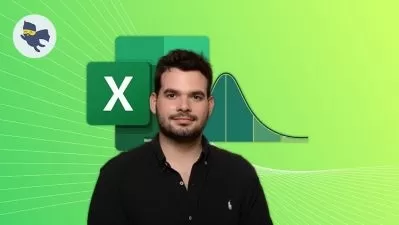Excel Functions and Shortcuts - Hands-on with Case Study
EDUCBA Bridging the Gap
4:12:36
Description
Learn important excel functions and shortcuts hands-on with the help of a case study
What You'll Learn?
- you will be able to master the basics and advanced MS Excel and then you can apply the knowledge anywhere you would want
- You will get a basic knowledge of statistics and will also learn how to use these tools to analyze a set of data.
- you will master how to create reports using MS Excel.
- you will learn data analysis using MS Excel
Who is this for?
What You Need to Know?
More details
DescriptionThis particular training is formulated from the perspective of data analysts. Data analysts will be able to solve real-life business problems by making use of data analysis features in Excel, after undergoing this course. The course is designed as such to enable the learners to gain an understanding of advanced data sorting and filtering techniques, usage of lookup functions and other essential functions. The training will serve as a guide to learners about the usage of statistical tools in excel. Thus, training as well as the projects will take you through essential features of excel and their effective usage.
As you can expect, you will learn many tangible skills that you can implement immediately. Here is a list of skills that you will learn from this comprehensive course –
Basic & Advanced MS Excel: This is the biggest gain of the course. Once you do this excel data analysis course, you will be able to master the basics and advanced MS Excel and then you can apply the knowledge anywhere you would want – in business, in your profession, or any passion project.
MS Excel Reports: This is an important part of data analysis. If you know how to perform data analysis, but you don’t have any idea about how to represent the results; then it doesn’t matter how well you performed the analysis. In this excel data analysis course, you will master how to create reports using MS Excel.
Statistical Tools: You would be requiring statistical tools to be effectively performing data analysis. That’s why we included a separate module on statistical tools in this excel data analysis course. You will get a basic knowledge of statistics and will also learn how to use these tools to analyze a set of data.
In this excel data analysis course, you will learn data analysis using MS Excel. No matter what profession you’re in, the learning would be so very valuable. You don’t need to be a data analyst to take this course. You should know basic mathematics and you would be good to go. Let’s have a look at what skills you will learn in this excel course.
Who this course is for:
- Students: If you’re doing a bachelor’s degree or pursuing masters, this excel data analysis course would be immensely valuable to you. You may not need everything from this course. But if you just learn the basics and advanced level MS Excel, it would be more than the price you would pay for the course. Professionals & Entrepreneurs: If you have your own business or you’re working in a job, this excel data analysis course would help you analyze data, any set of data that you want to have a sense of.
This particular training is formulated from the perspective of data analysts. Data analysts will be able to solve real-life business problems by making use of data analysis features in Excel, after undergoing this course. The course is designed as such to enable the learners to gain an understanding of advanced data sorting and filtering techniques, usage of lookup functions and other essential functions. The training will serve as a guide to learners about the usage of statistical tools in excel. Thus, training as well as the projects will take you through essential features of excel and their effective usage.
As you can expect, you will learn many tangible skills that you can implement immediately. Here is a list of skills that you will learn from this comprehensive course –
Basic & Advanced MS Excel: This is the biggest gain of the course. Once you do this excel data analysis course, you will be able to master the basics and advanced MS Excel and then you can apply the knowledge anywhere you would want – in business, in your profession, or any passion project.
MS Excel Reports: This is an important part of data analysis. If you know how to perform data analysis, but you don’t have any idea about how to represent the results; then it doesn’t matter how well you performed the analysis. In this excel data analysis course, you will master how to create reports using MS Excel.
Statistical Tools: You would be requiring statistical tools to be effectively performing data analysis. That’s why we included a separate module on statistical tools in this excel data analysis course. You will get a basic knowledge of statistics and will also learn how to use these tools to analyze a set of data.
In this excel data analysis course, you will learn data analysis using MS Excel. No matter what profession you’re in, the learning would be so very valuable. You don’t need to be a data analyst to take this course. You should know basic mathematics and you would be good to go. Let’s have a look at what skills you will learn in this excel course.
Who this course is for:
- Students: If you’re doing a bachelor’s degree or pursuing masters, this excel data analysis course would be immensely valuable to you. You may not need everything from this course. But if you just learn the basics and advanced level MS Excel, it would be more than the price you would pay for the course. Professionals & Entrepreneurs: If you have your own business or you’re working in a job, this excel data analysis course would help you analyze data, any set of data that you want to have a sense of.
User Reviews
Rating
EDUCBA Bridging the Gap
Instructor's Courses
Udemy
View courses Udemy- language english
- Training sessions 38
- duration 4:12:36
- Release Date 2022/11/27