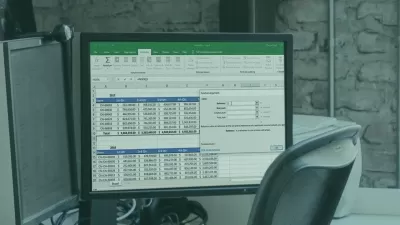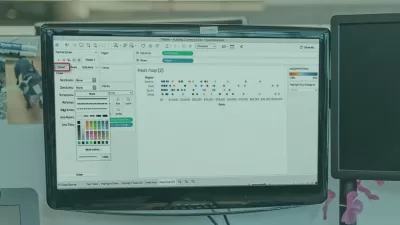Excel Charts: Dynamic & Advanced
Animesh Pandey
8:23:17
Description
Unlocking the Art of Data Visualization
What You'll Learn?
- By the end of this course, you will be able to create dynamic charts in Excel by utilising advanced features
- You'll understand how to fine-tune your charts to present data with precision,
- After taking this course, you'll have the expertise to combine different chart types, creating compelling visualizations that communicate complex relationships
- Learn how to establish live connections between Excel charts and data sources, enabling real-time updates.
Who is this for?
What You Need to Know?
More details
DescriptionElevate your data visualization game with the "Excel Chart Mastery: Dynamic & Advanced" course. Dive into the world of dynamic charting and harness the full potential of advanced Excel features to create tailored, impactful visuals. This course is your gateway to mastering the art of transforming raw data into engaging narratives that resonate. Learn how to establish live data connections that keep your charts up-to-date in real-time, enhancing decision-making accuracy. The course doesn't stop at static visuals; it empowers you to create interactive chart elements that engage your audience. From insightful data labels and trendlines to user-friendly filters, you'll gain the skills to craft charts that invite exploration and deeper understanding.
At the core of this journey is a comprehensive exploration of advanced Excel features and their applicability to chart customization. Uncover the secrets of data manipulation, integration, and formatting that pave the way for stunning and personalized chart designs.
Whether you're a business professional, analyst, marketer, or simply an Excel enthusiast, this course caters to all skill levels. Basic Excel proficiency is recommended, but with step-by-step guidance, anyone eager to delve into dynamic charting is welcome. Join now to embark on a transformative learning experience, and emerge as a master of Excel-based data visualization.
Who this course is for:
- Business Professionals: Analysts, managers, and decision-makers who rely on data-driven insights will benefit from this course. Learn to transform complex data into clear, interactive charts that facilitate informed decision-making.
- Data Enthusiasts: If you have a passion for working with data and want to go beyond basic charting, this course will provide you with the tools to create visually compelling and interactive charts that tell a story.
- Marketers and Communicators: Professionals involved in marketing and communication will find value in creating engaging visuals to convey information effectively. Learn to design dynamic dashboards that captivate your audience.
- Researchers and Academics: For those in research or academia, dynamic charts can enhance the presentation of findings and data in papers, reports, and presentations. Master advanced charting techniques to enrich your academic work.
- Entrepreneurs and Small Business Owners: Small business owners can gain a competitive edge by presenting business data in a visually appealing manner. Learn to create dynamic charts that showcase trends and insights, aiding strategic planning.
- Professionals Seeking Career Growth: Enhance your resume and career prospects by acquiring proficiency in advanced Excel charting. This skill is highly sought after in various industries. Requirements: While a basic understanding of Excel is recommended, the course takes learners through both fundamental and advanced concepts step by step. A curious mindset and willingness to learn are the primary prerequisites. By enrolling in the "Excel Chart Mastery: Dynamic & Advanced" course, you'll embark on a journey to master dynamic chart creation, enabling you to communicate data-driven insights with clarity and impact.
Elevate your data visualization game with the "Excel Chart Mastery: Dynamic & Advanced" course. Dive into the world of dynamic charting and harness the full potential of advanced Excel features to create tailored, impactful visuals. This course is your gateway to mastering the art of transforming raw data into engaging narratives that resonate. Learn how to establish live data connections that keep your charts up-to-date in real-time, enhancing decision-making accuracy. The course doesn't stop at static visuals; it empowers you to create interactive chart elements that engage your audience. From insightful data labels and trendlines to user-friendly filters, you'll gain the skills to craft charts that invite exploration and deeper understanding.
At the core of this journey is a comprehensive exploration of advanced Excel features and their applicability to chart customization. Uncover the secrets of data manipulation, integration, and formatting that pave the way for stunning and personalized chart designs.
Whether you're a business professional, analyst, marketer, or simply an Excel enthusiast, this course caters to all skill levels. Basic Excel proficiency is recommended, but with step-by-step guidance, anyone eager to delve into dynamic charting is welcome. Join now to embark on a transformative learning experience, and emerge as a master of Excel-based data visualization.
Who this course is for:
- Business Professionals: Analysts, managers, and decision-makers who rely on data-driven insights will benefit from this course. Learn to transform complex data into clear, interactive charts that facilitate informed decision-making.
- Data Enthusiasts: If you have a passion for working with data and want to go beyond basic charting, this course will provide you with the tools to create visually compelling and interactive charts that tell a story.
- Marketers and Communicators: Professionals involved in marketing and communication will find value in creating engaging visuals to convey information effectively. Learn to design dynamic dashboards that captivate your audience.
- Researchers and Academics: For those in research or academia, dynamic charts can enhance the presentation of findings and data in papers, reports, and presentations. Master advanced charting techniques to enrich your academic work.
- Entrepreneurs and Small Business Owners: Small business owners can gain a competitive edge by presenting business data in a visually appealing manner. Learn to create dynamic charts that showcase trends and insights, aiding strategic planning.
- Professionals Seeking Career Growth: Enhance your resume and career prospects by acquiring proficiency in advanced Excel charting. This skill is highly sought after in various industries. Requirements: While a basic understanding of Excel is recommended, the course takes learners through both fundamental and advanced concepts step by step. A curious mindset and willingness to learn are the primary prerequisites. By enrolling in the "Excel Chart Mastery: Dynamic & Advanced" course, you'll embark on a journey to master dynamic chart creation, enabling you to communicate data-driven insights with clarity and impact.
User Reviews
Rating
Animesh Pandey
Instructor's Courses
Udemy
View courses Udemy- language english
- Training sessions 24
- duration 8:23:17
- Release Date 2023/10/13