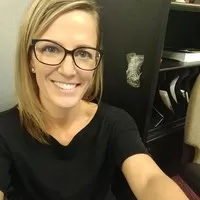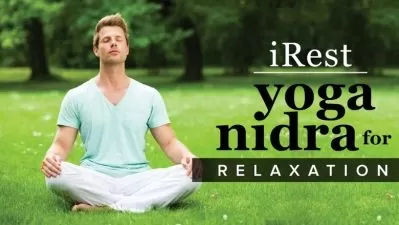Ergonomics for Everyone: Transforming Your Office Space
Kristi Moore, MOT, OTR/L, CIE, CEAS II
36:20
Description
Get a self-guided ergonomics evaluation/training from an Occupational Therapist/Certified Ergonomist
What You'll Learn?
- How to set up your chair, keyboard, mouse, and monitor(s)
- How to set up a standing workstation
- Wellness tips for office workers (office/remote)
- Purchasing a proper office chair & sit-to-stand desk
Who is this for?
What You Need to Know?
More details
DescriptionThis is a short and to the point course about to use Ergonomics to Transform Your Workspace for increased comfort, health and productivity. You will learn how to properly set up your workstation for success regardless of your environment, because I’m going to teach you all my little tricks as an Occupational Therapist and Certified Ergonomist.
The thing is, no one ever shows you how you should set up your workstation. You don’t learn in school or on the job, unless they hire someone like to me to perform ergonomics evaluations. Most companies don’t include setting up your workstation during on-boarding. Typically, when you start a new job, they show you to your workstation and issue your equipment and that’s it.
Once you learn how to set up your workstation, the cool thing is you can apply them wherever you work with a little creativity, because it’s about positioning the equipment to match you and not the other way around.
I hope you enjoy this course and are able to position your equipment to match you because we are all unique and special.
Lessons in This Class:
1. Office Ergonomics: Introduction
2. Chair
3. Keyboard & Mouse
4. Monitor(s)
5. Setting up a Standing Desk
6. Wellness Tips
7. Purchasing an Office Chair
8. Purchasing a Sit to Stand Desk
Who this course is for:
- Anyone who sits at a desk and works on a computer, company onboarding for workstation set-up
- You are experiencing discomfort while working and set you workstation up properly so you are comfortable and properly positioned.
- You are a new hire and sit at a desk, you want to make sure you set up your workstation correctly right from the beginning
- You sit at a desk and want to make sure you are correctly set up to prevent discomfort/injury
- On Boarding for new employees so they can set up their workstation so they are comfortable and productive
This is a short and to the point course about to use Ergonomics to Transform Your Workspace for increased comfort, health and productivity. You will learn how to properly set up your workstation for success regardless of your environment, because I’m going to teach you all my little tricks as an Occupational Therapist and Certified Ergonomist.
The thing is, no one ever shows you how you should set up your workstation. You don’t learn in school or on the job, unless they hire someone like to me to perform ergonomics evaluations. Most companies don’t include setting up your workstation during on-boarding. Typically, when you start a new job, they show you to your workstation and issue your equipment and that’s it.
Once you learn how to set up your workstation, the cool thing is you can apply them wherever you work with a little creativity, because it’s about positioning the equipment to match you and not the other way around.
I hope you enjoy this course and are able to position your equipment to match you because we are all unique and special.
Lessons in This Class:
1. Office Ergonomics: Introduction
2. Chair
3. Keyboard & Mouse
4. Monitor(s)
5. Setting up a Standing Desk
6. Wellness Tips
7. Purchasing an Office Chair
8. Purchasing a Sit to Stand Desk
Who this course is for:
- Anyone who sits at a desk and works on a computer, company onboarding for workstation set-up
- You are experiencing discomfort while working and set you workstation up properly so you are comfortable and properly positioned.
- You are a new hire and sit at a desk, you want to make sure you set up your workstation correctly right from the beginning
- You sit at a desk and want to make sure you are correctly set up to prevent discomfort/injury
- On Boarding for new employees so they can set up their workstation so they are comfortable and productive
User Reviews
Rating
Kristi Moore, MOT, OTR/L, CIE, CEAS II
Instructor's Courses
Udemy
View courses Udemy- language english
- Training sessions 8
- duration 36:20
- English subtitles has
- Release Date 2024/03/13