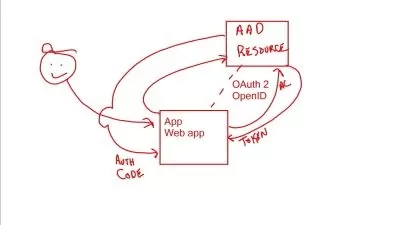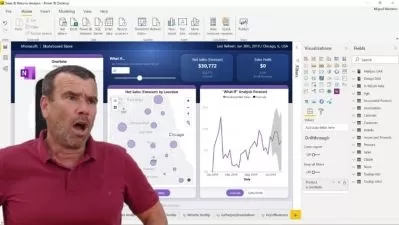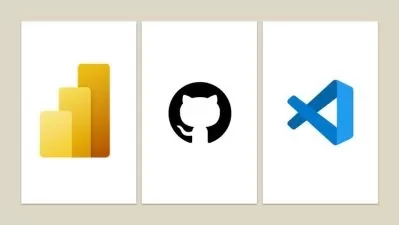DP-500: Microsoft Azure and Microsoft Power BI Online Training
Knox Hutchinson
20:17:36
Description
This intermediate DP-500 prepares learners to take full control of a data analytics solution at the largest possible scale using Microsoft Power BI and tools available in Microsoft Azure.
If you're at the point in your career where you're considering a job in data analytics solutions that work at the enterprise level, you may think the skills necessary to be excellent in the field come naturally to some people and not others. But that's not true – designing, creating, and deploying large data analytics solutions are skills you can learn and practice.
More details
This Microsoft Azure and Power BI training is designed to show you exactly how to plan an enterprise-level data analytics solution with Azure and Power BI. You can learn how to use the tools and features that make data solutions possible and harness them to advance your career with this course.
After finishing the videos in this DP-500 training, you'll know how to take full control of a data analytics solution at the largest possible scale using Microsoft Power BI and tools available in Microsoft Azure.
For anyone who manages their Microsoft 365 training, this Microsoft 365 training can be used to onboard new data analytics professionals, curated into individual or team training plans, or as a Microsoft 365 reference resource.
DP-500: What You Need to Know
For any data analysts and data engineers looking to improve their proficiency with data analysis and data visualization tools, this Microsoft 365 course covers topics such as:
- Understanding the Power BI REST API and PowerShell cmdlets
- Querying advanced data sources, including JSON and Azure Machine Learning models
- Creating R and Python visuals in Power BI
- Using DirectQuery and DAX variables and functions
Who Should Take DP-500: Microsoft Azure and Microsoft Power BI Training?
This DP-500: Microsoft Azure and Microsoft Power BI training is considered associate-level Microsoft 365 training, which means it was designed for data analysts and data engineers. This Power BI skills course is designed for data analysts and data engineers with three to five years of experience with data analysis and data visualization tools.
New or aspiring data analysts and data engineers. This course is an excellent learning opportunity for IT professionals, data analysts, and data engineers. Learn what a robust data solution looks like at any scale and how many tools Microsoft supplies you to do the hardest work automatically.
Experienced data analysts and data engineers. The world runs on data, and if it's a part of your job to plan how your company or network is going to use, store, or process data, you should take this course in designing and implementing enterprise-scale analytics solutions. No matter where you are in your career, master Microsoft's tools for handling the biggest data environments.
User Reviews
Rating
Knox Hutchinson
Instructor's CoursesThe personal touch, coupled with the ability to go at your own pace, makes video training far and away the best way to learn.
Knox brings a wealth of data analysis and visualization experience to CBT Nuggets. Knox started off as a CBT Nuggets learner, became a mentor in our Learner Community, and is now a trainer. Having benefited from the CBT Nuggets Learning Experience firsthand, Knox creates training that connects with learners. Knox also has a wide range of IT experience. Prior to joining CBT Nuggets, Knox worked as an IT consultant, advising in a variety of areas including networking, cloud computing, and project management.
Certifications: Microsoft MCSE: Cloud Platform and Infrastructure, Microsoft MCP: Administering SQL Server 2012/2014 Databases, Cisco DevNet Professional, Cisco CCNP: Enterprise, Certified Meraki Network Operator (CMNO), JNCIA-JUNOS, JNCIA-DevOps, Tableau Desktop Qualified Associate, and CompTIA Network+
Areas of expertise: Data analysis and visualization, business intelligence solutions

CBT Nuggets
View courses CBT Nuggets- language english
- Training sessions 144
- duration 20:17:36
- Release Date 2023/02/25