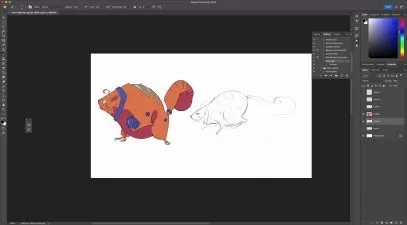About Digital PaintingLearn More
Looking for simple, easy-to-follow Digital Painting courses? Udemy has you covered. Learn the basics of drawing, painting, shading, color all the way to advanced techniques like photorealism. Whether it’s for personal enjoyment or for professional purposes, for video games or fine art, you’ll find courses that will help you bring your imagination to life.
Sort by:
Sorting
The newest
Most visited
Course time
Subtitle
Filtering
Courses
Subtitle
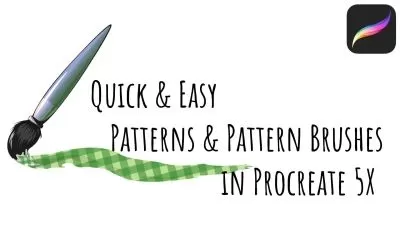
SkillShare


Helen Bradley
Patterns & Pattern Brushes in Procreate 5X - A Procreate for Lunch™ Class 39:57
English subtitles
02/22/2024
Subtitle

SkillShare


Gabrielle Brickey
Painting Light and Shadow: The Basics for Portraits and Characters 1:41:17
English subtitles
02/22/2024
Subtitle

SkillShare


Gabrielle Brickey
Paint a Portrait in Adobe Photoshop: Blank Canvas to Finished Illustration 46:12
English subtitles
02/22/2024
Subtitle
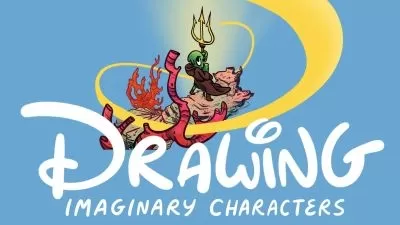
SkillShare


Ira Marcks
Narrative Art: Drawing Imaginary Characters 1:50:53
English subtitles
02/22/2024
Subtitle

SkillShare


Claire Makes Things
Making a Still Life with Stamp Brushes in Procreate 1:00:18
English subtitles
02/22/2024
Subtitle

SkillShare


Liz Brindley
Make Your Art: Time Management for Creatives 1:04:38
English subtitles
02/22/2024
Subtitle

SkillShare


Sarah Holliday
Live Encore: Drawing Stunning & Stylized Trees 41:03
English subtitles
02/22/2024
Subtitle

SkillShare


Amy Bradley
Learn to Paint Digital Watercolors in Adobe Fresco 1:14:24
English subtitles
02/22/2024
Subtitle

SkillShare


Stephanie Böhm
NEW: Character Design with Storytelling 47:48
English subtitles
02/22/2024
Subtitle

SkillShare


The Artmother
Digital Illustration for Beginners in Procreate 2:08:12
English subtitles
02/22/2024
Subtitle

SkillShare


Emelie Nilefrost
Illustration: Create Scenes & Rooms Using Simple Shapes in Procreate 59:58
English subtitles
02/22/2024
Subtitle

SkillShare


Jai Johnson
How To Paint Photos In Procreate: Farmhouse Style Cow Painting 4:00:23
English subtitles
02/22/2024
Subtitle
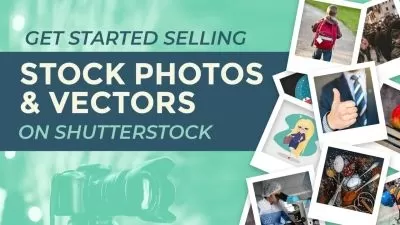
SkillShare


Anne Larkina
How to get started selling stock photos and vectors on Shutterstock 39:17
English subtitles
02/22/2024
Subtitle
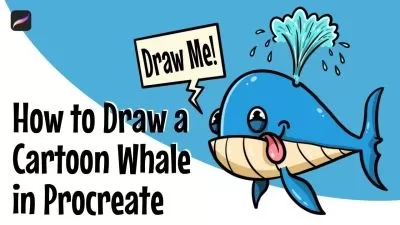
SkillShare


Jeroen Van Wel
How to Draw a Cartoon Whale in Procreate / Easy Step-by-Step 47:55
English subtitles
02/22/2024
Frequently asked questions about Digital Painting
Simply put, digital painting is the process of painting, not on paper or canvas, but on a computer screen or tablet. Specially designed software programs make it possible to apply “brushstrokes” using a stylus or mouse. The artist can use a program that mimics traditional watercolor, oil, impasto, charcoal, acrylic, pastels, airbrushing, and other media. Tools include digital brushes, pens, and pencils of varying sizes, shapes, and textures. Digital painting differs from other forms of digital art, particularly computer-generated art, in that it doesn’t involve a computer rendering from a model. In other words, an artist is still needed to create the painting. Since the process is digital, artists can easily undo or redo layers or portions of a painting without difficulty. Also, a virtually unlimited palette of colors is available in digital painting. Many digital artists work with conceptual art in connection with films, TV, and video games.
Adobe Photoshop has been a giant in the industry for years and will likely remain popular. It started as a photo-editing program but has evolved into a feature-heavy powerhouse used by countless digital artists. Corel Painter, another favorite, aims to replicate as closely as possible the process of applying paint to canvas. With over 900 brushes and a 2.5D brush toolset, it’s hard to get any closer to the real thing. Krita is a good choice for cartoonists, illustrators, and concept artists. It is a free, open-source digital painting program that intuitively suggests brushes, erasers, and colors and tools in panels right on the working screen. Another popular program is Procreate. This graphics editor app replicates the natural feel of physical drawing and offers many different brushes, multiple layers, blending capability, masks, and much more.
For anyone familiar with computers or tablets, it shouldn’t take more than a few hours to learn the basic elements of digital painting. Those who already have experience with traditional painting have an advantage since they know the tools, methods, theory, and terminology of painting. These concepts are built into most digital painting programs, so the transition for an experienced artist will be relatively easy. Those who are comfortable navigating computers have an advantage as well, even if they don’t have a strong art background. Of course, there will be a learning curve in connection with tools, techniques, colors, color blending, and art terminology. Digital painting, like traditional painting, is a process of continual learning and improving one’s skills.