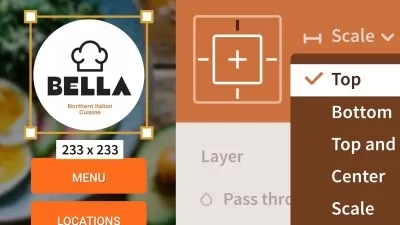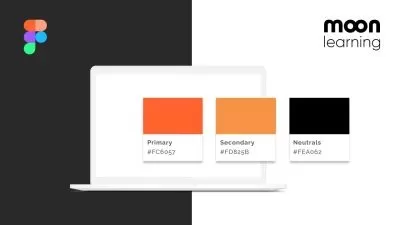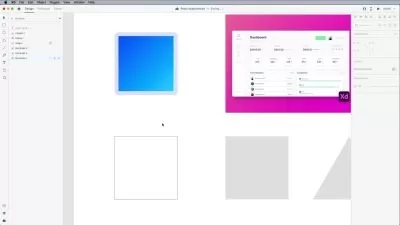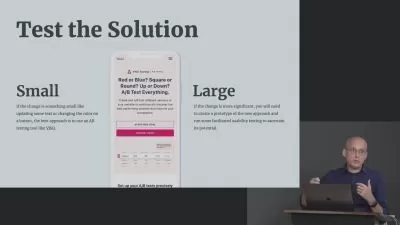Designing an App with Fluid Design Animations using Figma - Beginners Course
Saad Bhatty
16:38
Description
Figma is one of the industries most powerful UX design softwares which enables users to create mobile, desktop and software application prototypes. In this class we are going to go through the basics behind micro-animations and understand how they are created using the intuitive tools in Figma.
We will look at creating two button types as well as a scroll bar with horizontal movement:
- Hamburger Menu Icon which smart animates into a circule cross.
- A On and Off slider button which functions with a moving round button.
- Facebook MEssenger-styled horizontal social contacts bar.
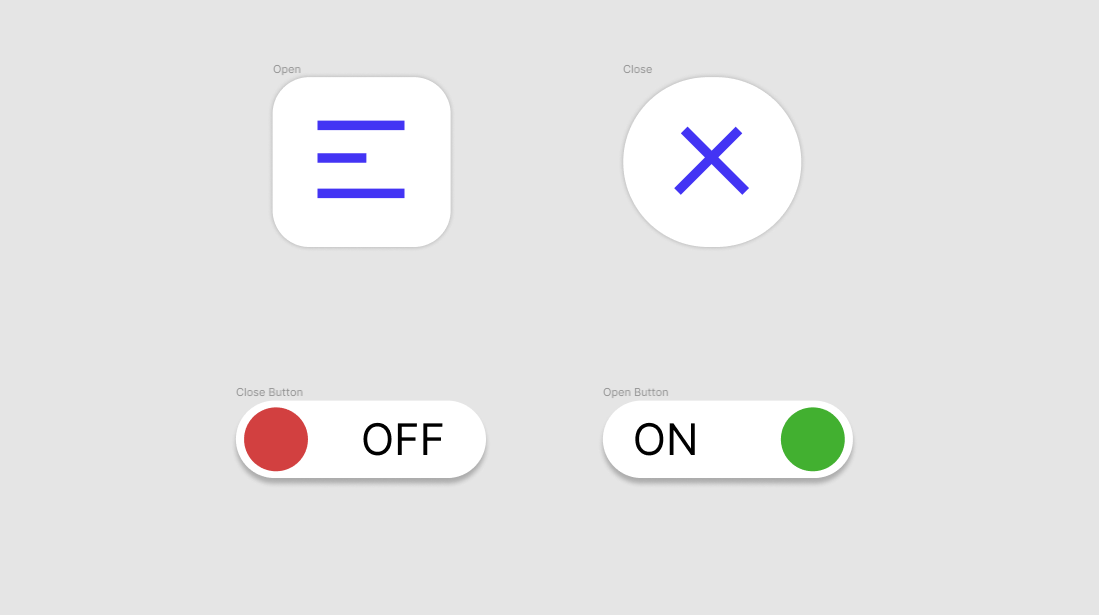
What You'll Learn?
- Wireframing
- Design Principles
- User Interface
- Creative
- User Experience Design
- UI/UX Design
- Design Effect
More details
User Reviews
Rating
Saad Bhatty
Instructor's CoursesAlongside my musical hobbies, I am a Digital Marketing Specialist by trade. I am responsible for the creation and development of website designs and content for my company and therefore have years of experience in using online website building tools.
If you're interested in learning the ins and outs of website builders and creating vivid dynamic websites, make sure you enrol onto my latest website Skillshare class.

SkillShare
View courses SkillShare- language english
- Training sessions 3
- duration 16:38
- English subtitles has
- Release Date 2024/02/25