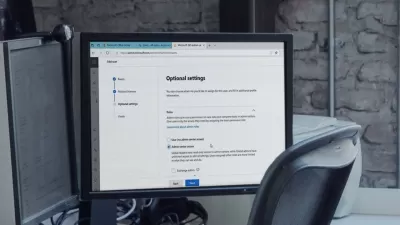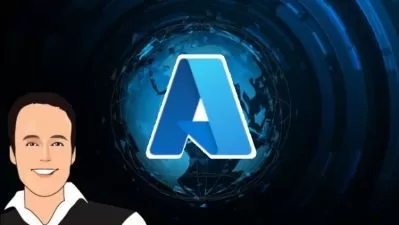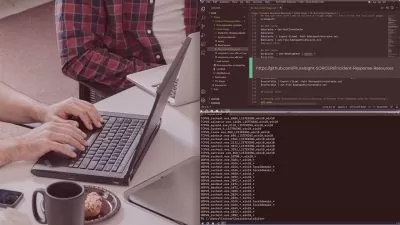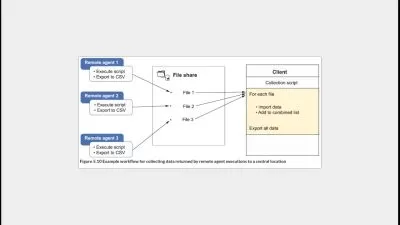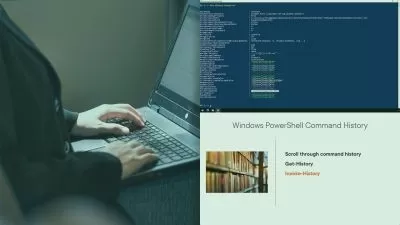Deploying your first infrastructure in Azure with Powershell
Riad MA
1:55:26
Description
Learn how to deploy Azure Resources with Powershell Automation
What You'll Learn?
- Install Azure PowerShell Module in Windows Environment
- Install Visual Studio Code in Windows Environment
- Create An Azure free account
- Create and Connect to an Azure Virtual Machine (Linux and Windows Server)
- Identify VM Images on the Marketplace
- Resize an Azure Virtual Machine
- Create and attach an Azure Disk to an Azure Virtual Machine
- View Azure Virtual Machine status
- Create Powershell scripts to deploy infrastructure in Azure
- Discover Microsoft Azure Portal
- Manage Virtual Machine with Powershell (Stop/Start)
- Create a custom report of your Azure Resources with Powershell
- Use Azure CLI for SSH connection to a Linux VM (SSH keys)
- Automate a basic report of your Azure Resources with Powershell
- Delete your Resource group and Azure Resources with Powershell
Who is this for?
What You Need to Know?
More details
DescriptionThis course can be taken by absolute beginners including candidates with non-technical backgrounds, such as those involved in selling or purchasing cloud-based solutions and services, or who have some involvement with cloud-based solutions and services.
The course is intended to help people learn Azure concepts and Automation with Powershell quickly and give enough practice to get them started with their cloud journey with a specific focus on Microsoft Azure.
What you'll learn in this course
Understand what is Cloud Computing
Introduction to Azure
Create an Azure free account
Install Visual Studio Code
Install Azure powershell modules
Connect to Azure via Powershell
Create Azure Resource Groups in Azure
Deploy your first infrastructure automatically with Powershell scripts
Manage your infrastructure with Powershell
Connect to your infrastructure using RDP and SSH
Create and Practice on Azure Cloud Shell
Create and Attach Azure Disks to a VM in Azure
Automate a basic report of your Azure Resources with Powershell
Delete your Resource Group and Azure Resources
Who this course is for
Anyone who wants to build carrier in Cloud Services
Aspirants who are looking forward to grow in their carrier
System Administrators
IT Employees of an Azure Based IT Organization
Prerequisites
Basic understanding of Cloud Computing
Working in Windows environment
Who this course is for:
- IT Professionals interested in Learning Azure PowerShell Skills
This course can be taken by absolute beginners including candidates with non-technical backgrounds, such as those involved in selling or purchasing cloud-based solutions and services, or who have some involvement with cloud-based solutions and services.
The course is intended to help people learn Azure concepts and Automation with Powershell quickly and give enough practice to get them started with their cloud journey with a specific focus on Microsoft Azure.
What you'll learn in this course
Understand what is Cloud Computing
Introduction to Azure
Create an Azure free account
Install Visual Studio Code
Install Azure powershell modules
Connect to Azure via Powershell
Create Azure Resource Groups in Azure
Deploy your first infrastructure automatically with Powershell scripts
Manage your infrastructure with Powershell
Connect to your infrastructure using RDP and SSH
Create and Practice on Azure Cloud Shell
Create and Attach Azure Disks to a VM in Azure
Automate a basic report of your Azure Resources with Powershell
Delete your Resource Group and Azure Resources
Who this course is for
Anyone who wants to build carrier in Cloud Services
Aspirants who are looking forward to grow in their carrier
System Administrators
IT Employees of an Azure Based IT Organization
Prerequisites
Basic understanding of Cloud Computing
Working in Windows environment
Who this course is for:
- IT Professionals interested in Learning Azure PowerShell Skills
User Reviews
Rating
Riad MA
Instructor's Courses
Udemy
View courses Udemy- language english
- Training sessions 34
- duration 1:55:26
- Release Date 2024/02/10