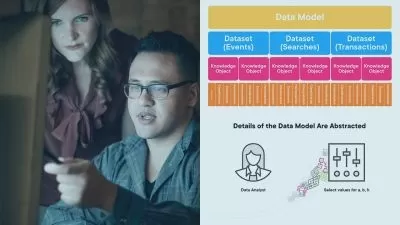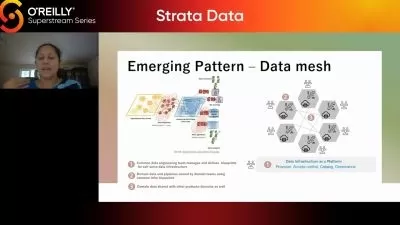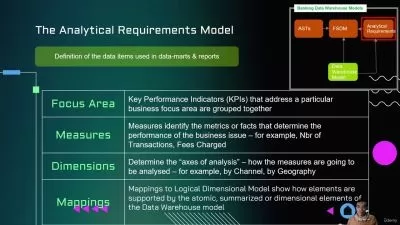Data Wrangling in Excel with Power Query
Jordan Goldmeier
1:32:34
Description
Most Excel users still wrangle their data with hard-to-read formulas, copying and pasting, and a myriad of steps they’ve perfected over the years to get the data just right. What many don’t know is that Microsoft has taken a long hard look at this workflow and created a technology to streamline all of it! Enter Power Query. Despite the name, Power Query is not a very complicated tool. In this course, Jordan Goldmeier gets you started with Power Query, showing you how to retrieve data from any source and then use Power Query to slice and dice it. He takes you through multiple workflow examples that bring together various features of Power Query. Throughout the course, Jordan provides demos and case studies so that you can learn as you go.
More details
User Reviews
Rating
Jordan Goldmeier
Instructor's Courses
Linkedin Learning
View courses Linkedin Learning- language english
- Training sessions 14
- duration 1:32:34
- English subtitles has
- Release Date 2023/08/01