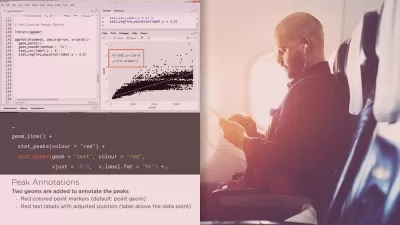Data Visualization with Python - Plotly & Dash
Fabio Neves
4:07:56
Description
Learn everything you need to start creating awesome dashboards for your data!
What You'll Learn?
- Create professional dashboards and visualizations from scratch with Plotly and Dash
- Add interactivity to your dashboards and explore the data inside the browser
- Customize any dashboard with Bootstrap, and redesign the components to fit your needs
- Learn how to scrape financial information and transform it to gain additional insights about your portfolio
- Create your own dashboard templates and reuse them in other projects
Who is this for?
What You Need to Know?
More details
DescriptionYou will learn how to create awesome dashboards using Plotly and Dash. The result will be a multipage interactive dashboard to help you monitor a stocks portfolio. The main goal is to give you the right tools to help you build any dashboard you need, or simply adapt existing ones! No coding experience is required.
This is an end-to-end project. This means I will guide you through all the steps and show you how you can adapt the code to your own needs.
Below you can find a high-level summary of what we will cover in over 4 hours of content:
Data Preparation and Scraping
Get started with the course materials
Read csv files and transform them into dataframes and dictionaries
Use a set of custom functions to scrape stocks information from multiple sources and store it
Use a special script to gain additional insights about your portfolio (works with Stocks, Crypto, ETF’s, etc), including average costs of your positions
Plotly
Quickly start using Plotly Express
Understand how Plotly Graph Objects can help you customize your graphs
Create any type of chart to tell your story, with your own data
Customize your graphs with very few lines of code
Learn how to explore the documentation to find what you need
Dash
Create your first Dash app
Organize the dashboard elements inside the app
Use Bootstrap themes to customize the app style
Create a Sidebar with navigation buttons
Create a dashboard with multiple pages
Explore Dash documentation and pick examples to adapt to your projects
You will be able to
Create a professional dashboard from scratch with just a few basic inputs
Keep track of your own portfolio performance, if you own one!
Retire your old Excel dashboards and explore new possibilities with Plotly and Dash
And much more: background colors, dark themes, multiple callbacks, multiple outputs, graph height and width, rows and columns, dash layout, bootstrap components, plotly express, plotly graph objects, dropdowns, custom labels, html components, plotly indicators, candlestick graphs, scatter plots, bar charts...
Who this course is for:
- Any Python developers who need to become proficient with a Data Visualization tool (Plotly and Dash)
- Casual traders who own stocks and would like to gain additional insights about their performance
- Analysts looking to evolve their dashboards from Excel to Python
- Beginner Python users wanting to learn the basics of Data Visualization with Plotly
You will learn how to create awesome dashboards using Plotly and Dash. The result will be a multipage interactive dashboard to help you monitor a stocks portfolio. The main goal is to give you the right tools to help you build any dashboard you need, or simply adapt existing ones! No coding experience is required.
This is an end-to-end project. This means I will guide you through all the steps and show you how you can adapt the code to your own needs.
Below you can find a high-level summary of what we will cover in over 4 hours of content:
Data Preparation and Scraping
Get started with the course materials
Read csv files and transform them into dataframes and dictionaries
Use a set of custom functions to scrape stocks information from multiple sources and store it
Use a special script to gain additional insights about your portfolio (works with Stocks, Crypto, ETF’s, etc), including average costs of your positions
Plotly
Quickly start using Plotly Express
Understand how Plotly Graph Objects can help you customize your graphs
Create any type of chart to tell your story, with your own data
Customize your graphs with very few lines of code
Learn how to explore the documentation to find what you need
Dash
Create your first Dash app
Organize the dashboard elements inside the app
Use Bootstrap themes to customize the app style
Create a Sidebar with navigation buttons
Create a dashboard with multiple pages
Explore Dash documentation and pick examples to adapt to your projects
You will be able to
Create a professional dashboard from scratch with just a few basic inputs
Keep track of your own portfolio performance, if you own one!
Retire your old Excel dashboards and explore new possibilities with Plotly and Dash
And much more: background colors, dark themes, multiple callbacks, multiple outputs, graph height and width, rows and columns, dash layout, bootstrap components, plotly express, plotly graph objects, dropdowns, custom labels, html components, plotly indicators, candlestick graphs, scatter plots, bar charts...
Who this course is for:
- Any Python developers who need to become proficient with a Data Visualization tool (Plotly and Dash)
- Casual traders who own stocks and would like to gain additional insights about their performance
- Analysts looking to evolve their dashboards from Excel to Python
- Beginner Python users wanting to learn the basics of Data Visualization with Plotly
User Reviews
Rating
Fabio Neves
Instructor's Courses
Udemy
View courses Udemy- language english
- Training sessions 38
- duration 4:07:56
- Release Date 2022/11/26