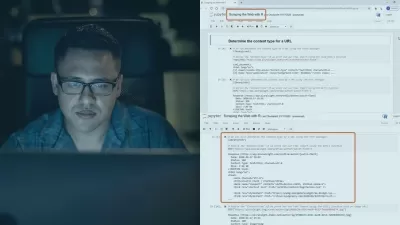Data Science Meets Power BI: Transforming Data into Insights
Enterprise DNA,Sam McKay
15:48:01
Description
Master Python, R, and Power BI: Comprehensive Data Analytics and Visualisation Techniques for the Modern Analyst
What You'll Learn?
- Master integration of Python and R into Power BI for enhanced data analysis and visualizations.
- Acquire skills in using IDEs for script creation, testing, and debugging in Python and R.
- Understand how to apply Natural Language Processing (NLP) concepts and handle large datasets effectively.
- Gain expertise in creating custom functions, performing advanced statistical analyses, and creating intricate visualizations not native to Power BI.
Who is this for?
What You Need to Know?
More details
DescriptionWelcome to "Data Science Meets Power BI: Transforming Data into Insights". This comprehensive course is designed to arm you with the powerful skills of Python and R, and the dynamic visualisation capabilities of Power BI. Whether you're a beginner or intermediate user, our expert instructors will guide you through the world of data science and its integration with Power BI.
Learn how to set up Python and R in clean environments, minimising conflicts with Power BI. Explore the use of Integrated Development Environments (IDEs) to write, test, and debug your Python and R scripts. Discover the best Python and R packages for optimal functionality and compatibility, and use these tools to perform high-level statistical analyses, solve complex problems with simple functions and algorithms, and create stunning, highly customizable visuals that go beyond the native capabilities of Power BI.
From basic Python and R knowledge to advanced topics like Natural Language Processing (NLP) and handling large datasets, this course will boost your analytical capabilities and transform you into a proficient data analyst.
In over 15 hours of intensive training videos and multiple resource packs, this course provides the ultimate analytical toolset that empowers you to create in-depth reports and derive actionable insights from your data. Dive into the world where data science meets Power BI and emerge a versatile, highly skilled professional ready to tackle any data challenge.
No prior coding knowledge is required, just bring along your enthusiasm to learn and explore! Join us and start your journey to becoming a data science and Power BI powerhouse today!
Who this course is for:
- Beginners in Data Science: Aspiring data scientists with little to no coding experience will find this course valuable as it provides a solid foundation in Python, R, and Power BI.
- Power BI Users: Individuals already using Power BI for data analysis and visualization, but looking to enhance their capabilities by integrating Python and R for more advanced statistical analysis and data visualizations.
- Data Analysts: Professionals already working in the field of data analysis who want to broaden their skill set with the use of Python, R, and Power BI.
- Business Intelligence Professionals: Those involved in BI who want to augment their analysis skills and deliver deeper insights using Power BI, Python, and R.
- Students: Individuals studying fields like computer science, statistics, or business who want to complement their academic knowledge with practical, industry-relevant skills in data science and visualization.
Welcome to "Data Science Meets Power BI: Transforming Data into Insights". This comprehensive course is designed to arm you with the powerful skills of Python and R, and the dynamic visualisation capabilities of Power BI. Whether you're a beginner or intermediate user, our expert instructors will guide you through the world of data science and its integration with Power BI.
Learn how to set up Python and R in clean environments, minimising conflicts with Power BI. Explore the use of Integrated Development Environments (IDEs) to write, test, and debug your Python and R scripts. Discover the best Python and R packages for optimal functionality and compatibility, and use these tools to perform high-level statistical analyses, solve complex problems with simple functions and algorithms, and create stunning, highly customizable visuals that go beyond the native capabilities of Power BI.
From basic Python and R knowledge to advanced topics like Natural Language Processing (NLP) and handling large datasets, this course will boost your analytical capabilities and transform you into a proficient data analyst.
In over 15 hours of intensive training videos and multiple resource packs, this course provides the ultimate analytical toolset that empowers you to create in-depth reports and derive actionable insights from your data. Dive into the world where data science meets Power BI and emerge a versatile, highly skilled professional ready to tackle any data challenge.
No prior coding knowledge is required, just bring along your enthusiasm to learn and explore! Join us and start your journey to becoming a data science and Power BI powerhouse today!
Who this course is for:
- Beginners in Data Science: Aspiring data scientists with little to no coding experience will find this course valuable as it provides a solid foundation in Python, R, and Power BI.
- Power BI Users: Individuals already using Power BI for data analysis and visualization, but looking to enhance their capabilities by integrating Python and R for more advanced statistical analysis and data visualizations.
- Data Analysts: Professionals already working in the field of data analysis who want to broaden their skill set with the use of Python, R, and Power BI.
- Business Intelligence Professionals: Those involved in BI who want to augment their analysis skills and deliver deeper insights using Power BI, Python, and R.
- Students: Individuals studying fields like computer science, statistics, or business who want to complement their academic knowledge with practical, industry-relevant skills in data science and visualization.
User Reviews
Rating
Enterprise DNA
Instructor's CoursesSam McKay
Instructor's Courses
Udemy
View courses Udemy- language english
- Training sessions 75
- duration 15:48:01
- Release Date 2023/08/21