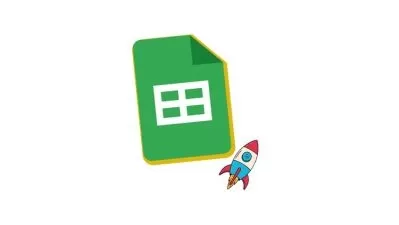Data Entry Course: Learn Data Entry Skills via Google Sheets
Data Tutors
1:47:56
Description
Data Entry Course - Master the basics of Google Sheets for Data Entry beginners and become a Data Entry Pro
What You'll Learn?
- Entering and Selecting Data into Cells
- Selecting and Adding Rows & Columns
- Moving and Manipulating with columns
- Freezing Rows & Columns
- Learn Grouping, Hiding, Merging Cells, Protecting Ranges, Range Select Syntax
- Formatting a Spreadsheet
- Learn how to Inserting Images, ALT Text, Images over Cell
- Learn Basic Functions - Math Function, Refining Cells in Functions, Nesting Functions, IF Statements, Adding IFS to profiles
Who is this for?
What You Need to Know?
More details
DescriptionWelcome to Data Entry Course: Learn Data Entry Skills via Google Sheets
This hands-on course is designed for beginners and intermediate users who want to enhance their data entry skills using Google Sheets, a powerful and widely-used spreadsheet application. Throughout the program, participants will acquire the necessary knowledge and techniques to streamline data entry processes, minimize errors, and maximize efficiency.
Key Learning Objectives:
Getting Started with Google Sheets:
Familiarize yourself with the Google Sheets interface and key features.
Learn how to create, format, and organize spreadsheets for optimal data entry.
Entering data into a spreadsheet:
Learn the essentials of inputting information accurately and efficiently, laying the groundwork for a seamless data entry process.
Learn Entering Data, selecting multiple cells, Resizing Rows & Columns, Deleting and Clearing, Freezing Rows & Columns.
Basics Formulas:
Uncover the power of formulas and functions that will turn you into a data wizard. From basic arithmetic to advanced calculations.
Learn Grouping, Hiding, Merging Cells, Protecting Ranges, Range Select Syntax.
Formatting a Spreadsheet:
Learn the art of customization – from cells to conditional formatting – creating not just functional but visually stunning spreadsheets.
Learn Permissions and Protections, Special Paste, Formatting Numbers, Custom Date & Time Formats, Custom Currencies, Spreadsheet Settings.
Working with Graphics:
Introduces you to the world of charts, images, and other graphical elements that transform your data into a visual story.
Learn Inserting Images, ALT Text, Images over Cell.
Basic Functions:
Basic functions are the building blocks of insightful data analysis. From Math function to IF Statements, unravel the potential of these functions to derive meaningful insights from your data.
Who Should Enroll
Professionals seeking to enhance their data entry skills for improved job performance.
Individuals looking to streamline and automate data entry processes using Google Sheets.
Students and job seekers aiming to acquire a valuable skillset for today's data-centric job market.
Prerequisites
No prior experience with Google Sheets is required, but basic computer literacy is recommended.
By the end of this course, you will possess the skills and confidence to excel in data entry tasks using Google Sheets, making you a valuable asset in any workplace. Enroll now and embark on the journey to become a Data Entry Master
Who this course is for:
- People who want to become a Data Entry Professional by using Google Sheets
- Students who want to Engage with Computer and Data Entry Work with Google Sheets
- Peoples who are interested to Learn about Data Entry
Welcome to Data Entry Course: Learn Data Entry Skills via Google Sheets
This hands-on course is designed for beginners and intermediate users who want to enhance their data entry skills using Google Sheets, a powerful and widely-used spreadsheet application. Throughout the program, participants will acquire the necessary knowledge and techniques to streamline data entry processes, minimize errors, and maximize efficiency.
Key Learning Objectives:
Getting Started with Google Sheets:
Familiarize yourself with the Google Sheets interface and key features.
Learn how to create, format, and organize spreadsheets for optimal data entry.
Entering data into a spreadsheet:
Learn the essentials of inputting information accurately and efficiently, laying the groundwork for a seamless data entry process.
Learn Entering Data, selecting multiple cells, Resizing Rows & Columns, Deleting and Clearing, Freezing Rows & Columns.
Basics Formulas:
Uncover the power of formulas and functions that will turn you into a data wizard. From basic arithmetic to advanced calculations.
Learn Grouping, Hiding, Merging Cells, Protecting Ranges, Range Select Syntax.
Formatting a Spreadsheet:
Learn the art of customization – from cells to conditional formatting – creating not just functional but visually stunning spreadsheets.
Learn Permissions and Protections, Special Paste, Formatting Numbers, Custom Date & Time Formats, Custom Currencies, Spreadsheet Settings.
Working with Graphics:
Introduces you to the world of charts, images, and other graphical elements that transform your data into a visual story.
Learn Inserting Images, ALT Text, Images over Cell.
Basic Functions:
Basic functions are the building blocks of insightful data analysis. From Math function to IF Statements, unravel the potential of these functions to derive meaningful insights from your data.
Who Should Enroll
Professionals seeking to enhance their data entry skills for improved job performance.
Individuals looking to streamline and automate data entry processes using Google Sheets.
Students and job seekers aiming to acquire a valuable skillset for today's data-centric job market.
Prerequisites
No prior experience with Google Sheets is required, but basic computer literacy is recommended.
By the end of this course, you will possess the skills and confidence to excel in data entry tasks using Google Sheets, making you a valuable asset in any workplace. Enroll now and embark on the journey to become a Data Entry Master
Who this course is for:
- People who want to become a Data Entry Professional by using Google Sheets
- Students who want to Engage with Computer and Data Entry Work with Google Sheets
- Peoples who are interested to Learn about Data Entry
User Reviews
Rating
Data Tutors
Instructor's Courses
Udemy
View courses Udemy- language english
- Training sessions 40
- duration 1:47:56
- Release Date 2023/12/16