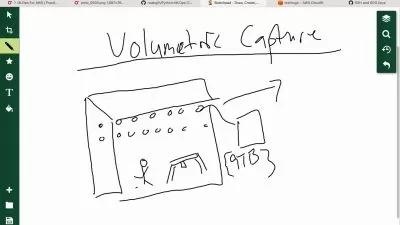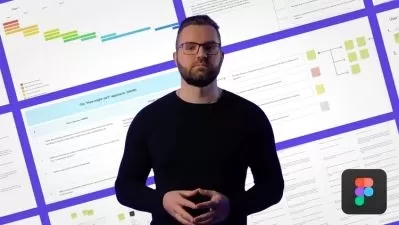Data Analytics , UI UX , Machine Learning Complete Course
ARUNNACHALAM SHANMUGARAAJAN
3:24:29
Description
Learn Data Analytics , UI UX , Machine Learning Complete Course
What You'll Learn?
- This course is designed to be beginner-friendly, ensuring that even middle school students and individuals
- Understand the basics of Power BI and its significance in data analysis.
- Understand how to integrate Roboflow into the project workflow, leveraging its features for efficient dataset management, augmentation, and optimization for bot
- Familiarize yourself with the Figma design tool, learning essential features and functionalities needed for UI/UX design projects.
Who is this for?
What You Need to Know?
More details
DescriptionCourse Title: Learn Data Analytics , UI UX , Machine Learning Complete Course
Description:
Welcome to the "Complete Power BI Course For Beginners To Intermediate," a transformative learning experience designed to empower you with the skills and knowledge needed to harness the full potential of Power BI for data analysis and visualization. This course is crafted for beginners to intermediate learners, ensuring a seamless journey from foundational concepts to advanced techniques in leveraging Power BI for insightful reporting.
This course is designed to be beginner-friendly, ensuring that even middle school students and individuals with no prior experience can grasp the essentials of Power BI and begin their journey into the world of data analysis.
What You Will Learn After Watching the First 5 Videos:
Introduction to Power BI:
Explore the fundamentals of Power BI, understanding its role in data analytics and visualization.
Learn how to navigate the Power BI interface, creating a solid foundation for your learning journey.
Connecting to Data Sources:
Dive into the process of connecting Power BI to various data sources, including Excel, databases, and cloud services.
Gain hands-on experience in importing and transforming data for analysis.
Data Modeling and Relationships:
Understand the importance of data modeling in Power BI, learning to shape and structure data for effective analysis.
Explore the creation of relationships between different data tables for a comprehensive understanding.
Creating Visualizations:
Learn the art of visual storytelling by creating impactful visualizations such as charts, graphs, and maps.
Explore the customization options for visual elements to enhance the clarity of your data presentation.
Building Dashboards and Reports:
Delve into the process of assembling visualizations into cohesive dashboards and reports.
Understand how to organize and layout visuals to convey meaningful insights to stakeholders.
Who this course is for:
- Beginners and aspiring data analysts eager to learn Power BI from scratch.
- Students and professionals in computer vision, artificial intelligence, or human-computer interaction.
- Beginners with little or no prior experience in UI/UX design.
Course Title: Learn Data Analytics , UI UX , Machine Learning Complete Course
Description:
Welcome to the "Complete Power BI Course For Beginners To Intermediate," a transformative learning experience designed to empower you with the skills and knowledge needed to harness the full potential of Power BI for data analysis and visualization. This course is crafted for beginners to intermediate learners, ensuring a seamless journey from foundational concepts to advanced techniques in leveraging Power BI for insightful reporting.
This course is designed to be beginner-friendly, ensuring that even middle school students and individuals with no prior experience can grasp the essentials of Power BI and begin their journey into the world of data analysis.
What You Will Learn After Watching the First 5 Videos:
Introduction to Power BI:
Explore the fundamentals of Power BI, understanding its role in data analytics and visualization.
Learn how to navigate the Power BI interface, creating a solid foundation for your learning journey.
Connecting to Data Sources:
Dive into the process of connecting Power BI to various data sources, including Excel, databases, and cloud services.
Gain hands-on experience in importing and transforming data for analysis.
Data Modeling and Relationships:
Understand the importance of data modeling in Power BI, learning to shape and structure data for effective analysis.
Explore the creation of relationships between different data tables for a comprehensive understanding.
Creating Visualizations:
Learn the art of visual storytelling by creating impactful visualizations such as charts, graphs, and maps.
Explore the customization options for visual elements to enhance the clarity of your data presentation.
Building Dashboards and Reports:
Delve into the process of assembling visualizations into cohesive dashboards and reports.
Understand how to organize and layout visuals to convey meaningful insights to stakeholders.
Who this course is for:
- Beginners and aspiring data analysts eager to learn Power BI from scratch.
- Students and professionals in computer vision, artificial intelligence, or human-computer interaction.
- Beginners with little or no prior experience in UI/UX design.
User Reviews
Rating
ARUNNACHALAM SHANMUGARAAJAN
Instructor's Courses
Udemy
View courses Udemy- language english
- Training sessions 40
- duration 3:24:29
- Release Date 2024/04/23