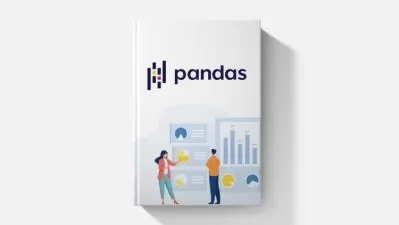Data Analysis for Beginners
Matthew Walcott
4:31:28
Description
Learn the exact technical skills in Excel, Power BI and SQL that you need to land your first job as a Data Analyst
What You'll Learn?
- This course provides the complete preparation you need to become a data analyst
- Learn how to clean and manipulate in excel
- Learn how to code in SQL
- Master data visualisation
- Learn how to build interactive Power BI dashboards
- Learn how to use filters and slicers in excel and Power BI
- Learn how to use Power Query for Data transformations
- Learn how to build Visualisations in Power BI
- Learn how to create Navigation Buttons in Power BI
- Learn how to do data preparation
- Learn how to create DAX measures in Power BI
- Learn how to create charts in Excel
- Learn how to do data transformations in excel
- Learn VLookup Function
- Learn IF, COUNTIF, SUMIF functions in excel
- Learn how to create Pivot Charts for Stakeholders
- Learn about formatting in excel
- Learn how to merge Datasets in Power BI
- Learn Joins in SQL
- Learn about Databases and Tables
- Learn shortcuts in excel and Power BI
- Learn Conditional Formatting
- Learn how to connect datasets from different sources in Power BI
- Learn how to Analyse and Present Data to business Stakeholders
- Learn over 20 different SQL statements and operators
- Learn how to use aggregations in SQL
- Learn how to style your data visuals
Who is this for?
What You Need to Know?
More details
DescriptionThis unique Data Analyst course is meticulously designed to provide you with the precise skills needed to excel in the field without drowning you in unnecessary tech jargon. From the fundamentals to advanced techniques, you'll gain hands-on experience in data analysis, visualisation, and interpretation.
The course is split into three sections, Excel, Power BI and SQL. At the end of each section there will be a quiz where you can test your knowledge, there are practical coding exercises and a project at the end of the course.
The goal is to provide you with complete preparation and turn you into an Analyst ready for a Data Analyst job role. To take you there we'll be covering the following topics extensively:
Analysing Data
Manipulating and cleaning Data
Using Vlookups, Pivot tables, charts and various functions in Excel
Building visualisations in Power BI
Using Power Query to automate data cleaning steps
Coding complex queries in SQL
Presenting Data
Unlike other courses, this course focuses solely on the skills demanded by the job market, ensuring you're equipped with the practical knowledge to land your dream job as a Data Analyst. Whether you're a beginner or an experienced professional looking to upskill, this course will empower you to navigate the world of data with confidence and efficiency. Join us and embark on a journey towards a rewarding career in Data Analysis.
Who this course is for:
- Professionals who don't have a degree but want to become a Data Analyst
- Beginners who are interviewing for Data Analyst jobs
- Perfect for professionals seeking a career change
- Anyone who wants to learn the most frequently used techniques used by analysts
- Professionals who want to learn Power BI
This unique Data Analyst course is meticulously designed to provide you with the precise skills needed to excel in the field without drowning you in unnecessary tech jargon. From the fundamentals to advanced techniques, you'll gain hands-on experience in data analysis, visualisation, and interpretation.
The course is split into three sections, Excel, Power BI and SQL. At the end of each section there will be a quiz where you can test your knowledge, there are practical coding exercises and a project at the end of the course.
The goal is to provide you with complete preparation and turn you into an Analyst ready for a Data Analyst job role. To take you there we'll be covering the following topics extensively:
Analysing Data
Manipulating and cleaning Data
Using Vlookups, Pivot tables, charts and various functions in Excel
Building visualisations in Power BI
Using Power Query to automate data cleaning steps
Coding complex queries in SQL
Presenting Data
Unlike other courses, this course focuses solely on the skills demanded by the job market, ensuring you're equipped with the practical knowledge to land your dream job as a Data Analyst. Whether you're a beginner or an experienced professional looking to upskill, this course will empower you to navigate the world of data with confidence and efficiency. Join us and embark on a journey towards a rewarding career in Data Analysis.
Who this course is for:
- Professionals who don't have a degree but want to become a Data Analyst
- Beginners who are interviewing for Data Analyst jobs
- Perfect for professionals seeking a career change
- Anyone who wants to learn the most frequently used techniques used by analysts
- Professionals who want to learn Power BI
User Reviews
Rating
Matthew Walcott
Instructor's Courses
Udemy
View courses Udemy- language english
- Training sessions 118
- duration 4:31:28
- Release Date 2024/06/16