D3.js - the art of data visualization
Marek Pilczuk
7:35:22
Description
Mastering data visualization with the D3 library
What You'll Learn?
- Developing appealing visualizations
- Effective coding with the D3 library
- Storytelling with data
- Coding patterns to understand the source code form the D3 community
- Practical examples you can reuse in your projects
Who is this for?
More details
DescriptionWelcome to the D3.js - the art of data visualization course!
The D3.js library is the industrial standard for data visualization. The reason for this is that this library offers everything you need to present the data based information in an attractive way to your audience. Only your imagination can create limits.
The D3 library has a massive community of developers and tones of examples available publicly. The problem is that these examples are usually complex, and you have to understand the basic concepts, based on which the visualizations are built.
This course will help you to build solid foundations, which you will need to create your own visually attractive infographics with the 'wow' effect. Using the right tools, for sure, you will increase the impact on your audience.
Who this course is for:
- Web developers who want to present the data in an attractive way
- Data visualization architects
- Anyone who has a passion for the interactive data visualizations
- Power BI developers who want to learn D3 to build their custom visuals
Welcome to the D3.js - the art of data visualization course!
The D3.js library is the industrial standard for data visualization. The reason for this is that this library offers everything you need to present the data based information in an attractive way to your audience. Only your imagination can create limits.
The D3 library has a massive community of developers and tones of examples available publicly. The problem is that these examples are usually complex, and you have to understand the basic concepts, based on which the visualizations are built.
This course will help you to build solid foundations, which you will need to create your own visually attractive infographics with the 'wow' effect. Using the right tools, for sure, you will increase the impact on your audience.
Who this course is for:
- Web developers who want to present the data in an attractive way
- Data visualization architects
- Anyone who has a passion for the interactive data visualizations
- Power BI developers who want to learn D3 to build their custom visuals
User Reviews
Rating
Marek Pilczuk
Instructor's Courses
Udemy
View courses Udemy- language english
- Training sessions 53
- duration 7:35:22
- Release Date 2023/02/26








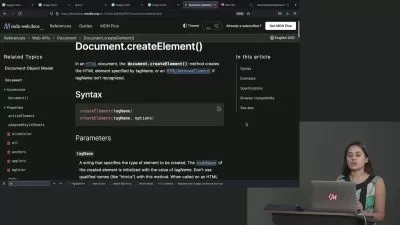


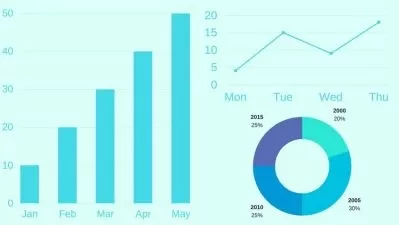
![Dashboard Design Fundamentals [2022] - Dashboards that work](https://traininghub.ir/image/course_pic/1747-x225.webp)


