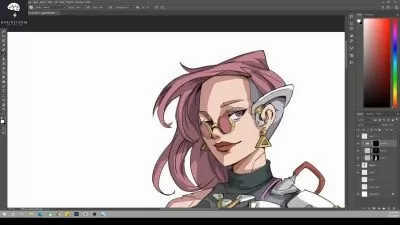Creative Compositing with Adobe Photoshop
Martin Perhiniak
1:31:47
Description
Create a unique fantastical composition
What You'll Learn?
- You will learn professional non-destructive compositing workflow utilising Masking, Smart Objects and Layers
- Retouching techniques using tools like Healing Brushes and Clone Stamp Tool
- Advanced image editing with Adjustments and Filters and so much more.
- Learn about compositing is the art of combining multiple photographs together
Who is this for?
What You Need to Know?
More details
DescriptionCompositing is the art of combining multiple photographs together and making them look seamless, believable and beautiful. Learn about the process, theory, techniques and test your skills by working on the class project!
We will create four unique and imaginative compositions using Adobe Photoshop with the theme of nature and exploration. I will be using both the iPad and desktop versions of Photoshop, but you can follow along with whichever version you prefer. For each of these comps we will be using layers, selections, masking, transformations, adjustments, filters and Smart Objects.
I am Martin Perhiniak (Graphic Designer and Adobe Certified Instructor), join me and learn my workflow and best practices I developed over 20 years working as a creative professional for clients like BBC, Mattel, IKEA, Google, Pixar, Adobe.
In this class you'll learn:
Professional non-destructive compositing workflow utilising Masking, Smart Objects and Layers
Retouching techniques using tools like Healing Brushes and Clone Stamp Tool
Advanced image editing with Adjustments and Filters
and so much more.
Who this class is for?
Anyone planning to become a graphic designer or retoucher
Creatives aiming to improve their technical skills
You don't need to be a creative professional to take the class
What you will need?
Adobe Creative Cloud
Desire to make something awesome
Even if you’re new to creative compositing or using Adobe applications, you’ll find the simple and effective techniques discussed in this course easy to use and apply to your work!
Who this course is for:
- Anyone planning to become a graphic designer or retoucher
- Creatives aiming to improve their technical skills
- You don't need to be a creative professional to take the class
Compositing is the art of combining multiple photographs together and making them look seamless, believable and beautiful. Learn about the process, theory, techniques and test your skills by working on the class project!
We will create four unique and imaginative compositions using Adobe Photoshop with the theme of nature and exploration. I will be using both the iPad and desktop versions of Photoshop, but you can follow along with whichever version you prefer. For each of these comps we will be using layers, selections, masking, transformations, adjustments, filters and Smart Objects.
I am Martin Perhiniak (Graphic Designer and Adobe Certified Instructor), join me and learn my workflow and best practices I developed over 20 years working as a creative professional for clients like BBC, Mattel, IKEA, Google, Pixar, Adobe.
In this class you'll learn:
Professional non-destructive compositing workflow utilising Masking, Smart Objects and Layers
Retouching techniques using tools like Healing Brushes and Clone Stamp Tool
Advanced image editing with Adjustments and Filters
and so much more.
Who this class is for?
Anyone planning to become a graphic designer or retoucher
Creatives aiming to improve their technical skills
You don't need to be a creative professional to take the class
What you will need?
Adobe Creative Cloud
Desire to make something awesome
Even if you’re new to creative compositing or using Adobe applications, you’ll find the simple and effective techniques discussed in this course easy to use and apply to your work!
Who this course is for:
- Anyone planning to become a graphic designer or retoucher
- Creatives aiming to improve their technical skills
- You don't need to be a creative professional to take the class
User Reviews
Rating
Martin Perhiniak
Instructor's Courses
Udemy
View courses Udemy- language english
- Training sessions 24
- duration 1:31:47
- Release Date 2024/07/26