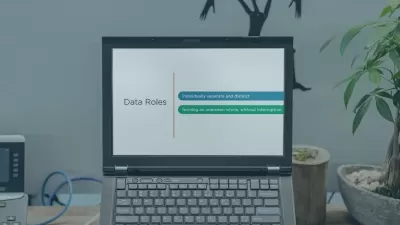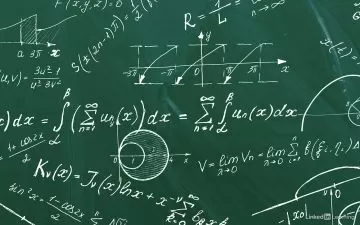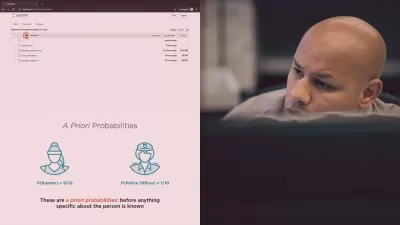Creating Dashboards with Power BI
Matthew Calderwood
4:04:17
Description
This course will teach you how Power BI Dashboards can really enhance your reporting solutions, covering everything from planning and design, through to securing data, and content distribution. All with a focus on building great end-user experiences.
What You'll Learn?
So, you have cleaned your data, designed your data models, and built some reports. You’re now ready to deliver this content to users… but have you considered what dashboards have to offer? Power BI Dashboards are a unique and effective way of providing users quick and easy access to the data that is most important to them! This can be done in a way that not only enhances the reports that you have already written, but also improves the way that users interact with your reporting content. In this course, Creating Dashboards with Power BI, you will gain the ability to design, build, and deliver dashboard-based reporting solutions. First, you will understand the use-cases for dashboards, and learn how to make your report visualizations ‘dashboard ready’, whilst also learning some design principles that will help make your dashboards look clean, modern, and easy for users to read. Next, you will discover how you can go beyond standard report visualizations and enhance your dashboards with media tiles, including how you can even use custom web content to create integrations with sources outside of Power BI. Finally, you will explore how to manage and secure your dashboards, before going though the various options for sharing your new content with your users, including how to package your reports and dashboards into apps. When you're finished with this course, you will have the skills and knowledge to use Power BI Dashboards - and take your solutions all the way from initial concept, through to delivery, and beyond.
More details
User Reviews
Rating
Matthew Calderwood
Instructor's Courses
Pluralsight
View courses Pluralsight- language english
- Training sessions 70
- duration 4:04:17
- level average
- Release Date 2023/10/10