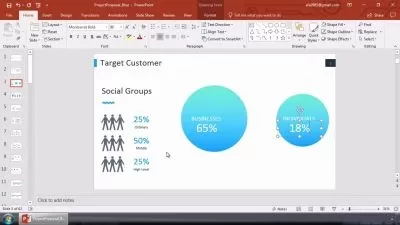Create Animated infographics and Video in PowerPoint
Nshuti Paulin
3:08:50
Description
Master the Art of Animated Info-graphics Design And Video Creation in PowerPoint
What You'll Learn?
- Master animated video creation with PowerPoint
- Download 50+ PowerPoint video infographics templates
- Design Best infographics design in PowerPoint
- Desing and animate best Infographics In PowerPoint
- Learn to use Powerpoint Templates
- Learn To Create PowerPoint Templates
Who is this for?
More details
DescriptionCreate Animated Infographics and Video in PowerPoint: A Hands-On Course" is the ultimate guide to mastering the art of visual communication with PowerPoint. In this comprehensive course, you will learn how to create dynamic and engaging animated infographics and video presentations using the powerful tools and features of PowerPoint. With hands-on practice activities, you'll develop your skills in:
Using the built-in chart tools in PowerPoint to create basic charts and graphs
Formatting and styling charts and graphs in PowerPoint for maximum impact
Importing and working with data in PowerPoint to ensure clean and organized sources
Enhancing the look and feel of your infographics with design elements in PowerPoint
Creating impactful animations in PowerPoint to make your information graphics more engaging
Utilizing advanced features in PowerPoint to create stunning video animations and presentations
This course is full practice, full hands-on. We will create 10 videos infographics together completely from scratch and every single step will be clearly explained. By the end of it you will master PowerPoint Animation and you will be able to make animated videos in PowerPoint at will. And with more experience you will become more efficient. It's totally possible to create one video per day!
By the end of this course, you will have a thorough understanding of how to create visually appealing animated infographics and videos using PowerPoint. Whether you're a business professional, student, or aspiring designer, this course is the perfect guide to improve your visual communication skills and take your presentations to the next level with stunning video animations in PowerPoint. Join us now to start creating stunning animated infographics and videos with PowerPoint!
Who this course is for:
- Anyone wanting to learn how to create animated videos
- People who want to enhance their PowerPoint skills
- Anyone wanting to add a new skill to their marketing skills portfolio
- Online instructors who wish to improve the visual quality of their videos
Create Animated Infographics and Video in PowerPoint: A Hands-On Course" is the ultimate guide to mastering the art of visual communication with PowerPoint. In this comprehensive course, you will learn how to create dynamic and engaging animated infographics and video presentations using the powerful tools and features of PowerPoint. With hands-on practice activities, you'll develop your skills in:
Using the built-in chart tools in PowerPoint to create basic charts and graphs
Formatting and styling charts and graphs in PowerPoint for maximum impact
Importing and working with data in PowerPoint to ensure clean and organized sources
Enhancing the look and feel of your infographics with design elements in PowerPoint
Creating impactful animations in PowerPoint to make your information graphics more engaging
Utilizing advanced features in PowerPoint to create stunning video animations and presentations
This course is full practice, full hands-on. We will create 10 videos infographics together completely from scratch and every single step will be clearly explained. By the end of it you will master PowerPoint Animation and you will be able to make animated videos in PowerPoint at will. And with more experience you will become more efficient. It's totally possible to create one video per day!
By the end of this course, you will have a thorough understanding of how to create visually appealing animated infographics and videos using PowerPoint. Whether you're a business professional, student, or aspiring designer, this course is the perfect guide to improve your visual communication skills and take your presentations to the next level with stunning video animations in PowerPoint. Join us now to start creating stunning animated infographics and videos with PowerPoint!
Who this course is for:
- Anyone wanting to learn how to create animated videos
- People who want to enhance their PowerPoint skills
- Anyone wanting to add a new skill to their marketing skills portfolio
- Online instructors who wish to improve the visual quality of their videos
User Reviews
Rating
Nshuti Paulin
Instructor's Courses
Udemy
View courses Udemy- language english
- Training sessions 16
- duration 3:08:50
- Release Date 2023/03/29