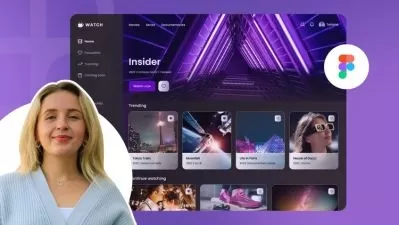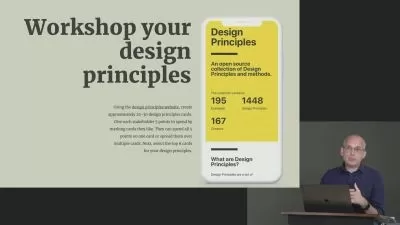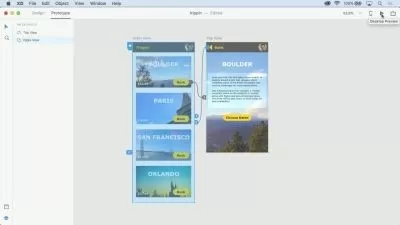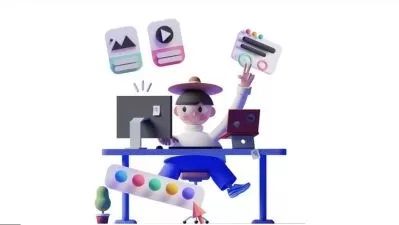Create a Themeable Site Design in Figma
Focused View
1:21:29
129 View
1.1 Welcome to the Course.mp4
00:37
2.1 Set Up the Layout and Backgrounds.mp4
20:54
2.2 Add the Site Title and Menu.mp4
06:42
2.3 Add the Top Section Text and Button.mp4
08:58
2.4 Create Feature Icon and Text.mp4
07:06
2.5 Duplicate Features and Add the Final Button.mp4
04:40
3.1 Create Document Styles.mp4
11:03
3.2 Recolor Backgrounds.mp4
04:37
3.3 Recolor the Title and Solid Button.mp4
03:41
3.4 Recolor the Icons and Hollow Button.mp4
02:33
3.5 Demo and Quick Notes on Additional Themes.mp4
06:27
4.1 Wrapping Up.mp4
04:11
More details
User Reviews
Rating
average 0
Focused display
Category

TutsPlus
View courses TutsPlusLearn creative skills from leading industry experts with Envato Tuts+. Start your learning journey today!
- language english
- Training sessions 12
- duration 1:21:29
- English subtitles has
- Release Date 2023/06/16