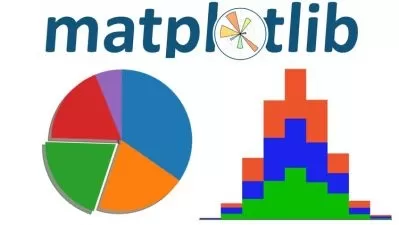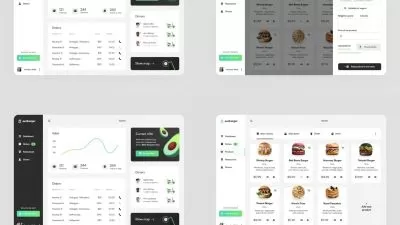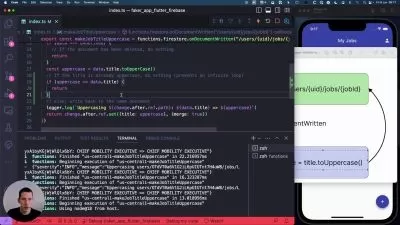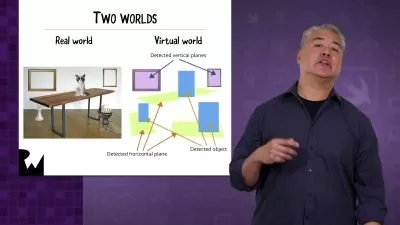Create A Cryptocurrency Portfolio Mobile App With Python
Samuel Mthembo
11:58:06
Description
Learn advanced kivy skills as you create your own real-world cryptocurrency portfolio management app for Android and iOS
What You'll Learn?
- Use Kivy To Build Python Mobile Apps
- Interact With Realtime Web Apis In Kivy Apps
- Connect Real Crypto Accounts To A Mobile App
- Trade On Different Exchanges Within A Single Kivy App
- Understand App And User Flows
- Secure Kivy Apps And Only Allow Authenticated Users
- Create Custom Modern Kivy Widgets To Keep Up With Design Trends
- Kivy Best Practices
- Kivy Project Layout Best Practices
Who is this for?
What You Need to Know?
More details
DescriptionIn this course I will cover a lot of aspects of better programming for mobile in python using the kivy framework. You will earn everything including how to better:
Structure your app for ease of maintainance and readability
Authenticate your users and secure passwords in a Kivy app
Interact with real-world apis and make sure your app can handle them
Create modern custom widgets to interface with web apis
And so much more
The goal of the course is not to teach you the basics of kivy, I have another course for that. The goal here is to show you what more you can achieve with python and kivy and extend your knowledge to create any app your mind can conjure.
I will teach you how to approach design problems from a kivy developer's perspective to make sure you are able to implement whatever is thrown at you.
We will also learn how to seemlessly build for both iOS and Android. Something which has been quite difficult for most people in the kivy space. I will show you a trick you can use to build production versions of your apps without installing a single file on your computer. This allows you to build kivy apps on an operating system like windows for example, which is not supported by default
Who this course is for:
- Beginner and Intermediate Python and/or Kivy Developers Interested In More Advanced Kivy Usecases
In this course I will cover a lot of aspects of better programming for mobile in python using the kivy framework. You will earn everything including how to better:
Structure your app for ease of maintainance and readability
Authenticate your users and secure passwords in a Kivy app
Interact with real-world apis and make sure your app can handle them
Create modern custom widgets to interface with web apis
And so much more
The goal of the course is not to teach you the basics of kivy, I have another course for that. The goal here is to show you what more you can achieve with python and kivy and extend your knowledge to create any app your mind can conjure.
I will teach you how to approach design problems from a kivy developer's perspective to make sure you are able to implement whatever is thrown at you.
We will also learn how to seemlessly build for both iOS and Android. Something which has been quite difficult for most people in the kivy space. I will show you a trick you can use to build production versions of your apps without installing a single file on your computer. This allows you to build kivy apps on an operating system like windows for example, which is not supported by default
Who this course is for:
- Beginner and Intermediate Python and/or Kivy Developers Interested In More Advanced Kivy Usecases
User Reviews
Rating
Samuel Mthembo
Instructor's Courses
Udemy
View courses Udemy- language english
- Training sessions 28
- duration 11:58:06
- English subtitles has
- Release Date 2024/01/31