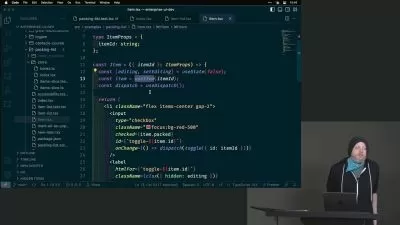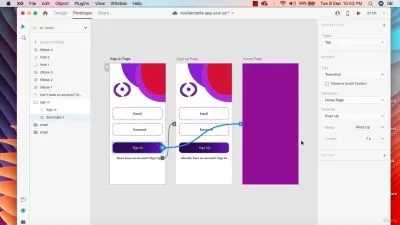Constructing a User Interface with Angular
David Mann
4:34:55
Description
The user interface is the single most important part of your application, because to users, it IS the application. Nothing else matters. In this course, you learn how to deliver an easy, effective, efficient, and maintainable UI using Angular.
What You'll Learn?
At the core of any Angular project is how the user interacts with the application. In this course, Constructing a User Interface with Angular, you’ll learn how to deliver an easy, effective, efficient, and maintainable UI. First, you’ll learn the different elements involved in an Angular UI. Next, you’ll explore how to structure and develop an interface using those elements. Finally, you’ll discover how to do everything you need while maintaining performance and a loosely coupled architecture. When you’re finished with this course, you’ll have the knowledge and skills to help you as you move forward to Angular Awesomeness!
More details
User Reviews
Rating
David Mann
Instructor's Courses
Pluralsight
View courses Pluralsight- language english
- Training sessions 72
- duration 4:34:55
- level average
- Release Date 2023/02/07







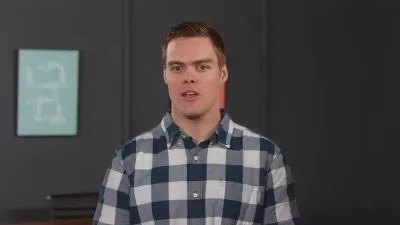
![E-Commerce app with .NET, Angular [intermediate-level-dev]](https://traininghub.ir/image/course_pic/36563-x225.webp)