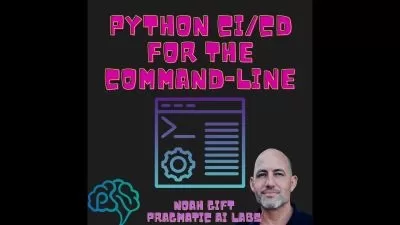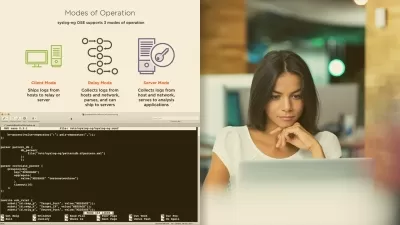Complete Python for Data Analysis
Focused View
13:20:41
5 View
01-section 1 introduction.mp4
00:54
02-application download and installation.mp4
00:39
03-install python on windows.mp4
02:45
04-installing python on macbook.mp4
05:02
05-python files.mp4
00:37
06-section 2-data types and variables.mp4
00:31
07-what is python.mp4
03:27
08-data types.mp4
12:32
09-variables.mp4
04:59
10-section 3 operators and numbers.mp4
00:15
11-operators.mp4
03:34
12-numbers in python.mp4
02:01
13-string data type.mp4
04:44
14-section 4 using strings in python.mp4
00:19
15-string methods.mp4
14:43
16-string operators.mp4
05:21
17-section 5 slicing format function and casting.mp4
00:40
18-slice.mp4
07:24
19-format function.mp4
04:42
20-casting.mp4
04:20
21-bill payment system-project.mp4
08:36
22-section 6 list data structure.mp4
00:16
23-list-data structure.mp4
12:21
24-list methods.mp4
11:09
25-section 7 control flow.mp4
00:25
26-if statement.mp4
06:24
27-guessing game project-part 1.mp4
09:20
28-while loops.mp4
08:07
29-guessing game-part 2.mp4
06:22
30-for loops.mp4
07:04
31-break and continue statement.mp4
08:54
32-section 8 tuple data structure.mp4
00:10
33-tuples-data structure.mp4
09:49
34-section 9 dictionary data structure.mp4
00:24
35-dictionary.mp4
09:11
36-dictionary methods.mp4
07:15
37-create list inside a dictionary.mp4
06:59
38-concert ticket project.mp4
17:12
39-section 10 functions.mp4
00:18
40-python built-in functions.mp4
07:23
41-user defined functions.mp4
15:09
42-variable scope.mp4
08:06
43-unpack data-args.mp4
14:14
44-unpack dictionaries-kwargs.mp4
03:36
45-section 11 series.mp4
00:25
46-introduction to series.mp4
02:12
47-create series from list.mp4
05:27
48-create series from tuple.mp4
01:40
49-create series from dictionary.mp4
05:27
50-create series from csv dataset.mp4
10:09
51-head and tail method.mp4
02:24
52-count and describe method.mp4
04:57
53-sort values ( ).mp4
04:05
54-inplace parameter.mp4
03:42
55-sort index ( ).mp4
04:16
56-retrieve records by index position.mp4
03:06
57-retrieve records by index label.mp4
07:28
58-retrieve records-get ( ).mp4
05:23
59-use attributes on series.mp4
05:10
60-section 12 dataframe i.mp4
00:22
61-introduction to dataframe.mp4
02:20
62-create dataframe from list.mp4
05:22
63-create dataframe from dictionary of list.mp4
02:23
64-create dataframe from imported file.mp4
08:00
65-retrieve single column.mp4
04:56
66-retrieve multiple columns.mp4
03:43
67-add new column.mp4
06:38
68-delete column(s).mp4
03:49
69-find sum of null values.mp4
02:46
70-drop rows with missing values.mp4
09:36
71-replace missing values-fillna ( ).mp4
04:02
72-broadcasting operation.mp4
07:23
73-count unique occurrences-value count ( ) .mp4
02:46
74-sort values-sort values ( ).mp4
06:41
75-sort dataframe by index-sort index ( ).mp4
01:39
76-remove and replace missing values.mp4
06:39
77-change data type-astype ( ).mp4
05:06
78-section 13 dataframe ii.mp4
00:09
79-optimizing dataset.mp4
12:23
80-refine dataset by a condition.mp4
11:23
81-refine dataset by multiple conditions-and condition.mp4
06:37
82-select specific columns after condition.mp4
04:08
83-refine dataframe using multiple conditions-or condition.mp4
05:06
84-retrieve rows having specific values-isin ( ).mp4
03:59
85-return null and not null values-isnull ( ) and notnull ( ).mp4
02:31
86-return values within range-between ( ).mp4
02:42
87-retrieve duplicate records-duplicated ( ).mp4
08:15
88-delete duplicate records-drop duplicates ( ).mp4
03:55
89-unique ( ) and nunique ( ).mp4
04:13
90-section 14 dataframe iii.mp4
00:06
91-optimize dataset.mp4
04:34
92-set index ( ) and reset index ( ).mp4
05:56
93-retrieve rows by index label .loc accessor.mp4
08:11
94-retrieve rows by index position .iloc accessor.mp4
05:28
95-return specific index label values.mp4
04:31
96-change values in a cell.mp4
03:29
97-change values of unique groups.mp4
04:42
98-change label or column name-rename ( ).mp4
04:48
99-delete rows or columns-drop ( ).mp4
03:11
100-retrieve random sample from dataframe.mp4
02:50
101-retrieve smallest or largest values.mp4
03:26
102-rank values-rank ( ).mp4
06:16
103-create a copy of dataset.mp4
04:50
104-section 15 manipulating text data.mp4
00:19
105-optimizing text data.mp4
04:03
106-change case-upper ( ) lower ( ) title ( ) capitalize ( ).mp4
04:28
107-remove white spaces-lstrip ( ) rstrip ( ) strip ( ).mp4
03:54
108-replace characters in a column.mp4
03:41
109-filter dataframe for specific values-contains ( ).mp4
04:13
110-split string columns i.mp4
05:50
111-split string columns ii.mp4
05:03
112-section 16 multi index in dataframe.mp4
00:17
113-create multi index.mp4
07:27
114-sort multi-index.mp4
04:36
115-retrieve records from multi-index dataframe.mp4
05:01
116-stack ( ) and unstack ( ).mp4
01:57
117-aggregate values using pivot table ( ).mp4
10:21
118-section 17 groupby object.mp4
00:16
119-groupby object i.mp4
06:29
120-groupby object ii.mp4
06:15
121-get group ( ).mp4
02:55
122-group by multiple columns.mp4
03:08
123-pass different operation-agg ( ).mp4
04:26
124-for loop and groupby object.mp4
11:10
125-section 18 data relationship.mp4
11:16
126-what is data relationship .mp4
00:19
127-data normalization.mp4
07:27
128-introduction to join.mp4
04:53
129-inner join i.mp4
04:55
130-inner join ii.mp4
09:05
131-left join.mp4
08:25
132-right join.mp4
02:25
133-outer join.mp4
02:28
134-merge more than 2 dataframes.mp4
10:59
135-many to many data relationship.mp4
12:07
136-left on ( ) and right on ( ).mp4
06:07
137-combine dataframes-pd.concat ( ).mp4
07:25
138-section 19 date and time.mp4
00:14
139-working with date and time.mp4
08:21
140-pandas timestamp object.mp4
05:52
141-to datetime ( ).mp4
08:20
142-pd.date range ( ) i.mp4
06:40
143-pd.date range ( ) ii.mp4
03:57
144-dt.accessor.mp4
12:26
145-format datetime objects-dt.strftime ( ) i.mp4
07:04
146-dt.strftime ( ) ii.mp4
04:26
147-section 20 import and export dataset.mp4
00:21
148-import dataset from url.mp4
07:07
149-export dataset as files.mp4
07:41
150-section 21 conclusion.mp4
00:26
151-next steps.mp4
08:12
More details
User Reviews
Rating
average 0
Focused display
Category

SkillShare
View courses SkillShareSkillshare is an online learning community based in the United States for people who want to learn from educational videos. The courses, which are not accredited, are only available through paid subscription.
- language english
- Training sessions 151
- duration 13:20:41
- Release Date 2024/03/01