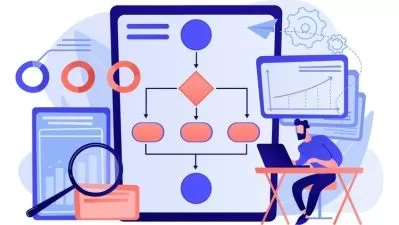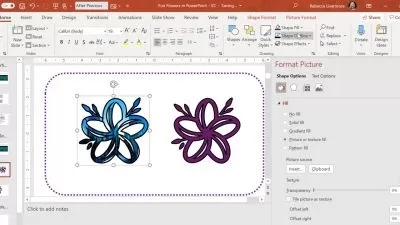ChatGPT for Microsoft PowerPoint – Generate Content with AI
Andrew Pach
1:36:35
Description
ChatGPT for PowerPoint Presentations. Write prompts for GPT that generate slide content for Microsoft PowerPoint.
What You'll Learn?
- How to use ChatGPT and write high quality prompts for presentation design
- Using PowerPoint and a relatively high level
- Utilizing ChatGPT to research and generate content in the form of slides
- How to work between ChatGPT and PowerPoint and leverage all its advantages
- Jump into the AI world and speed up the researching and writing part of creating presentations
Who is this for?
What You Need to Know?
More details
DescriptionThe course explained in one sentence:
Learn to use ChatGPTÂ and write correct prompts to generate content for your PowerPoint, Google Slides, or Apple Keynote presentations.
Why ChatGPTÂ +Â PowerPoint?
ChatGPT - Researching the topic is the most tedious part of creating or preparing for a presentation. By using Chat GPT to research, explore, learn, and generate content you are streamlining your workflow. It makes you more efficient and gives you more time to design and think of how to present the content.
PowerPoint - We will be using it as our design software here. Microsoft PowerPoint is still the leading presentation software that allows you to craft beautiful and trendy designs. With my guidance, you will craft a powerful, good-looking PPT presentation live as we go through the content. You will learn interesting power point tips and tricks while working through the course.
What will I learn?
ChatGPT - Writing prompts in Chat GPT that result in usable content for presentations and slides
Prompt Engineering - we will learn effective prompt creation, how to modify and re-iterate prompts for great results
PowerPoint Presentation creation - Master PowerPoint along the way. We will create a complete and ready-to-use PowerPoint presentation with the content we have generated with our AI tool.
I divided the content into a few stages for natural progression. We will learn and implement everything gradually throughout the lectures. We will first learn concepts about ChatGPT, talking with AI and generating results, and then bring that to life inside of PowerPoint by creating a high-quality presentation. Creating a PPT presentation is always the bread & butter in my MS PowerPoint courses and with smart ChatGPT usage it can be quick and entertaining.
Are there resources?
Yes, I have prepared unique resources for this course, mainly two things
The PowerPoint presentation (so you can work on my template if you wish)
Prompting instructions (This is to recap everything I'm teaching about writing prompts during this course)
How can I check your credentials and the quality of your course?
You are most welcome to watch the promo video and free preview lectures of either this or any of my other courses! I especially encourage you to watch any of my MS PowerPoint content to make sure I'm the right teacher for you. If you like what you see, like my editing (like showcasing shortcuts, zooming in, using arrows and rectangles, using spotlights to highlight important things, my humor) you are very welcome to join. PPT can be a powerful software if you use it properly, let me show you how. No matter if you know just a bit or want to get advanced PowerPoint knowledge this course pushes you in that direction.
There is a 30-day money-back guarantee, so you risk nothing in case push comes to shove!
I hope I got you a little fired up and excited.
Enroll now and we see each other inside!
Who this course is for:
- Learn how to utilize ChatGPT to generate content for your presentations (Even for Keynote, Google Slides etc.)
- If you are curious how to merge the workflow between ChatGPT and PowerPoint
- Anyone wanting to learn writing prompts in ChatGPT
- Anyone who wants to learn about PowerPoint
The course explained in one sentence:
Learn to use ChatGPTÂ and write correct prompts to generate content for your PowerPoint, Google Slides, or Apple Keynote presentations.
Why ChatGPTÂ +Â PowerPoint?
ChatGPT - Researching the topic is the most tedious part of creating or preparing for a presentation. By using Chat GPT to research, explore, learn, and generate content you are streamlining your workflow. It makes you more efficient and gives you more time to design and think of how to present the content.
PowerPoint - We will be using it as our design software here. Microsoft PowerPoint is still the leading presentation software that allows you to craft beautiful and trendy designs. With my guidance, you will craft a powerful, good-looking PPT presentation live as we go through the content. You will learn interesting power point tips and tricks while working through the course.
What will I learn?
ChatGPT - Writing prompts in Chat GPT that result in usable content for presentations and slides
Prompt Engineering - we will learn effective prompt creation, how to modify and re-iterate prompts for great results
PowerPoint Presentation creation - Master PowerPoint along the way. We will create a complete and ready-to-use PowerPoint presentation with the content we have generated with our AI tool.
I divided the content into a few stages for natural progression. We will learn and implement everything gradually throughout the lectures. We will first learn concepts about ChatGPT, talking with AI and generating results, and then bring that to life inside of PowerPoint by creating a high-quality presentation. Creating a PPT presentation is always the bread & butter in my MS PowerPoint courses and with smart ChatGPT usage it can be quick and entertaining.
Are there resources?
Yes, I have prepared unique resources for this course, mainly two things
The PowerPoint presentation (so you can work on my template if you wish)
Prompting instructions (This is to recap everything I'm teaching about writing prompts during this course)
How can I check your credentials and the quality of your course?
You are most welcome to watch the promo video and free preview lectures of either this or any of my other courses! I especially encourage you to watch any of my MS PowerPoint content to make sure I'm the right teacher for you. If you like what you see, like my editing (like showcasing shortcuts, zooming in, using arrows and rectangles, using spotlights to highlight important things, my humor) you are very welcome to join. PPT can be a powerful software if you use it properly, let me show you how. No matter if you know just a bit or want to get advanced PowerPoint knowledge this course pushes you in that direction.
There is a 30-day money-back guarantee, so you risk nothing in case push comes to shove!
I hope I got you a little fired up and excited.
Enroll now and we see each other inside!
Who this course is for:
- Learn how to utilize ChatGPT to generate content for your presentations (Even for Keynote, Google Slides etc.)
- If you are curious how to merge the workflow between ChatGPT and PowerPoint
- Anyone wanting to learn writing prompts in ChatGPT
- Anyone who wants to learn about PowerPoint
User Reviews
Rating
Andrew Pach
Instructor's Courses
Udemy
View courses Udemy- language english
- Training sessions 29
- duration 1:36:35
- Release Date 2023/12/13