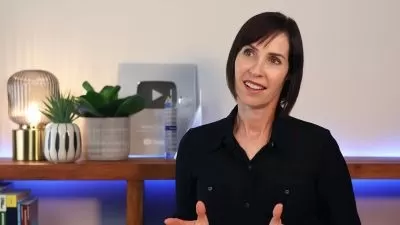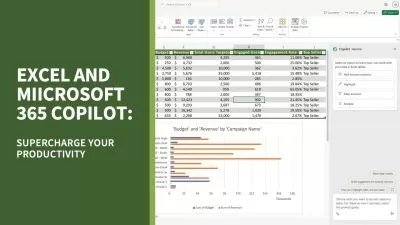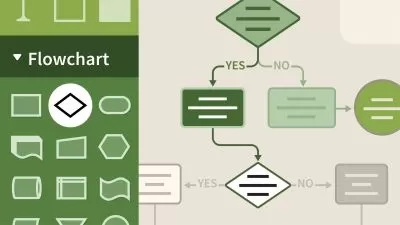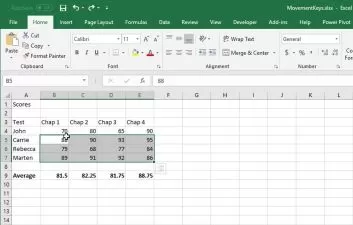Charting Data with Excel
Carlos Gutierrez
1:39:13
Description
It is often difficult to read and understand complex data by looking at a big table of numbers. Using Excel's rich charting tools, you will learn how to transform data into compelling visuals and uncover the important insights.
What You'll Learn?
Data is an increasingly important part of our organizations, and it's critical that you learn how to effectively communicate and visualize this information. In this course, Charting Data with Excel, you will gain the ability to work with several fundamental components of Excel's charting tools. First, you will learn how to create and change charts. Next, you will discover how to work with multiple data series. Finally, you will explore how to enhance your charts with features like trendlines and secondary axes. When you are finished with this course, you will have the skills and knowledge of Excel charts needed to build a dashboard full of interesting visuals for your data.
More details
User Reviews
Rating
Carlos Gutierrez
Instructor's Courses
Pluralsight
View courses Pluralsight- language english
- Training sessions 40
- duration 1:39:13
- level preliminary
- Release Date 2023/10/15