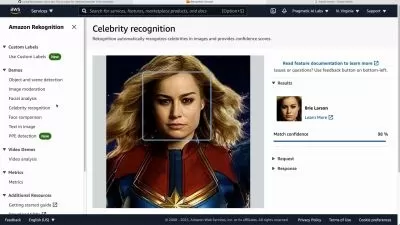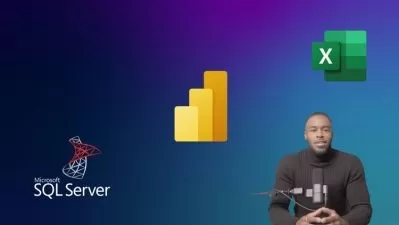Building Your First Python Analytics Solution
Janani Ravi
2:46:28
Description
This course covers the important aspects of choosing a development environment for Python, the differences between Conda and Pip for working with Python libraries, popular IDEs such as PyCharm, IDLE, Eclipse, and Spyder, as well as running Python on the cloud.
What You'll Learn?
Python has exploded in popularity in recent years, largely because it makes analyzing and working with data so incredibly simple. Despite its great success as a prototyping tool, Python is still relatively unproven for large, enterprise-scale development.
In this course, Building your First Python Analytics Solution you will gain the ability to identify and use the right development and execution environment for your enterprise.
First, you will learn how Jupyter notebooks, despite their immense popularity, are not quite as robust as fully-fledged Integrated Development Environments, or IDEs. Next, you will discover how different execution environments offer alternative ways of configuring Python libraries, and specifically how the two most popular, Conda and Pip, stack up against each other.
You will also explore several different development environments including IDLE, PyCharm, Eclipse, and Spyder.
Finally, you will round out your knowledge by running Python on the major cloud environments, including AWS, Microsoft Azure, and the GCP.
When you’re finished with this course, you will have the skills and knowledge to identify the correct development and execution environments for Python in your organizational context.
More details
User Reviews
Rating
Janani Ravi
Instructor's Courses
Pluralsight
View courses Pluralsight- language english
- Training sessions 46
- duration 2:46:28
- level preliminary
- English subtitles has
- Release Date 2023/01/24