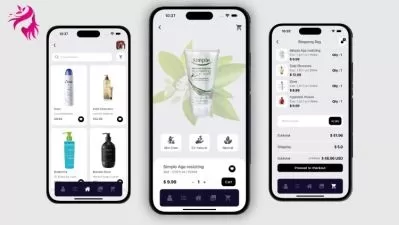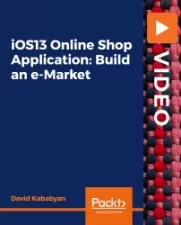Building Your First iOS 16 App
Todd Perkins
46:36
Description
Do you have a brand or product that needs its own app on the go? No problem. You can build the app yourself—and you can do it in as little as an afternoon. You don’t need to be an expert coder to develop native technical tools. In this course, instructor and app developer Todd Perkins shows you how to create an iOS app of your own.
Learn more about native iOS application development, using a tip calculator as your guide. Explore the code, tools, frameworks, and practices for building, debugging, and deploying iOS applications. Let Todd get you up to date on the latest techniques and best practices in the release of iOS 16. Find out how to use stacks and binding properties to create layouts, modify objects, and build text fields and sliders in SwiftUI. Developing an app doesn’t have to be a pain. You can build it quickly and easily, and then launch it all by yourself.
More details
User Reviews
Rating
Todd Perkins
Instructor's Courses
Linkedin Learning
View courses Linkedin Learning- language english
- Training sessions 15
- duration 46:36
- Release Date 2022/12/15